Introduction to Spatial Databases with PostGIS and QGIS 3

Why take this course?
🌐 Introduction to Spatial Databases with PostGIS and QGIS
Your Path to Mastering Geospatial Data
🚀 Course Headline: Learn Spatial SQL and database management for GIS Professionals
👩💻👨💻 Course Instructor: Michael Miller
Dive into the World of Spatial Databases!
This course is a gateway to the intricate and powerful realm of spatial databases, specifically tailored for GIS professionals eager to elevate their expertise to enterprise-level applications. With PostGIS as our primary focus and QGIS as our secondary tool, we will explore the latest advancements in spatial database management.
Course Overview 📘
Why Spatial Databases?
🔍 What You Will Learn:
- The Essence of Spatial Databases: Understand the core concepts and the significant advantages they offer over traditional databases.
- SQL Mastery for Geospatial Data: Gain proficiency in SQL, the language that powers spatial queries, and learn how to apply it effectively to geospatial data.
- PostGIS Installation: Learn how to install PostGIS on your local machine for development purposes and connect to a production version hosted over a network or the internet.
- Data Loading & Management: Discover how to efficiently load your spatial datasets into PostGIS and access them using various clients, with a special focus on QGIS.
- Spatial Query Fundamentals: Get to grips with the basics of SQL for both spatial and non-spatial queries, ensuring you can extract and manipulate data effectively.
- Data Integrity & Security: Understand how to validate your geospatial data and manage user access through PostGIS's built-in tools.
- Query Optimization: Learn techniques to write high-performance spatial queries that handle large datasets efficiently.
- Raster Data Handling: Gain knowledge on working with raster data within PostGIS, extending your geospatial capabilities further.
- Custom Function Programming: Explore the basics of programming custom functions using PL/pgSQL to tailor PostGIS to your specific needs.
- Database Administration: Acquire skills in database administration to ensure that your spatial database remains fast, reliable, and secure over time.
Course Structure 📈
-
Introduction to Spatial Databases
- Understanding the role of spatial databases in GIS.
- The advantages of using spatial databases versus traditional databases.
-
SQL for Geospatial Concepts
- A comprehensive look at SQL within a geospatial context.
- Crafting queries that handle both spatial and non-spatial data with ease.
-
PostGIS Installation & Setup
- Step-by-step guide to installing PostGIS on your local system.
- Connecting to remote PostGIS databases.
-
Data Management in PostGIS
- Best practices for loading spatial data into PostGIS.
- Interfacing with PostGIS using QGIS and other clients.
-
Advanced Spatial Queries & Optimization
- Writing efficient SQL queries tailored for geospatial applications.
- Techniques to optimize your spatial queries for performance.
-
Working with Raster Data in PostGIS
- Understanding how to handle and manipulate raster data within a spatial database context.
-
Custom Function Programming
- Introduction to PL/pgSQL for creating custom functions.
- Simple examples to enhance your workflow with PostGIS.
-
Database Administration & Maintenance
- Keeping your PostGIS database running smoothly.
- Best practices for maintaining and administering a spatial database.
Why Choose This Course? 🚀
This course stands out as the most current and comprehensive available today, thanks to its focus on the latest versions of PostgreSQL, PostGIS, and QGIS (as of 2/18). It's designed by an expert, Michael Miller, who brings years of experience in the field. With a blend of theoretical knowledge and practical applications, this course will equip you with the tools and skills necessary to excel as a GIS professional in the realm of spatial databases.
Enroll now and embark on your journey to become a proficient user of spatial databases with PostGIS and QGIS! 🌍🗺️✨
Course Gallery
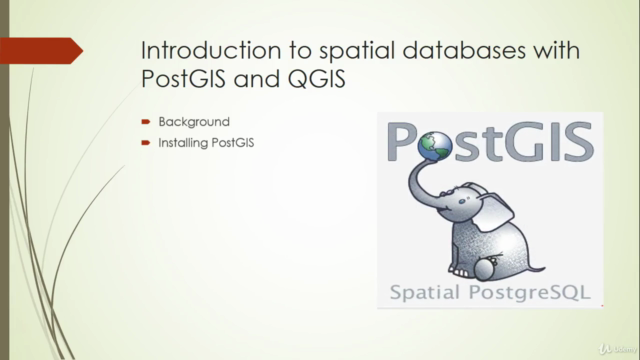
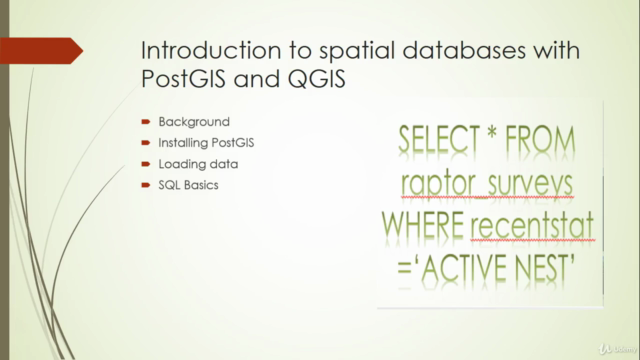

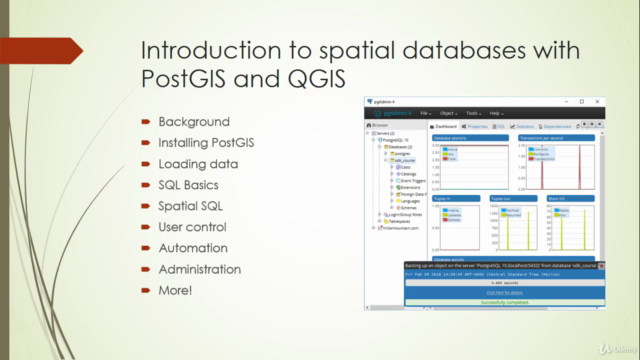
Loading charts...
Comidoc Review
Our Verdict
This course offers a solid foundation for those interested in learning PostGIS and GIS systems administration, with an engaging instructor who provides valuable insights and practical examples. Despite minor drawbacks such as the fast pacing and limited hands-on activities, it is recommended for both beginners and experienced learners seeking to enhance their spatial database skills.
What We Liked
- Broad coverage of PostGIS fundamentals and GIS systems administration
- Engaging teaching style with valuable insights and problem-solving approaches
- Access to practical examples and the option for subtitles
- Instructor's honesty and focus on high-quality, relevant information
Potential Drawbacks
- Fast speaking pace and occasional unclear pronunciation
- Limited practical exercises and hands-on activities
- Lack of advanced topics such as PostGIS integration with GeoServer and Leaflet.js
- Minimal course materials, like PowerPoint slides or concise theory notes