Implementing Android Picture-In-Picture (PIP)
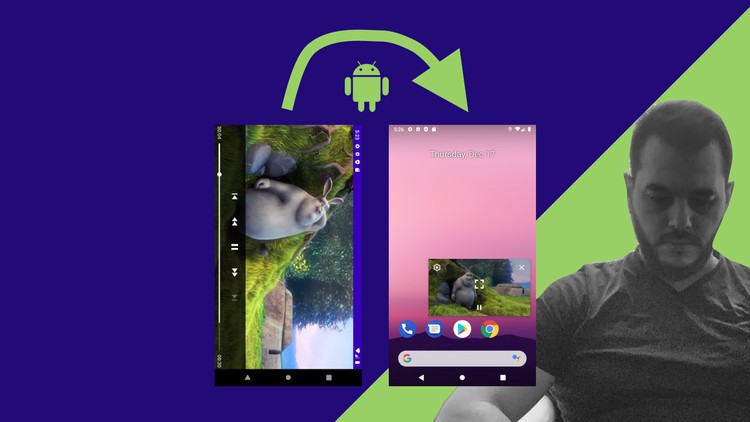
Why take this course?
🚀 Course Title: Implementing Android Picture-In-Picture (PIP) with Expert David Cruz 📱 TDMGOS "From Zero to PIP Hero: Mastering Android's Picture-In-Picture Feature"
🚀 Your Journey to Android Mastery Begins Here!
Are you ready to revolutionize your Android apps with the Picture-In-Picture (PIP) feature? 🖥️➡️📱 Join our expert instructor, David Cruz, in this comprehensive course that will guide you from the fundamentals to the implementation of PIP in your very own applications.
Course Highlights:
-
Understanding PIP: Dive into the world of Picture-In-Picture and discover how it transforms user experience on Android devices. 🎓
-
Supporting PIP: Learn the necessary steps to ensure your app is compatible with Android's PIP mode, making it seamless and intuitive for users. 🔄
-
Handling Events: Master the art of handling events from the PIP window, enhancing user engagement and interaction within your app. 👆
-
Technology Toolkit: Get hands-on experience with critical Android components such as:
- PIP Mode: Implement the PIP feature in your app and allow users to continue watching videos even when they navigate through other apps.
- BroadcastReceivers: Understand how to use broadcast receivers to receive system-wide events, including PIP mode changes. 📣
- Intents and Pending Intents: Learn the power of intents and pending intents for starting activities, services, or broadcasting events within your app. 🚀
- LiveData Events: Listen to LiveData streams in real-time to react to changes in the PIP window state, ensuring a responsive user interface. 🔍
What You'll Learn:
- The evolution of multitasking on Android and the role of PIP.
- How to implement the PIP feature with the latest Android SDK.
- Best practices for managing app behavior when in PIP mode.
- Strategies to handle various scenarios such as PIP window resizing, pausing/resuming video playback, and more.
🎓 Join Us and Become an Android Development Expert!
Don't miss this opportunity to enhance your app with one of Android's most engaging features. Whether you're a beginner or an experienced developer, this course will equip you with the knowledge and skills to implement Picture-In-Picture in your apps effectively.
With clear examples, step-by-step instructions, and hands-on projects, you'll be ready to tackle any PIP challenge that comes your way. Let's embark on this exciting learning journey together! 🛣️💫
Enroll Now and Transform Your Android Apps with Picture-In-Picture Functionality! 🎉
See you in class, future PIP wizard! 🧙♂️✨
Course Gallery
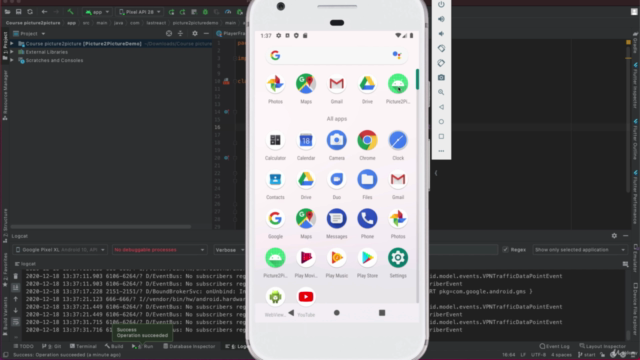
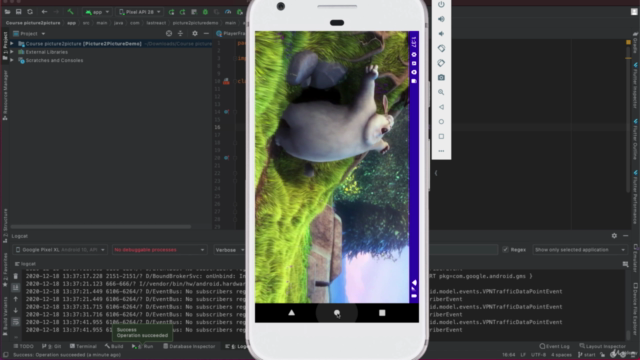
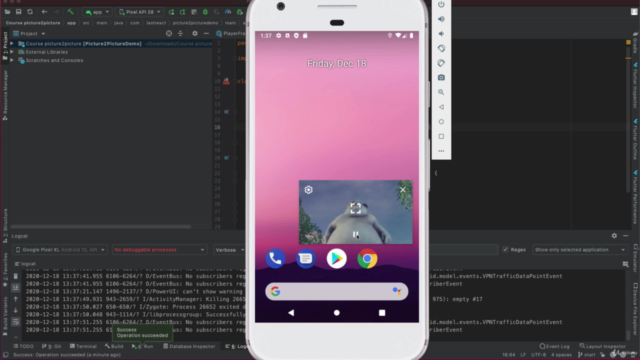
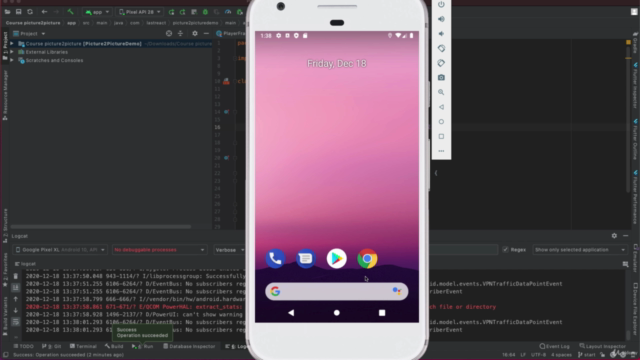
Loading charts...