illustrator iPad版でワンランク上のポスターデザインを作る方法!【テキスト&ロゴ】
【illustrator iPad版】PCなしでもデキるグラフィックデザイン術を紹介!テキストを使ったおもしろいデザインの作り方や、あなたのデザインがグッと垢抜けるTipsが盛りだくさん!
4.37 (64 reviews)

594
students
1 hour
content
Sep 2021
last update
$19.99
regular price
Why take this course?
🚀 [illustrator iPad版] PCなしでもデキるグラフィックデザイン術を紹介! 🎨
はじめに: このセッションでは、iPadとApple Pencilを使って、illustrator iPad版でポスターやバナーのデザインを創造的に作成する方法をご紹介します。2020年10月に公開されたこのアプリは、PCを必要とせずに、ロゴやイラスト、ポスターなど多岐にわたるグラフィックデザインを実現できます。
コースの内容:
- テキスト部分のエフェクト付け: テキストに面白い装飾や効果を加える方法を学びます。
- おもしろいデザインの作り方: デザイン初心者でも簡単に実践できるテクニックをご紹介します。
- デザイン垢抜けTips: あなたのデザインがクリアで仕上がった様子を作り出すためのコツをお伝えします。
illustrator iPad版とは:
- デスクトップ版のillustratorとは異なる: iPadに特化したベクターアプリで、どこでもデザインが可能であり、使いやすさを体感してください。
- 面白さと楽しさ: Appile Pencilを使って直感的にデザインを行うことで、より刺激的なデザイン作成体験を提供します。
講師の紹介:
- アートディレクター・デザイナーであり、現在は株式会社olioの代表を務めています。
- YouTubeではiPadのクリエイティブな使い方を動画で分けており、全国からのiPadセミナー開催もされております。
- 「iPadクリエイトヴ」(2020年12月)、「Illustrator for iPad クリエイトヴブック」(2021年7月)という専門書を2冊出版し、それぞれが好評発売中です。
このコースで得る価値:
- iPadデザインの基礎から応用技術まで: 初心者でも入門しやすい内容から、より高度な技術を学び、自由にデザインを創造する自信を持つことができます。
- AdobeFontsの利用: 既存のフォントを使ったデザイン作成方法を学び、限られた選択肢内でもオリジナルな作品を織り立てるコツをご指導します。※注意: AdobeFontsには使えなくなるフォントがある場合がございます。
- 実践的なスキルアップ: 実際にiPadを使ってデザインを作成しながら学んでいくことで、理論だけでなく実践的なスキルアップを目指します。
お待ちしていただきましたので、さあ一緒にiPadでグラフィックデザインの世界へと足を踏み出しましょう! 🌟
Course Gallery

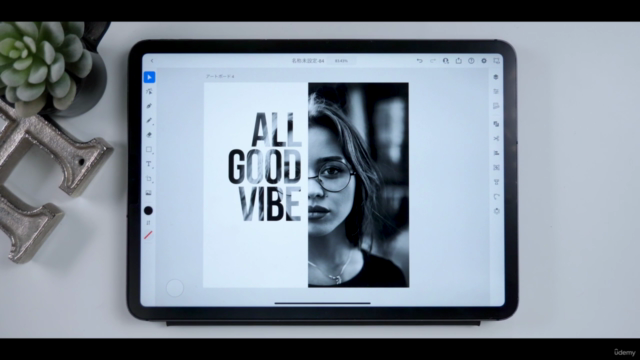


Loading charts...
Related Topics
4290402
udemy ID
09/09/2021
course created date
25/09/2021
course indexed date
Bot
course submited by