HR & People Data and Analytics Fundamentals

Why take this course?
🚀 Course Title: HR & People Data and Analytics Fundamentals
🎓 Headline: Dive into the World of HR Analytics – Master the Basics & Elevate Your Organization's Decision-Making 📊
Unlock the Power of HR & People Data Analytics! 🌟
If you're eager to uncover the secrets behind impactful Human Resource and People data analytics, then this is the perfect course for you. Designed for beginners in HR or those with a keen interest in learning about HR data analytics, this course requires no prior HR experience – just bring your basic skills in Google Sheets or Excel!
Who Should Enroll? 👥
This comprehensive course is tailored for:
- Human Resource / People Generalists
- Human Resource People Specialists
- Human Resources Business Partners (HRBPs)
- People Managers
- Executives
- ...and anyone interested in leveraging HR and People data to make informed decisions! 📈
Course Highlights:
-
Data Sources & Collection Challenges: Learn where HR and People data originates, common challenges such as abbreviations and nicknames, and strategies for better data collection.
-
Understanding Metrics: Get hands-on with key HR and People metrics like headcount, engagement, diversity, and recruiting metrics. While we won't cover every metric, by the end of this course, you'll be able to apply fundamental metrics to drive insights within your organization. 📊
-
Data Analysis Skills: Gain insight into essential HR data analysis skills, including:
- The origins of HR and People data
- The multifaceted uses of HR and People data
- How common metrics, such as turnover, are calculated
- Strategies to avoid typical "gotchas" in HR and People data
- Techniques for effectively presenting HR and People data to leadership 📉
Why Take This Course?
By the end of this course, you will not only understand the fundamentals of HR and People data analytics but also be able to:
- Enhance your organization's understanding of its workforce through meaningful data.
- Improve decision-making processes by providing concrete data-driven insights.
- Demonstrate the value of people data in supporting business objectives and strategic planning.
- Empower your team and leadership with clear, actionable analytics that lead to better organizational outcomes.
Join Us on this HR Analytics Journey! 🤝
Whether you're aiming to advance your career, add a new skill set to your toolbox, or simply understand how HR data can transform your organization, this course is your stepping stone to success. Let's embark on this journey together and turn data into actionable insights! 🚀
Enroll now and take the first step towards becoming an HR analytics pro! 🎓✨
Course Gallery
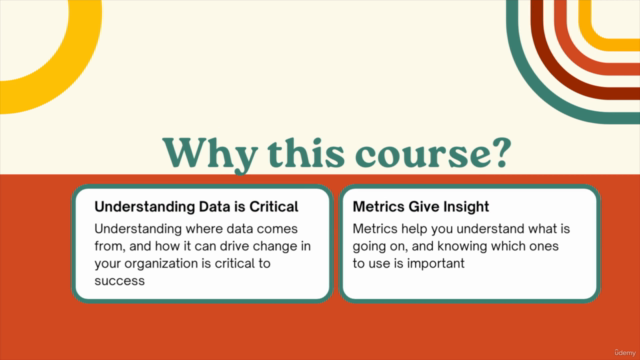
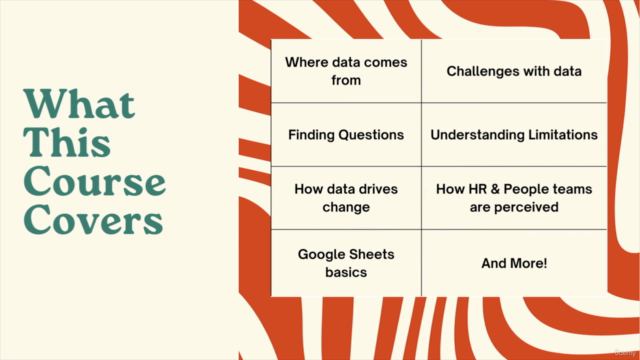
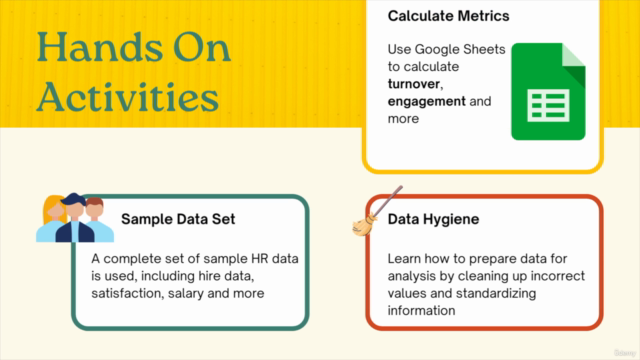
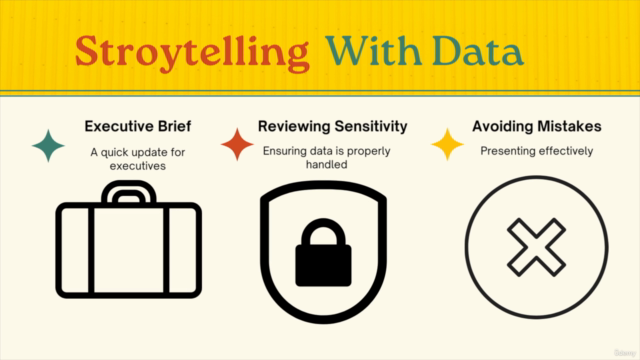
Loading charts...
Comidoc Review
Our Verdict
HR & People Data and Analytics Fundamentals is a robust course offering valuable insights into HR data analytics fundamentals. While the presentation style may not appeal to everyone, the practical exercises and real-life examples more than compensate. With minor improvements in interactivity and visibility during demonstrations, this engaging and informative course can significantly enhance learners' understanding of HR data analytics.
What We Liked
- Comprehensive introduction to HR data analytics, providing a solid foundation for learners.
- Hands-on exercises using Excel and Google Sheets ensure practical applicability of concepts.
- Instructor demonstrates strong expertise in the field, delivering valuable insights and tips.
- Material covers a range of topics from data cleaning to visualization, making it a well-rounded course.
Potential Drawbacks
- Some students find the presentation style robotic, which may negatively affect engagement.
- Exercises could benefit from more interactivity for better skill reinforcement.
- Limited visibility during formula demonstrations in Google Sheets might cause confusion.
- Lack of coverage on Excel-based data manipulation might hinder applicability in certain organizations.