EXCEL at Work - Complete MS Excel Mastery Beginner to Pro

Why take this course?
🚀 Course Headline:
🌟 EXCEL at Work - Complete MS Excel Mastery Beginner to Pro 🌟
"Boost your Excel skills - Boost your career." Master Microsoft Excel worksheets, functions, & more.
Course Description:
🚀 Why Learn Excel?
Your Excel skills could land your next job! According to Fortune Magazine, "Your Excel skills could land your next job." A study reported in the Wall Street Journal found that 78% of middle-skill jobs require digital skills like Excel and Word. And jobs that require digital skills also pay 13% more than those that don't! 💰
Are you ready to land your next job and increase your pay by 13%? This course is designed to teach you the basics of Microsoft Excel all the way to Excel mastery. It's perfect for you if you are a beginner or intermediate Excel user who needs to drastically increase your Excel skills to impress your boss, get a raise, or even land a new job!
Everything in the course is taught step-by-step in an easy, stress-free way. 📚➡️🚀
What You'll Learn:
-
Getting Started with Excel:
- Open and save your first Excel document.
-
Basic Skills to Advanced Techniques:
- Create a basic Kitchen Remodel Costs worksheet.
- Master the 7 most popular functions in Excel, including IF functions, VLOOKUP, and more.
- Generate professional looking pie charts, bar charts, column charts, etc.
- Use tables and ranges and learn how to sort your data.
- Create pivot charts and tables for lightening fast analysis of your data.
- Explore new features like 1-click forecasting and 3D maps.
-
Most Popular Functions:
- Learn the 7 most popular functions that everyone wishes they knew: VLOOKUP, COUNT & COUNTA, COUNTIF & COUNTIFS, AVERAGE & AVERAGEA, SUM, SUMIF & SUMIFS, IF, and LEFT, RIGHT & MID.
-
Excel Skills You'll Master:
- Spreadsheets
- Tables
- Ranges
- Charts (Pie, Column, Bar, Line)
- Pivot tables and Pivot charts
- Tips and tricks for everyday Excel usage
Course Features:
- Easy to Follow Learning: Step-by-step instructions make it easy to learn, no matter your current skill level.
- Real-World Applications: Learn by doing with practical examples that you can apply on the job.
- Comprehensive Coverage: From basic concepts to advanced features, this course covers it all.
- Exclusive Tips and Tricks: Discover ways to make using Excel more efficient and effective.
- Udemy's 30-Day Money-Back Guarantee: With Udemy's satisfaction guarantee, you can learn with confidence.
🎉 Take the Next Step in Your Career!
If you're ready to take your Excel skills to the next level and want to learn in an easy-to-follow way, click the "Buy now" button or check out one of the free preview lectures and I'll see you in the course. 🎓
With Excel Mastery, you're not just learning a tool; you're investing in your future career success. Sign up today and let's get started on this transformative journey together! 🚀💼
Satisfaction Guaranteed:
Udemy believes in their courses so much that they offer a 100% satisfaction guarantee. If this course doesn't meet your expectations for mastering Excel, you can get a full refund within 30 days of your purchase. There's no risk in giving yourself the competitive edge that comes with Excel expertise! 🏆✨
Don't wait any longer to harness the power of Excel and propel your career forward. Enroll now and unlock the full potential of Microsoft Excel! 💻💪
Course Gallery
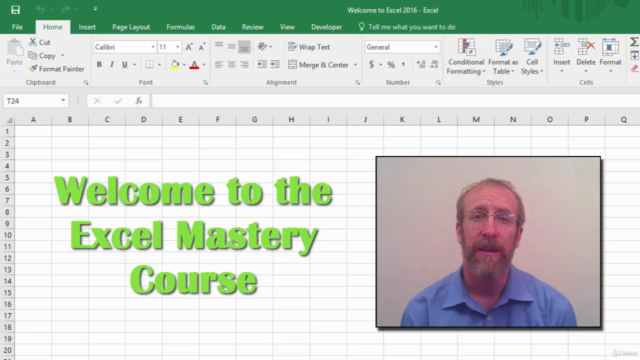

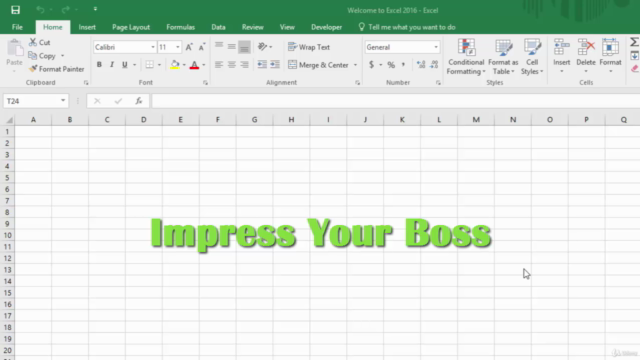
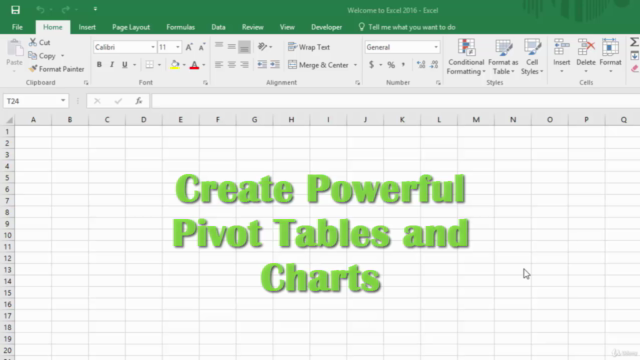
Loading charts...
Comidoc Review
Our Verdict
This Udemy bestseller proves to be an engaging, comprehensive course on Microsoft Excel basics and intermediate functions. Covering popular features such as forecasting, 3D maps, and pivot tables, it provides thorough lessons that cater to self-taught users along with those looking for a refresher after years of professional experience in less demanding roles. However, be warned of its brisk teaching style, which may initially overwhelm complete beginners. Nevertheless, armed with the right mindset and willingness to practice alongside, this course proves itself as an essential step towards Excel mastery.
What We Liked
- 1-on-1 guidance from an experienced instructor who excels at breaking down complex topics into simple, manageable parts.
- Covers essential Excel features for both beginners and intermediate users, with a focus on practical applications and real-world scenarios.
- Includes tailored tips, tricks, and shortcuts that will significantly enhance your efficiency while working in Excel.
- Updated regularly to incorporate new features found in Microsoft Excel 2016, 2019, and 365 versions.
Potential Drawbacks
- The fast presentation pace may initially challenge some learners, especially those who are entirely new to spreadsheet software or have been away from Excel for an extended period.
- Limited focus on advanced features—like Power Pivot and complex data modeling techniques—that power users often require.
- Some visual instructions for shortcut keys would be helpful since certain students' computers may not support specific hotkeys like F4.
- Occasionally lacking follow-up examples or additional exercises to help learners further apply course concepts.