How to quick create professional videos using Keynote

Why take this course?
🎉 Master Keynote for Professional Video Creation: A Comprehensive Online Course 🎥💻
Course Headline:
A Unique Method to Create Professional Videos with Keynote - Even If You Have Zero Design Skills!
Course Description:
Are you a digital marketing manager striving to boost your website's conversion rates and generate more leads? You know that a compelling video is key, but budget constraints and time pressures are holding you back from hiring professionals or learning complex software. Well, your search ends here with our online course, "How to Quick Create Professional Videos Using Keynote." 🚀
Why Choose This Course?
-
Ease of Use: 🛠️ Keynote is an intuitive tool that's already on most Macs. It offers beautiful design elements, making it accessible for anyone to craft stunning slides without being a design pro.
-
Time and Cost Efficiency: ⏰💰 With Keynote, you can produce professional videos swiftly and at a fraction of the cost compared to expensive video software.
-
No Design Skills Required: This course is designed for people like you, who may not have a background in design but want to create impactful videos.
What You Will Learn:
-
Essential Tools: 💻 We'll start with the necessary hardware and software setup, including free options available to you.
-
Scriptwriting Mastery: ✍️ Discover our simple recipe for writing a powerful script that captivates your audience.
-
Voice-Over Techniques: 🎙️ Learn how to record your own voice or find an affordable professional voice-over artist to enhance your video's quality.
-
Storyboard Creation: 🖌️ Even if you can't draw, you'll learn the importance of a storyboard and how to create one quickly to guide your video production.
-
Keynote Video Creation: 🎥 Dive into our 80/20 Keynote video creation course, focusing on the essential 20% of skills that will be used 80% of the time.
-
Image Editing Skills: 📸 Learn the critical 20% of image editing with free software and discover affordable image sources.
-
Animating in Keynote: 🎞️ Follow along as we animate complex shots with ease using Keynote's powerful features.
-
Video Editing with ScreenFlow: ⚙️ Master the art of synchronizing your audio and animation to create a seamless video experience.
-
Sound Design: 🎵 Add the perfect finishing touch to your video with our guidance on selecting music and sound effects, including free and affordable resources.
Course Benefits:
-
Professional Quality: With this course, you can create professional videos in under two weeks for a minimal investment.
-
Free Lessons Available: 🎥✨ Watch our free lessons to experience the quality of this course firsthand.
-
30-Day Money-Back Guarantee: Your satisfaction is guaranteed. If you're not satisfied, we offer a full refund within 30 days.
-
Lifetime Access: Learn at your own pace with lifetime access to the course materials.
-
Full Support: Have questions? Our instructor, Gabriel Medeiros, and our team are here to support you every step of the way.
Don't let a lack of design skills or budget hold you back from creating professional videos that can make a significant impact on your digital marketing efforts. Enroll in "How to Quick Create Professional Videos Using Keynote" today and take the first step towards elevating your video content! 🌟
Join us, and let's create something extraordinary together! 🍿👍
Course Gallery
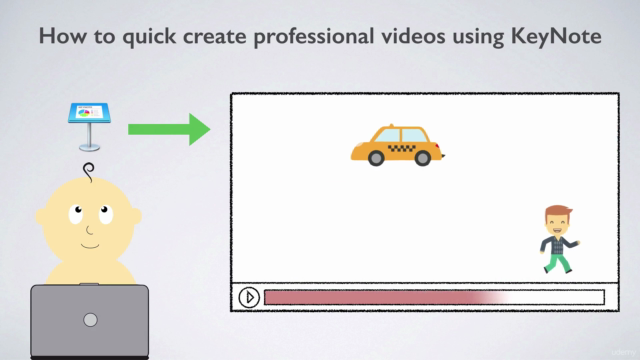
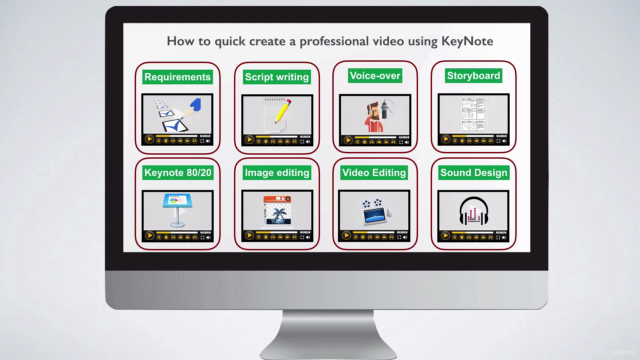


Loading charts...