iOS 13 - How to Make Amazing iPhone Apps: Xcode 11 & Swift 5
Learn SwiftUI, Dark Mode, Sign in with Apple, Swift Package Manager and SF Symbols on the new Xcode 11 and Swift 5.1
4.59 (746 reviews)

5 114
students
12 hours
content
Nov 2019
last update
$19.99
regular price
What you will learn
Implementing Dark Mode
SwiftUI
Sign in with Apple
Swift Package Manager
SF Symbols
Xcode 11
Swift 5
JSON/APIs
Course Gallery
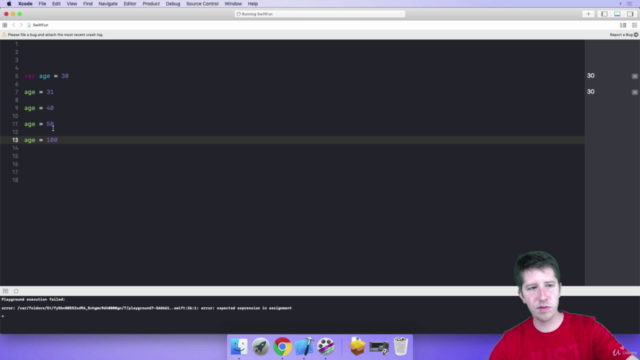
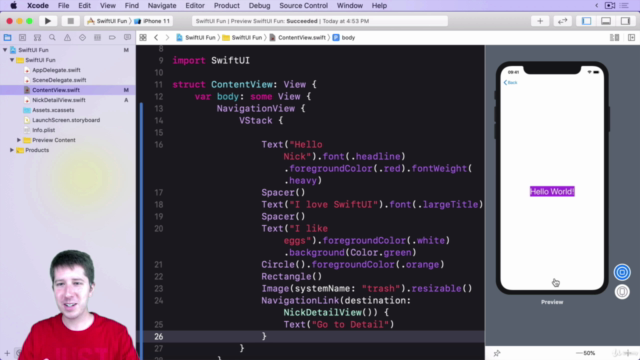
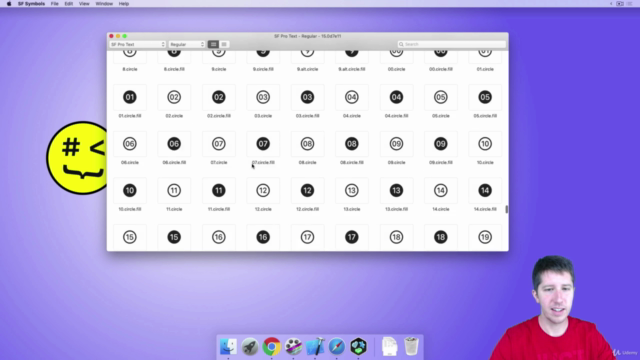
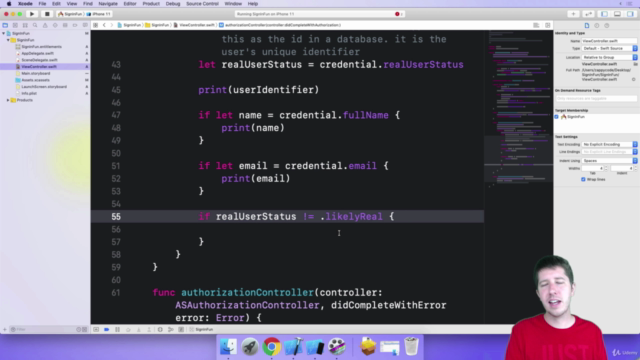
Loading charts...
Comidoc Review
Our Verdict
This is a solid introductory course for iOS/Swift application development, offering hands-on examples that help reinforce key skills. However, it lacks depth on certain topics like API integrations and unit testing, making it more suited to those who want to learn the basics before moving onto more advanced courses.
What We Liked
- The course starts off strong with great explanations and exercises, instructor is enthusiastic and engaging.
- Building small apps to show different skills and building those into new apps helps reinforce learning.
- Projects are structured into a well-planned logical progression, making it easy for learners with a technical background to follow along.
- Instructor provides excellent support when people have questions, often by exploring the learner's code in detail.
Potential Drawbacks
- Explanations and exercises, especially starting around section 6/7, introduce too many complicated concepts at once making it hard for learners to follow along.
- Not enough depth on best practices for structuring projects for complex API integrations and unit testing.
- More experienced developers might find some introductory material too basic.
- Certain icons and dark mode are introduced late in the course, which could have been covered earlier.
Related Topics
2573850
udemy ID
23/09/2019
course created date
02/10/2019
course indexed date
Bot
course submited by