LIVE Streaming Pro: Ultimate Course | From Beginner to Pro

Why take this course?
🌟 Course Headline: LIVE Streaming Pro: Ultimate Course | From Beginner to Pro
**🚀 Everything you need to know to jump from a beginner to pro in one place. 🚀
💰 #1 Bestselling LIVE Streaming Course with over 1500+ participants and 300+ reviews.
Course Description:
Are you ready to elevate your LIVE streaming skills to new heights? Whether you're a budding content creator, a marketer looking to engage your audience in real-time, or a videographer eager to expand your services, this course is your golden ticket to mastering the art of LIVE streaming.
🎥 Learn from my 11+ years of experience and over 500 LIVE projects. No fluff, no paid promotions—just pure, actionable knowledge that has been battle-tested in real-world scenarios.
Why Choose This Course?
📹 Perfect Your Facebook LIVE Shows: Learn the secrets to captivating your audience every time you go live.
🌍 Stream a "TED-like" Conference: Command the stage with confidence and deliver high-quality, impactful presentations to a global audience.
🎯 Webinars for Marketing Success: Attract new customers and skyrocket your business growth by producing professional webinars.
💰 Expand Your Video Production Services: Offer more to your clients and increase your earning potential.
What You'll Learn in This Course:
-
🛠️ Choosing the Right Gear: Understand which cameras, capture cards, and mixers fit your needs and budget.
-
🌍 Selecting the Best Platforms: Facebook LIVE, YouTube LIVE, Wowza, StreamShark, Dacast—I'll help you navigate the options.
-
🔧 Connecting Everything Together: Step-by-step guidance on setting up your streaming equipment.
-
✅ Avoiding Common Issues: Learn how to prevent video buffering and other technical hiccups.
Your Instructor:
My name is Bart Rycharski, and with over 11+ years of professional LIVE streaming experience, I've delivered more than 500 LIVE events for demanding clients, including corporate giants. Now, I'm here to pass on my expertise to you.
Course Curriculum:
-
🎬 3 Hours of Video Tutorials: Dive into the core content with video lessons based on evergreen principles and real-world applications.
-
📚 Extra Materials: Access a collection of additional resources, including recommended tools and other knowledge sources.
-
🤔 Access to a Discussion Group: Get your questions answered by me and engage with fellow learners in our community.
Join the Course & Take Your LIVE Streaming to the Next Level! 🚀💫
Don't let the complexity of LIVE streaming hold you back anymore. With "LIVE Streaming Pro," you'll have all the tools you need to confidently and effectively stream in any scenario. Let's make your mark in the digital world, together! 🎉
📆 Enroll now and let's bring your LIVE streaming vision to life! 🌟
Course Gallery
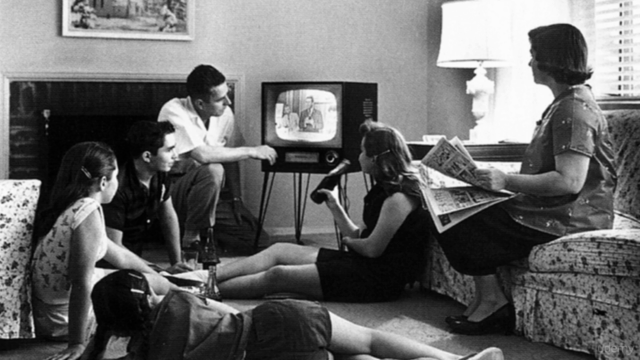



Loading charts...
Comidoc Review
Our Verdict
LIVE Streaming Pro: Ultimate Course is an excellent choice for learners seeking a comprehensive, engaging, and immersive learning experience. Though occasional elements of advanced or high-end production might be overwhelming for casual users and the video's language barrier may pose minor difficulties in comprehension, the course still manages to deliver substantial knowledge on various aspects of live streaming. By addressing topics that cater to diverse levels of expertise, it offers actionable advice in setting up professional streams using both free and paid services.
What We Liked
- Covers all aspects of live streaming from basics to advanced techniques, making it suitable for both beginners and those looking to improve their skills.
- Uses real-world visual examples to explain concepts in an engaging and easy-to-follow manner.
- Highly informative and rich in content, providing a comprehensive list of requirements, tips, and recommendations.
- Instructor takes a personalized approach and offers guidance for students even after completing the course.
Potential Drawbacks
- Some sections are quite dense due to the wide array of equipment arrangements and production scenarios, making it a bit challenging to follow for some users.
- The course occasionally strays towards high-end production meant for professional events rather than basic web streaming.
- A more recent update with updated equipment recommendations would help keep the content fresh and relevant.
- The instructor's accent and fast-paced speech in English can sometimes create slight barriers to understanding.