How to Add Steam Multiplayer in Unreal Engine 5

Why take this course?
🎉 Course Title: How to Add Steam Multiplayer in Unreal Engine 5
🚀 Headline: Learn how to add Steam Multiplayer to your Unreal Engine 5 game project. From scratch!
🎓 Course Description:
🚀 For complete beginners and aspiring game developers 🎮 No prior knowledge required! Whether you're new to game development or an expert looking to expand your skillset, this comprehensive course will be your roadmap to successfully adding Steam Multiplayer to any of your Unreal Engine 5 projects. Join us as we delve into the fundamentals of UE5 and Blueprints, and advance to more complex topics such as creating a Server Browser, Host menu, and server filters.
⚙️ Get hands-on with Unreal Engine 5 and Steam: Learn by doing! 🖥️ This course is designed to immerse you in the practical aspects of integrating Steam into your Unreal Engine 5 projects. Starting with the basics, you'll progress to mastering advanced features. You'll learn how to set up the Steam Advanced Sessions plugin and explore its capabilities, such as:
👤 What makes me qualified to teach you? My name is Moustafa Nafei, and with years of game development experience under my belt, I've directed and developed projects like Farmtale on Steam, all using Blueprints. My teaching journey has spanned across 30,000 students, and now I'm here to guide you through the best practices to achieve optimized and game-ready performance with Unreal Engine 5 and Steam.
👥 Enroll now and join a supportive community with like-minded developers. 🌟 As part of this course, you'll gain access to a vibrant community of fellow learners. Collaborate, share ideas, and gain inspiration from others as you journey through the world of multiplayer game development.
👀 See you in lesson 1! Get ready to dive into the exciting world of Unreal Engine 5 and Steam Multiplayer. Enroll now and start your adventure with confidence! Let's build something amazing together.
Course Gallery
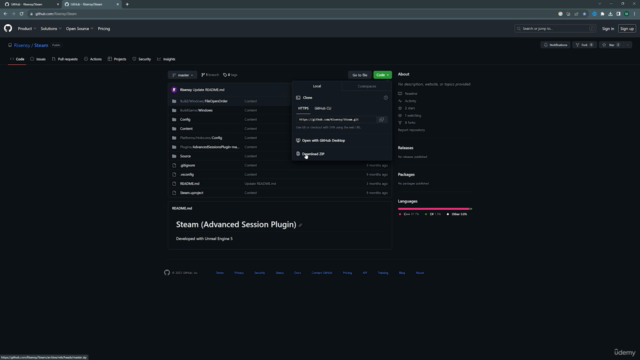
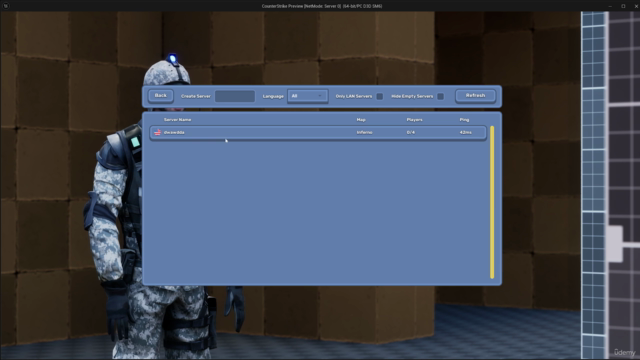
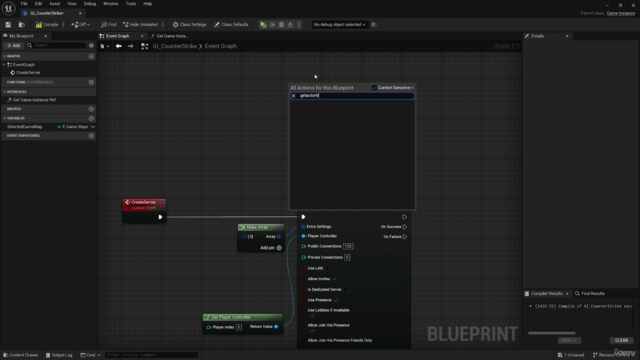
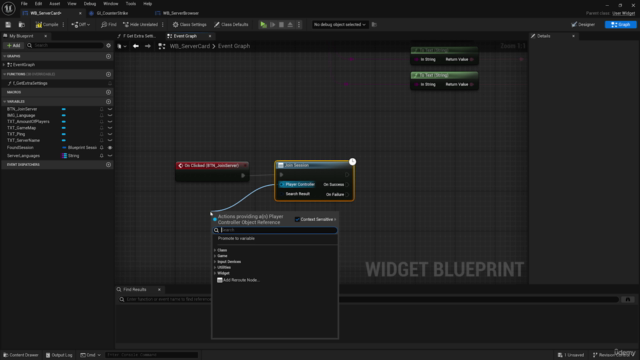
Loading charts...