Google Sheets Certification Training

Why take this course?
🌟 Unlock Your Data's Potential with the Google Sheets Certification Training by Uplatz! 🌟
Welcome to the Future of Data Management!
With the Google Sheets course by Uplatz Training, you're stepping into a world where data isn't just numbers on a page—it's a dynamic resource that can propel your business forward. Google Sheets, part of Google’s powerful suite of tools, is designed to be the heart of collaborative data analysis and management. It's not just about crunching numbers; it's about making informed decisions based on real-time insights powered by AI. 📊✨
Why Choose Google Sheets Over Traditional Spreadsheets?
Google Sheets is revolutionizing the way companies handle data, with its seamless collaboration features, zero installation hassles, and complete integration with other systems. It's free, cloud-based, and incredibly secure—all the ingredients for a modern, agile business environment. 🤝💻
Your Journey to Mastering Google Sheets Begins Here!
The Uplatz Google Sheets training course is tailored for beginners and intermediate users alike. Whether you're new to spreadsheets or looking to enhance your skills, this course will guide you through the essentials and beyond. Dive into a comprehensive learning experience that covers everything from creating your first spreadsheet to harnessing the power of pivot tables and charts. 📚🚀
Course Topics at High-Level:
- Introduction to Google Sheets 🏠
- Basic Spreadsheet Creation
- Create a new Google Sheet
- Name your Spreadsheet
- Upload and convert Excel files
- Edit cells with ease
- Utilize Auto-fill for quick formulas
- Formatting Wizardry
- Format cells like a pro
- Master number formatting, dates, and text style
- Add splashes of color to make your data pop
- Mastering Formulas and Functions
- Get to grips with basic arithmetic and complex functions
- Understand and apply different types of functions (numeric, text, data)
- Printing Perfection
- Learn to print only what you need
- Fit everything onto a page without the fuss
- Create beautiful PDFs of your work
- Collaboration & Sharing
- Share your Google Sheet with colleagues and friends
- Control who can view, edit, or even download your sheets
Deep Dive into the Google Sheets Curriculum:
- Getting Started
- Introduction to Google Sheets interface
- Exploring File, Edit, View, Insert, and Format menus
- Data Handling & Visualization
- Best practices for data entry and filtering
- Crafting compelling charts for your data
- Functionality Fiesta
- A deep dive into powerful functions (numeric, text, and data)
- Introduction to conditional formatting and pivot tables
- Saving & Sharing Superpowers
- Mastering saving options and version history
- Collaborative sharing and real-time updates
Course Objectives:
- Navigate with Confidence 🛣️ Learn the ins and outs of the Google Sheets interface.
- Data Display Dynamics 🖥️ Adjust how your data is displayed for maximum clarity and impact.
- Formula Finesse 🧮 Write formulas swiftly and efficiently, transforming raw data into actionable insights.
- Calculation Clarity 📊 Create complex calculations that provide a comprehensive view of your data.
- Visualize Your Data 📈 Turn your data into compelling charts, graphs, and visual aids.
- Data Tools Mastery 🛠️ Utilize powerful tools like sorting, subtotaling, and filtering to manage large datasets with ease.
- Shortcuts & Tips 🚀 Discover tips, tricks, and shortcuts to enhance your Google Sheets experience and save time.
Embark on this exciting learning journey with Uplatz Training and transform the way you handle data. From spreadsheet novices to seasoned pros, our Google Sheets Certification program is designed to help you unlock new potentials in data management and analysis. 🎓🎉
Join us now and elevate your data game to the next level!
Course Gallery

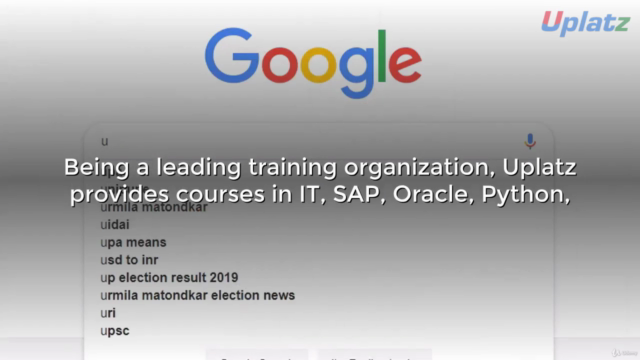
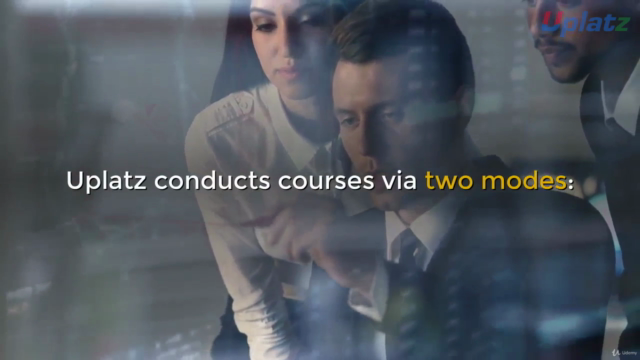

Loading charts...