Google Sheets - Beginner

Why take this course?
🚀 Course Title: Google Sheets - Beginner 📚
Course Headline
Google Sheets - Beginner
Designed to teach students the fundamentals of Google Sheets, this introductory course is perfect for those new to spreadsheets or individuals looking to enhance their understanding and proficiency in managing data with Google's powerful tool. 📈
Course Description:
Dive into the world of data organization and analysis with our comprehensive Google Sheets - Beginner course, tailored for learners who wish to master the basics of this indispensable GSuite application. Our expert instructor, Ed McCrae, will guide you through a series of engaging lessons that cover everything from creating and saving spreadsheets to entering and reviewing data, all with a user-friendly approach. 🖥️
What You'll Learn:
✅ Creating & Saving Spreadsheets: Start by setting up your first Google Sheet and learn how to save your work efficiently.
✅ Data Entry & Management: Discover the best practices for entering data, organizing tables, and maintaining the integrity of your spreadsheet information.
✅ Formulas & Functions: Gain the ability to calculate like a pro with step-by-step instructions on creating formulas and leveraging powerful functions within Sheets.
✅ Spreadsheet Formatting: Learn how to format cells, create beautiful layouts, and design your spreadsheet for both clarity and aesthetics.
✅ Manipulating Columns & Rows: Master the art of column and row manipulation to ensure your data is well-organized and easy to analyze.
✅ Preparing for Print: Understand how to prepare your spreadsheet for printing, ensuring that every detail looks exactly as intended when printed.
✅ Creating & Formatting Charts: Visualize your data with detailed instructions on creating charts, selecting the right type for your data, and formatting them to highlight important insights.
✅ Inserting Graphics & Images: Enhance your spreadsheets by adding images and graphics that complement your data and add context to your findings.
✅ Self-Service Help Options: Utilize Google's extensive help resources and learn how to access information on a plethora of features and topics within Sheets.
Additional Course Benefits:
- Closed caption subtitles available in multiple languages.
- Access to over 10,000 training videos across various subjects, including software training, technical concepts, and business skills.
- Engaging video content with assessments to measure knowledge before and after the course.
- Up-to-date content that is regularly refreshed to reflect changes in Google Sheets.
- Custom content creation for specialized software and system roll-outs.
Alignment with Professional Development:
This course aligns with the Competency and Planning (CAP) Body of Knowledge and is eligible for 2.75 recertification points under the Technology and Information Distribution content area. 🏆
How to Obtain Your Certificate:
Upon completion of the Google Sheets - Beginner course, simply email us at info@intellezy.com with your proof of completion, and we will provide you with an official certificate for your recertification points. Remember to quote "Proof of Completion" in the subject line. 📅
Embrace the opportunity to transform your approach to data handling, analysis, and presentation with Google Sheets. Enroll now and take your first step towards becoming a Google Sheets power user! 🎉
Course Gallery
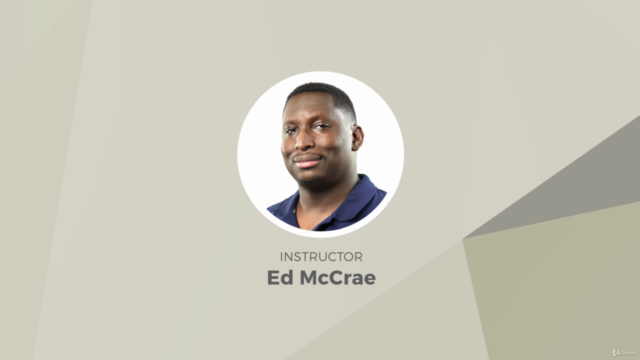

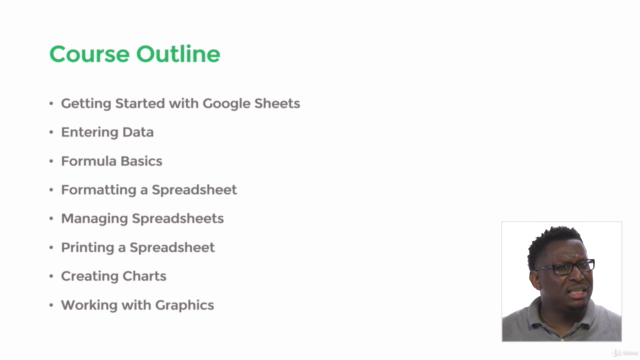
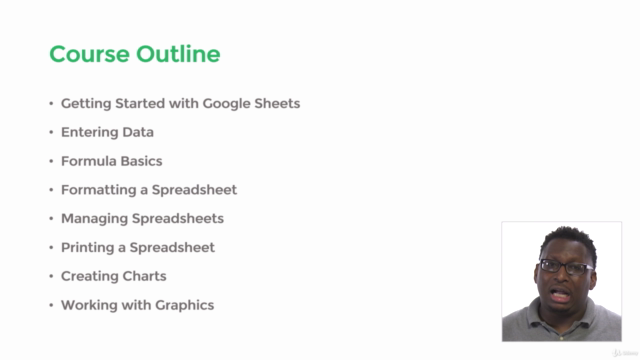
Loading charts...