Google Docs - Advanced

Why take this course?
🌟 Course Headline: Unlock the Full Potential of Google Docs - Master Advanced Features!
🚀 Course Title: Google Docs - Advanced
📘 Course Description:
Introduction: Welcome to the advanced realm of Google Docs where we take your document creation skills to new heights! Building upon the foundational knowledge from our beginner course, this advanced course is designed for those who are looking to harness the full power of Google Docs. Dive deep into features and functionalities that will transform the way you work with documents.
Key Features Covered:
- Mastering Styles: Learn to create, apply, and manage text styles for a consistent and professional look throughout your document.
- Outline View Mastery: Utilize the Outline view to organize sections and subsections like a pro, ensuring clear structure in your documents.
Lists & Tables:
- List Management: Get adept at creating, modifying, and formatting both bulleted and numbered lists. Understand how to manage multilevel lists to present data hierarchically.
- Tables Expertise: Discover how to create and format tables within your documents for better organization of information.
Advanced Tools & Features:
- Tabs Control: Set up tabbed sections in your document for easy navigation.
- Charts & Graphs: Learn to insert, customize, and present data with charts and graphs.
- Voice Typing: Enhance your productivity with voice typing feature.
- Bookmarks & Hyperlinks: Add bookmarks for quick navigation and hyperlinks to connect ideas and documents.
- Translation Magic: Translate text within your document to communicate across languages seamlessly.
- Save to Keep Feature: Utilize the Save to Keep feature to keep your work backed up and organized.
- Collaboration Tools: Explore the power of real-time collaboration tools, ensuring efficient teamwork.
Keeping Current: Intellezy's extensive library of training videos is a treasure trove for professionals aiming to stay current with software skills. With hundreds of courses and thousands of videos across technical concepts and business skills, our content is continuously updated to reflect the latest changes in software. Our engaging video content includes assessments to gauge your knowledge before and after the course.
Certification & Recertification: This advanced Google Docs course aligns with the Certified Administration Professionals (CAP) Body of Knowledge and is approved for 1 recertification point under the Technology and Information Distribution content area. To obtain your certificate of completion, simply email us at info@intellezy.com with proof of course completion.
Why Choose Intellezy?
- Custom Content Creation: Our in-house video development team can create tailored training content for your organization's specific needs.
- Stay Relevant: Keep your skills sharp and relevant with the most up-to-date information and techniques.
- Engagement & Assessments: Benefit from our interactive video content and tests to measure your learning progress.
📝 Ready to Elevate Your Google Docs Skills? 🚀 Enroll in this course today and transform the way you work with documents! With Intellezy, you're not just learning - you're unlocking a new level of efficiency and precision in your document management tasks. Let's get started on your path to becoming a Google Docs wizard! 🧙♀️✨
Course Gallery

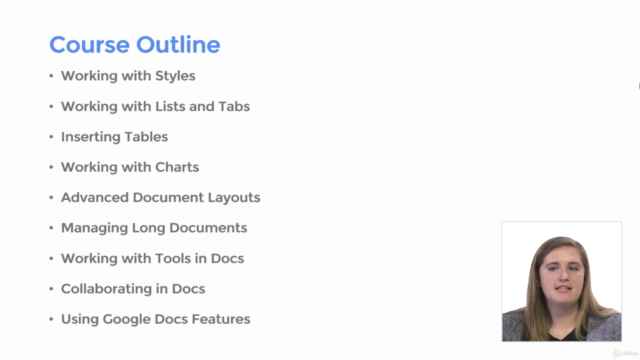

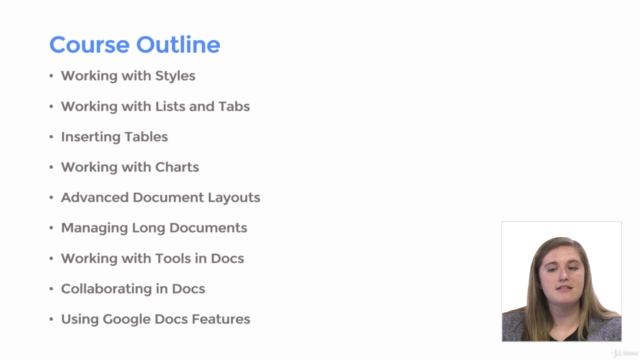
Loading charts...