Executive Assistants: Manage Client's GCal (Beginners)

Why take this course?
📅 Google Calendar (2018) Setup, Strategies and Scripts for Executive Assistants
Course Headline: Master the Art of Managing Client's Google Calendar with Expert Tips and Automated Solutions!
Course Description:
Managing someone else's calendar can seem like a Herculean task, but with the right tools and knowledge, it becomes a seamless process. Google Calendar is a powerhouse application that, once mastered, can revolutionize how you manage your client's schedule. This course is designed to take you from a beginner to a pro in managing Google Calendars with ease, efficiency, and style.
In this course, you will:
-
Set up a Gmail address and calendar: Learn the ins and outs of creating your account and getting started.
-
Practice interacting with a client calendar: By using a temporary fake client account, you'll practice without any real-world consequences.
-
Send a client request to share a calendar with you: Discover how to securely collaborate with your clients.
-
Create, edit, and delete events: Master one-time events as well as recurring ones.
-
Set up meetings, calls, and conferences both in person and virtually: Organize your client's engagements with clarity.
-
Set up meetings with a 3rd party using scripts and canned responses: Save time and reduce errors with predefined templates.
-
Add text, bullet points, and attachments to a calendar event: Enrich events with all the necessary details and materials.
-
Customize your calendar preferences: Tailor time zones, meeting lengths, and your overall calendar view for optimal use.
-
Implement expert strategies to facilitate your client's experience: Learn how to enhance your client's satisfaction with advanced techniques.
The Course Includes:
-
Over 2 hours of video lessons with visual step-by-step instructions.
-
An eBook packed with:
- Screenshots for clear and easy understanding.
- Scripts to save you time and enhance communication.
- A Glossary to demystify calendar terminology.
- Tasks to test your skills and build confidence in using Google Calendar.
This Course Is For You If:
-
You are an Executive Assistant looking to master Google Calendar. Although the instructor is a Virtual Assistant, these lessons apply to all calendar management roles.
-
You manage your clients' calendars on Google Calendar.
-
You are a beginner Google Calendar user or need a refresher course.
-
You want strategies and scripts to make managing clients' calendars more efficient and less time-consuming.
The Course Is Not For You If:
-
You are an experienced, advanced Google Calendar user. This course is tailored for beginners or those seeking a refresher.
-
You are an Outlook user. This course focuses on Google Calendar.
-
You use Gsuite. This course assumes you're working with the standard Google Calendar setup.
Embark on your journey to becoming a calendar management maestro today with this comprehensive course designed specifically for Executive Assistants! 🗓️🚀
Course Gallery
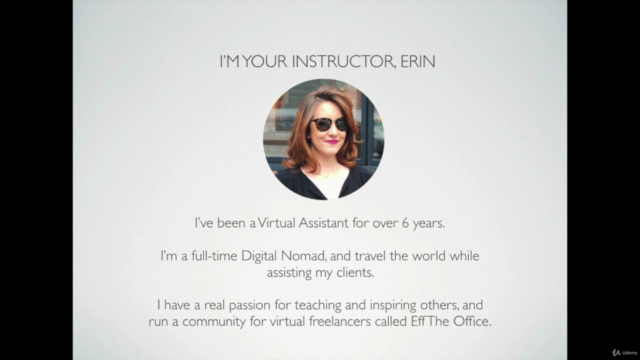
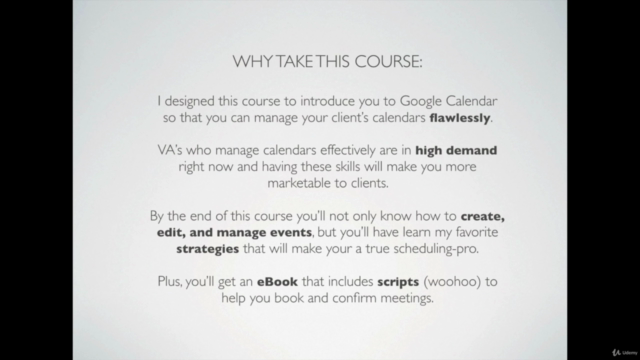
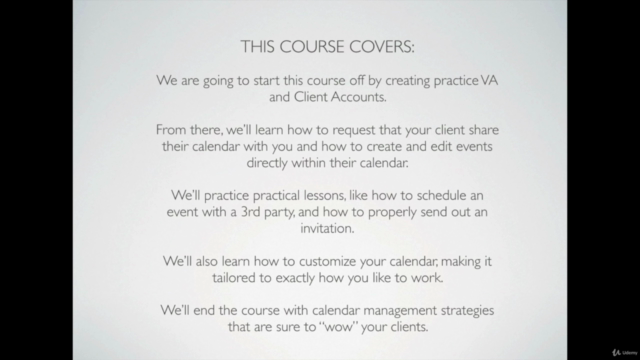
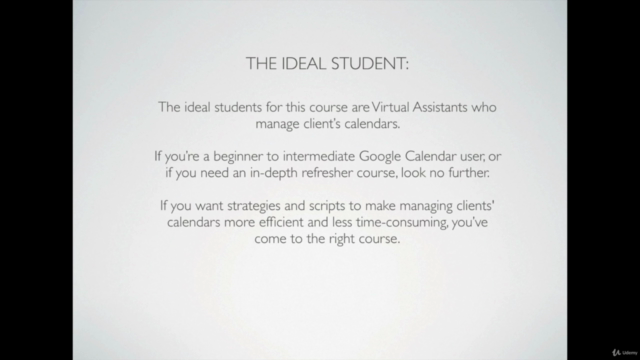
Loading charts...
Comidoc Review
Our Verdict
This course is an excellent starting point for virtual assistants looking to enhance their Google Calendar skills. With its thorough explanations, step-by-step approach, and valuable additional resources, it stands out as a comprehensive guide for managing clients' schedules like a rockstar. However, be prepared for some lengthy or repetitive content in certain sections.
What We Liked
- Comprehensive coverage of Google Calendar features specific to managing clients' schedules
- Thorough explanations and step-by-step approach ideal for beginners
- Valuable additional resources, such as a detailed PDF summary and canned response examples
- Insightful tips on color-coding categories and formatting titles for consistency
Potential Drawbacks
- Lengthy or repetitive content according to some users' feedback
- Some sections may benefit from more concise information and fewer examples