Git & GitHub with Eclipse, Android studio & IntelliJ
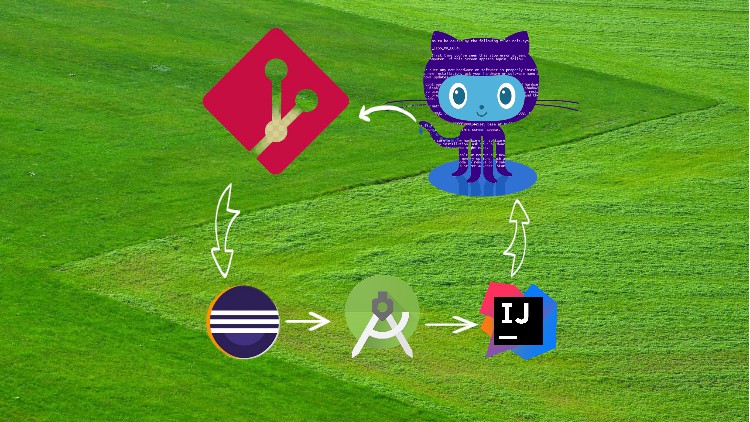
Why take this course?
🌟 Git & GitHub Bootcamp with Eclipse, Android Studio & IntelliJ 🌟
Student Reviews for The Git Bootcamp With GitHub Course
"Brilliant course. Learned a lot and I am now using git and github in my software development. The videos and explanations are very clear and cover everything you need to get started using git and github." - David Crombie 🚀
"Not only does [the instructor] teach the basics of git and GitHub, but he also shows how to use it with several different editors, and even shows you how to install all of them on top of it. I have a much better grip on git and GitHub and although I do need a lot of practice..." - Francisca Roele 🛠️
"The information on how to configure git and github was very clear and easy to follow. The examples on how to use git were easy to understand and the instructor showed how to use the most important features of git. Overall it is a very good introduction to the use of git and github." - Bill Coulter ✅
Why Choose This Git & GitHub Course?
Maybe you've just started your journey into software development and heard that version control is crucial, but haven't found the right resources to learn Git. Or perhaps you've attempted other courses and felt like something was missing. This course is designed for developers at all levels who are eager to master Git and GitHub, and understand their importance in the modern software development workflow.
If you've been searching for a comprehensive, step-by-step guide that not only explains Git concepts but also shows you how to apply them using popular Integrated Development Environments (IDEs) like Eclipse, Android Studio, and IntelliJ, then look no further. This course is your ultimate solution! 💻
What Will You Learn?
- Setup & Installation: Learn how to install Git on your operating system with guided videos for Windows, Mac, and Linux.
- Git Mastery with IDEs: Discover how to use Git from within the most popular development tools, including IntelliJ, Android Studio, and Eclipse.
- Local Repository Management: Gain hands-on experience in creating and maintaining your own local Git repositories.
- Command Line Proficiency: Master essential Git commands like add, push, pull, checkout, clone, and more.
- GitHub Integration: Understand how to create repositories on GitHub and utilize it as a remote repository for your projects.
- Power Tools: Utilize a free tool that makes understanding Git simple and intuitive.
- Version Control Fundamentals: Grasp the differences between centralized and distributed version control systems, and why Git's model is superior in many cases.
- Historical Insight: Learn the reasons behind Linus Torvalds' creation of Git, and how it revolutionized the way we develop software today.
Updates & Support
Just like my other courses, this one comes with continuous updates and dedicated support. Our active community in the questions and answers area is here to help you navigate through any challenges you might face. 🤝
Ready to Dive Into Git & GitHub?
Enroll now and embark on your journey to becoming proficient with Git and GitHub, using the most popular development tools in the industry. Don't let version control be a barrier to your success—master it today! 🎓
Join us and transform the way you handle code versions. With this comprehensive course, you'll be equipped with the skills to collaborate efficiently, track changes, and manage branches with confidence. Enroll in the Git & GitHub Bootcamp with Eclipse, Android Studio & IntelliJ today! 🎈
Course Gallery
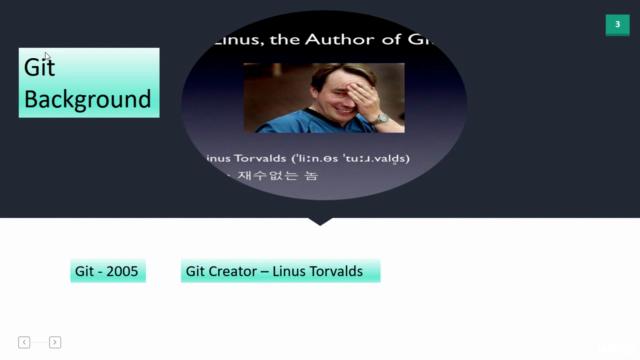
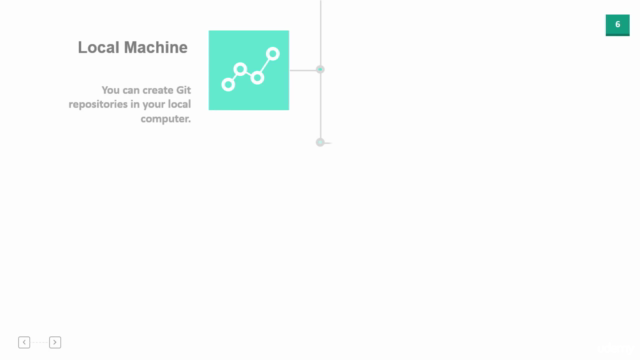
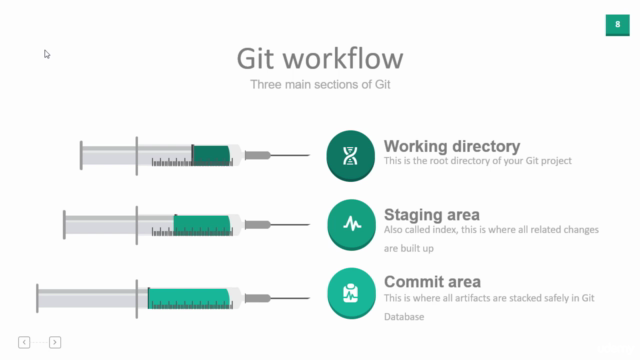

Loading charts...
Comidoc Review
Our Verdict
A suitable starting point to understand Git basics, integrating it into popular development tools, and acquiring familiarity with various IDEs' configurations. Yet, brace yourself for some outdated content, slow pace, insufficient exploration of GitHub terminology, and limited coverage of advanced Git features in this Udemy course.
What We Liked
- Covers the basics of Git and integration with popular IDEs like Eclipse, IntelliJ, and Android Studio
- Instructor explains concepts clearly and provides comprehensive tutorials
- Useful for learning Git basics before diving into more advanced topics
- Shows how to install and configure multiple IDEs
Potential Drawbacks
- Some content seems outdated, particularly installation instructions and shell outputs
- Pace of the course may be too slow for some learners
- Lacks in-depth coverage of GitHub vocabulary and GUI vs. command line discussion
- Does not cover advanced Git options or problematic scenarios