Git & GitHub Crash Course: Create a Repository From Scratch!

Why take this course?
🌟 Git & GitHub Crash Course: Create a Repository From Scratch in Under 30 Minutes! 🌟
Welcome to the 30-minute free Git and GitHub crash course! 🚀
Why You Should Master Git and GitHub:
- Employers and developers everywhere are using Git. It's not just a trend; it's a standard practice in software development.
- Git is powerful and a really cool tool to have in your developer's toolkit! It's essential for managing code changes, collaborating with others, and tracking the history of your projects.
The Challenge of Getting Started with Git:
- It's hard to get started because there's a lot to know. And it seems like everyone assumes you already know the basics!
Your Solution:
- If you're a web developer looking for a short course on Git, or a short course on GitHub, 🎯 then this is the course you're looking for!
What You'll Learn in Less Than 30 Minutes:
- Creating a repository: Start with the basics and understand how to create your own repository.
- Cloning it to your computer: Learn how to copy a remote repository so you can work on it locally.
- Adding files to your repository: Get comfortable adding new files or changes to your repository.
- Sending changes to GitHub: Discover how to commit and push your changes back to GitHub.
Beyond the Basics:
- Git fundamentals: Grasp the core concepts that underpin version control with Git.
- GitHub fundamentals: Understand how to use GitHub as a platform to manage your projects.
More Than Just Technical Skills:
- Terminology: Get familiar with terms like cloning, staging, committing, pushing, and diff.
- Understanding the Hype: Find out why Git is so popular and how it can be powerful in your development workflow.
Why This Course?
- No Long, Expensive Courses Required: If you're hesitant about investing time and money in an 8-hour course on Git, this crash course is the perfect way to get your feet wet.
Command Line Mastery:
- Learn through the Command Line: Prepare yourself for real-world scenarios where you'll need to use the command line, especially when deploying code on a server. This course will equip you with the necessary skills! 🧙♂️✨
Quick Tips and Tricks:
- Practical Steps: Each lesson comes with practical steps to follow.
- Visual Examples: Clear explanations and visual examples to make learning easy.
- Interactive Learning: Engage with the course content actively, not just passively reading but also doing.
Take Action Now! Don't let the complexity of Git and GitHub hold you back any longer. Dive into this crash course and emerge confident in your version control abilities. Whether you're a beginner or looking to refine your skills, this course is designed to help you become proficient quickly. 🖥️➡️🚀
Course Content Breakdown:
Section 1: Introduction to Git and GitHub
- What are Git and GitHub?
- Why use them?
- Overview of the command line interface.
Section 2: Setting Up Your Environment
- Installing Git.
- Configuring your Git user identity.
- Creating a new repository on GitHub.
Section 3: Working with Repositories
- Creating and cloning repositories.
- Understanding branches (though not covered in-depth in this crash course).
Section 4: Making Changes
- Tracking changes in your project.
- Staging and committing changes.
- Viewing differences between versions (diff).
Section 5: Sharing Your Changes
- Pushing changes to GitHub.
- Pull requests and code reviews.
- Merging changes into the main branch.
Bonus: Command Line Power User
- Navigating the command line.
- Practical exercises for real-world applications.
🔥 Ready to Take Control of Your Development Workflow with Git & GitHub? Enroll Now and Transform the Way You Manage Code! 🔥
Remember, this course is designed to get you up and running quickly with Git and GitHub. It's a stepping stone to more advanced topics in version control, so take advantage of this opportunity to build a strong foundation! 🛠️💪
Course Gallery
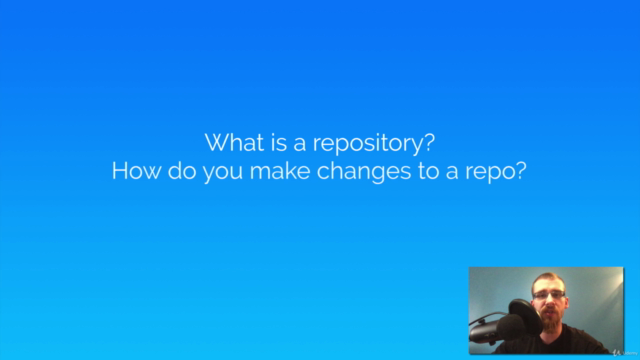
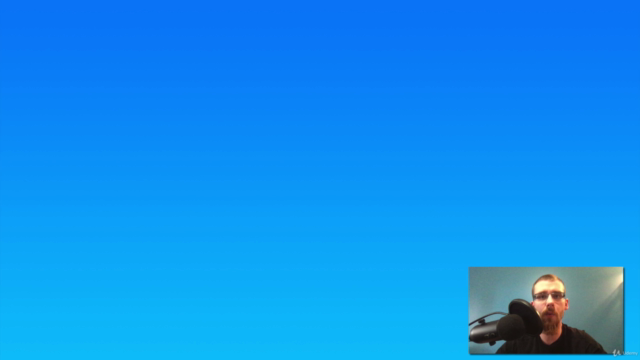
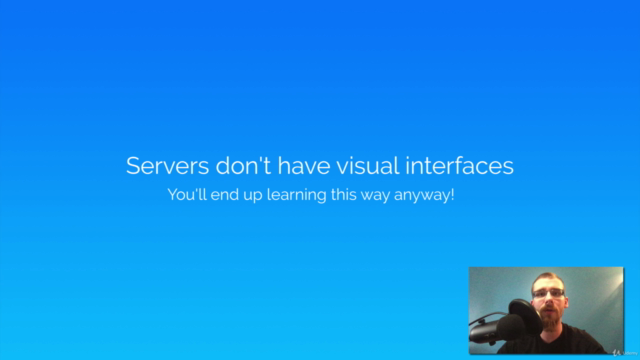
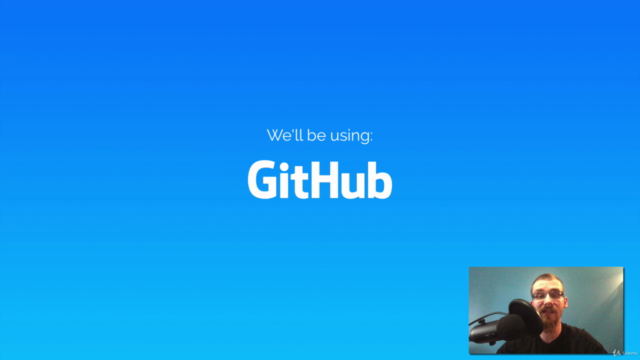
Loading charts...
Comidoc Review
Our Verdict
The Git & GitHub Crash Course: Create a Repository From Scratch! is a highly-rated, comprehensive introduction to version control with Git and Github. With a mix of theoretical and practical knowledge, this short course provides a solid foundation for using these tools in real-world applications. Slight drawbacks include the need for some students to seek additional resources outside of the course for a few concepts and enhanced Mac compatibility. These issues, however, do not detract from its overall quality or value.
What We Liked
- Designed for learners of all levels, from beginners to experienced developers, with many students praising its clear and concise explanations.
- Includes real-world scenarios with command line operations, helping students understand how Git & GitHub can be used in a live server environment.
- Covers the essentials of creating, cloning, pushing changes to GitHub, and understanding differences between file versions.
- Highly-regarded instructor with a native English accent and extensive knowledge.
Potential Drawbacks
- Some students found that certain concepts required additional research or explanation beyond the course (e.g., better introduction to Github's use, meaning of 'origin', and staging process).
- A few learners felt the course was longer than 30 minutes due to pausing the video to download software and follow along.
- There is a request for better compatibility for Mac users in installation section, as it could be more detailed.
- 'Sublime' text editor mentioned without context; some students might require additional background on what it is.