GIS in QGIS 3 for beginners

Why take this course?
🚀 Master QGIS 3 for Beginners: Solve a Real-Life Project with GIS in QGIS 3!
🌍 Course Title: GIS in QGIS 3 for Beginners 🌱
👩🏫 Your Instructor: Krzysztof Raczynski, a seasoned professional with a passion for teaching and geospatial analysis.
🎉 Course Headline: Learn QGIS 3 from Scratch by Solving a Real-Life Project!
📘 Course Description:
Embark on an exciting journey into the world of Geographic Information Systems (GIS) with our comprehensive beginner's course, tailored for solving real-life scenarios using QGIS 3. This isn't just a theoretical adventure—you'll be working hands-on from the very start!
What You Will Learn:
- 🎯 Project Preparation & Data Management: Set up your project, organize your data, and plan your workflow effectively with QGIS.
- 🛠️ Essential Tools & Techniques: Master the essential tools for importing, exporting, and modifying spatial data, calculating parameters, searching for cases, and visualizing your data in compelling ways.
- 📊 Mapping & Data Visualization: Learn to create detailed maps with QGIS, and understand how to visualize your data to tell powerful stories.
- ✅ Practical Skills for Beginners: Whether you're a student, an administration employee, a data enthusiast, or simply looking to expand your skillset—this course is designed for you.
- 🛠️ Hands-On Learning: You'll get practical experience with all the tasks necessary to handle a GIS project from start to finish.
By the end of this course, you will not only have acquired a solid foundation in QGIS but also have a completed project file that showcases your new skills—a valuable asset for any future job opportunities! 🎓
💻 Why Choose QGIS 3?
- Open Source Software: QGIS is free and open-source, making it accessible to everyone.
- Widely Used Worldwide: Companies across the globe, from government agencies to private enterprises, rely on QGIS for their spatial data needs.
- Regular Updates & Community Support: QGIS is constantly evolving, with a strong community that contributes to its development and translation into numerous languages.
- Powerful Data Analysis Options: QGIS provides an array of tools for analysis, making it one of the most versatile GIS applications available.
👩🎓 No Prior GIS Knowledge Required!
If you know how to use a computer, you're ready to begin! This course is designed for beginners with no prior knowledge of GIS. You will learn everything you need to know step by step.
🚀 Continue Your Journey at the Intermediate Level!
Once you've mastered the basics in this beginner's course, join us for our intermediate-level course to further refine and expand upon your newfound GIS skills with QGIS 3. 🌟
Sign up today and take the first step towards becoming a GIS expert with QGIS! 🗺️🔍
Course Gallery
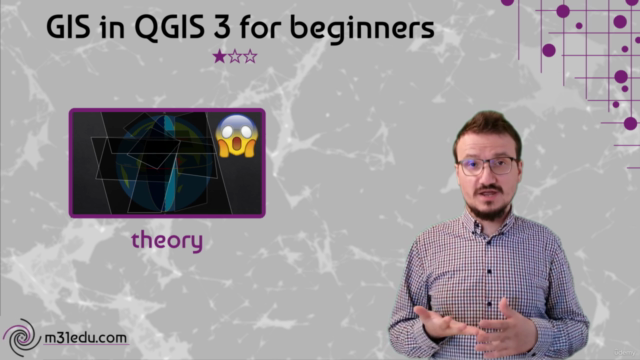
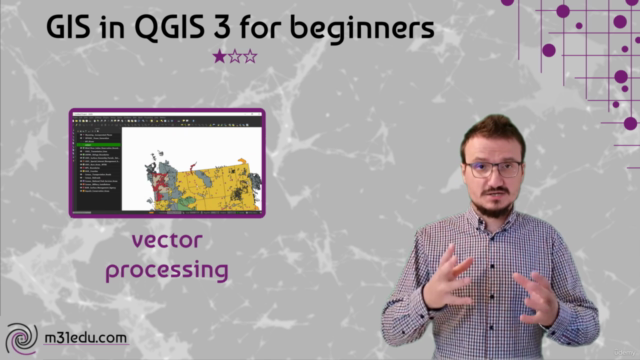
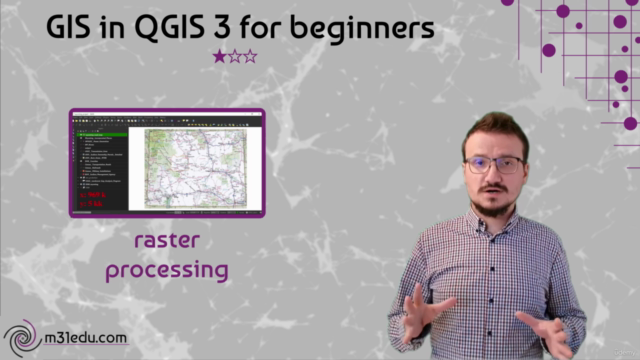
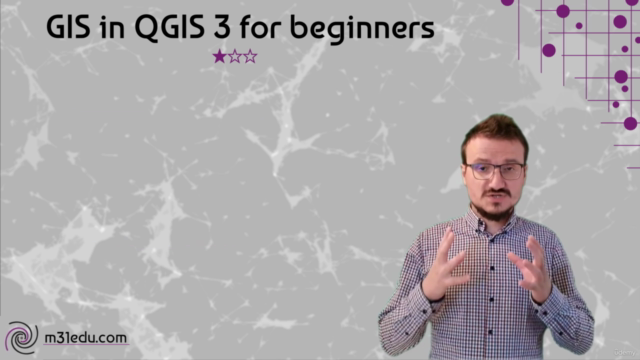
Loading charts...
Comidoc Review
Our Verdict
The GIS in QGIS 3 course for beginners from Comidoc.com offers a well-rounded learning experience perfect for those starting out their journey with geospatial data analysis. With practical, project-based assignments and the ability to engage directly with an experienced instructor, subscribers get more than just a series of video tutorials—they enter an active community that values shared knowledge, problem-solving and continuous learning in open-source GIS software. Despite minor issues related to occasional unscripted lectures and occasional organizational glitches, the course earns its 4.3 rating from 3741 subscribers, making it a must-enroll opportunity for prospective geographic information system analysts.
What We Liked
- Covers a wide range of QGIS topics through a real-life project, allowing for better retention and understanding
- Clear and comprehensive instructions with insights into the 'why' behind actions, helping build genuine software comprehension
- Well-structured course, delivering basic techniques by solving challenges step-by-step
- Responsive and helpful instructor, providing valuable assistance when required
Potential Drawbacks
- Occasionally unscripted lectures affecting content delivery
- Examples used in the course are not always tested beforehand, which may affect the user experience
- Mispronunciation of specific terms occurs frequently and could be distracting
- Minor organizational issues with layer naming and management during practical exercises