Tableau Tutorial for Complete Beginners 2023
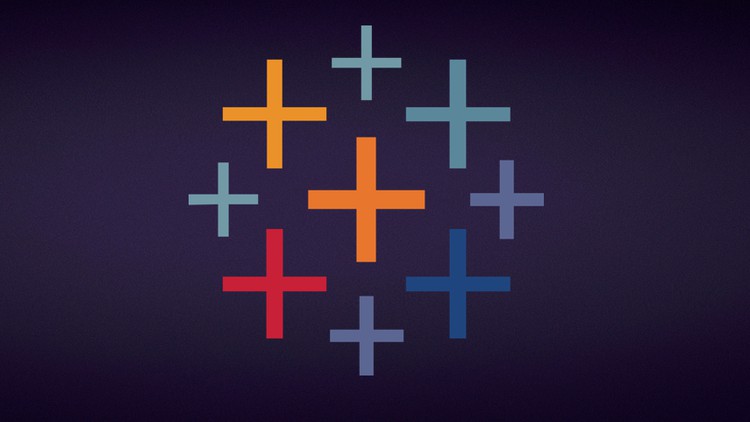
Why take this course?
🚀 Tableau Tutorial for Complete Beginners 2023 📊
Course Description:
Welcome to the comprehensive journey into the world of data visualization with Tableau Desktop! This course is meticulously crafted for beginners, aiming to elevate them to advanced users. It's not just about learning the ropes; it's about unlocking your potential to turn raw data into compelling visual stories that resonate and convey insights effectively.
Whether you're a data novice eager to explore the realms of analytics, a business analyst looking to refine your skills, or someone intrigued by the power of data visualization, this course is your golden ticket to mastering Tableau Desktop. Dive into interactive learning with real-world scenarios and practical exercises that will have you creating dashboards with confidence in no time! 🌟
What You'll Learn:
Here's a sneak peek at what this course has in store for you:
-
Introduction to Tableau Desktop
- Get acquainted with the Tableau architecture and key components.
- Navigate effortlessly through the Tableau Desktop interface.
-
Loading Data into Tableau
- Master importing data from various sources, including Excel, SQL databases, and cloud platforms.
- Understand different data types and formats within Tableau to ensure data integrity.
-
Data Preparation and Cleaning
- Learn how to handle missing values and outliers in your datasets.
- Gain proficiency in filtering and sorting data to create more meaningful visualizations.
-
Joining and Unifying Data
- Explore different types of joins (inner, left, right, outer) to combine data from multiple sources.
- Understand the nuances of unifying data with unions to build coherent visualizations.
-
Basic Visualization Techniques
- Build foundational charts that lay the groundwork for your data storytelling.
- Enhance these basic visuals with colors, sizes, and labels to make them more engaging and readable.
-
Advanced Visualization Techniques
- Dive into creating advanced charts like heatmaps to bring depth and complexity to your analysis.
-
Calculations and Data Analysis
- Learn how to create calculated fields to uncover new insights hidden within your data.
- Use Tableau Windows functions to add context and understanding to your visualizations.
- Discover the power of aggregations and their impact on how you present your data.
-
Building Interactive Dashboards
- Combine multiple visuals into a cohesive and interactive dashboard.
- Implement filters to give users a tailored experience.
- Add a detailed background with different visual layers to elevate your storytelling.
By the end of this course, you'll not only understand how to handle data in Tableau Desktop but also how to present it in a way that captivates and communicates effectively. Get ready to join the ranks of data visualization professionals who can transform raw data into compelling stories that inform, persuade, and inspire action! 📈
Enroll now and embark on your journey towards becoming a Tableau expert with Gaelim Holland's "Tableau Tutorial for Complete Beginners 2023" course. Let's turn your data into a story worth telling! 📚✨
Loading charts...