Getting Started With Miro

Why take this course?
🌟 Course Headline: 🚀 Getting Started With Miro: Your Gateway to Collaborative Excellence!
Course Overview 📘
Unlock the full potential of Miro with our comprehensive introductory course! Whether you're a newcomer or looking to brush up on your skills, this course is designed to help you master the art of creating, navigating, and customizing boards within Miro. Dive into a world where collaboration and organization meet innovation. By the end of this course, you'll be equipped with the tools and knowledge to enhance team productivity and make the most out of your collaborative sessions. 🛠️✨
What You'll Learn:
- Foundational Skills: Discover how to create and edit content within Miro effortlessly.
- Board Navigation Mastery: Learn to navigate boards with confidence and ease.
- Templates & Customization: Add and customize templates to suit your project needs.
- Presentation Polish: Build sleek, professional presentations that will wow your audience.
- Team Collaboration: Invite colleagues and collaborate in real-time for seamless teamwork.
- Organizational Wizardry: Organize teams, projects, and boards to keep your workflow organized and efficient.
🔹 Create: Start building your Miro masterpieces from scratch or by using templates. 🔹 Edit: Learn the nuances of editing content to make your boards truly yours. 🔹 Navigate: Master the ins and outs of Miro's interface for a smoother experience. 🔹 Customize: Tailor templates to fit the unique needs of your team or projects. 🔹 Present: Transform your boards into compelling presentations that drive engagement. 🔹 Collaborate: Invite teammates and work together in a shared space, no matter where you are. 🔹 Organize: Keep your teams, projects, and boards neatly organized for easy access and better collaboration.
About Miro: 🎨🤝
Miro is much more than a digital whiteboard; it's a collaborative workspace that breaks down the barriers between people, formats, tools, channels, and time zones. It empowers teams to innovate as seamlessly as if they were face-to-face, regardless of physical location. With Miro, you can facilitate workshops, run brainstorming sessions, design products, lead teams, and more—all within a single, cohesive platform designed for modern work. 🚀
Ready to embark on your Miro journey? Join the Miro Academy team as we take you through every essential feature of this powerful tool. From your first board to your most complex project, we'll be with you every step of the way. Enroll today and turn your ideas into action with Miro! 🌟
Enroll Now and Transform the Way You Collaborate! 🌐✨
Course Gallery



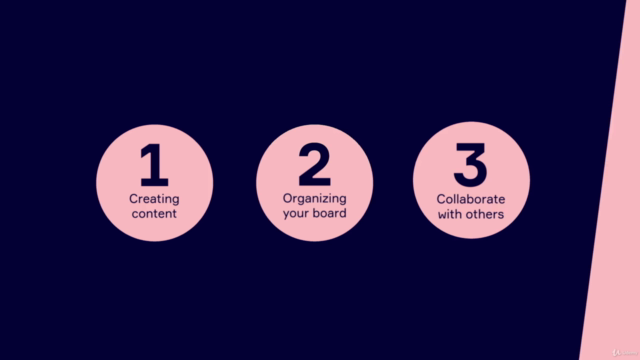
Loading charts...