Garageband IOS (iPhone/iPad): The Complete Beginners Guide

Why take this course?
🎉 Course Title: GarageBand iOS (iPhone/iPad): The Complete Beginners Guide 🎶
Music Production Made Easy!
Welcome to the world of music production, where creativity meets technology in an exciting journey that starts right on your iPhone or iPad with GarageBand IOS. Whether you're a complete novice or an experienced musician looking for a new tool, this app is your ticket to making music anywhere, anytime. 🚀
Why GarageBand IOS?
- Accessible: It's user-friendly and suitable for all ages and skill levels.
- Powerful: Despite its ease of use, it packs a punch with professional-grade features.
- Versatile: From electronic to classical, hip-hop to rock – GarageBand IOS can handle it all.
What You'll Learn in This Course:
- 📱 Understanding the Interface: Get familiar with the layout and where everything is located.
- 🎹 Exploring Instruments: From virtual pianos to drum kits, learn how to use each instrument within GarageBand.
- 🛠️ Recording Your First Track: Step-by-step guidance on capturing your musical ideas.
- ✏️ Songwriting Basics: Tips and tricks for crafting compelling songs within the app.
- 🎚️ Mixing Essentials: Learn how to balance your tracks and enhance your sound for a professional finish.
- 🤖 Working with Smart Instrument Racks: Harness the power of AI to create complex compositions easily.
- 📊 Sharing & Exporting Your Masterpiece: How to get your music out of GarageBand and into the world.
- 🚀 Exploring Advanced Techniques: For those ready to dive deeper, explore additional features that can take your music to the next level.
Who Is This Course For?
- Beginners looking for an easy entry point into music production.
- Musicians seeking a portable studio setup.
- Songwriters in search of inspiration and new creative avenues.
- Anyone who has ever dreamed of making music but didn't know where to start.
🎵 By the End of This Course, You Will:
- Be confident in navigating GarageBand IOS.
- Have a solid understanding of music theory as it applies to production within the app.
- Know how to record, edit, and mix your own tracks.
- Have a collection of original compositions to be proud of.
A Word From Your Instructor: I highly recommend using headphones or decent speakers while listening to this course to fully appreciate the audio examples provided. This will give you the best possible experience as you learn. 🎧
Need Help?
I'm here for you! If you have any questions, don't hesitate to reach out through the course discussions or via email at mikebarnes1994@hotmail.co.uk. I'm committed to helping you every step of the way.
Let's Embark on This Musical Adventure Together! 🌟 Enroll now and transform your iOS device into a musical powerhouse. Unleash your inner composer and producer, and start creating music that speaks to your soul. Let's make some noise! 🎵📱✨
Course Gallery


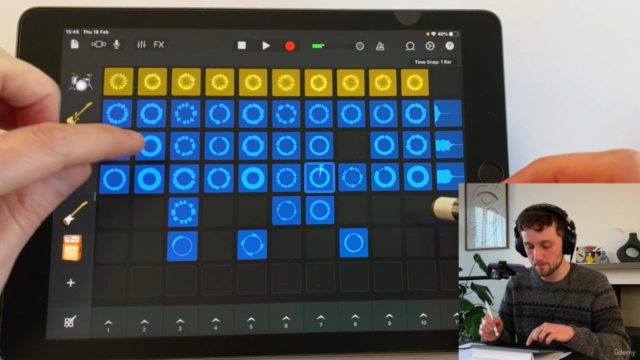

Loading charts...
Comidoc Review
Our Verdict
Garageband IOS (iPhone/iPad): The Complete Beginners Guide stands out as a comprehensive and engaging resource for those new to music production on iOS devices. With a strong focus on accessibility and simplicity, the course manages to cover essential topics effectively. Although experienced users may not find advanced techniques, this course still provides an excellent foundation in music production.
What We Liked
- Excellent for complete beginners, providing a comprehensive introduction to Garageband IOS's features and capabilities.
- Instructor's teaching style is clear, thorough, and engaging, making it easy to follow along and absorb the material.
- Covers a wide range of topics, from basics of digital audio workstations to using virtual instruments and applying effects.
- Highly digestible lessons facilitate learning, allowing for efficient practice and skill development.
Potential Drawbacks
- Absence of downloadable project files for practice and experimentation beyond the course structure.
- Limited focus on creating a complete song within Garageband IOS, which some users may find desirable as a next step.
- A few users mentioned experiencing occasional sound issues during playback, though these were not widespread.
- Advanced users may find the content repetitive or introductory, with limited coverage of advanced techniques.