GarageBand Masterclass: GarageBand for Music Production

Why take this course?
🎧 Unlock Your Music Production Potential with GarageBand Masterclass
🚀 Course Title: GarageBand Masterclass: GarageBand for Music Production
🎉 Course Instructor: Jeremy Deighan - 275,000+ Students
🔥 Course Headline: Learn GarageBand for music production, music composition, music mixing, audio production, songwriting, and so much more!
Are you a musician, content creator, or just someone passionate about sound and music? Do you dream of producing professional-quality tracks from the comfort of your home? Perhaps you've dabbled in GarageBand before but felt overwhelmed by its features? Well, you're in for a treat! 🎶
What You'll Learn:
- Mastering the Basics: Get to grips with the essentials of GarageBand, from setting up your first project to navigating its intuitive interface.
- Exploring Sound Libraries: Dive into GarageBand's expansive sound libraries and presets, enabling you to create a wide range of sounds quickly and effortlessly.
- Hands-On Music Creation: Learn how to compose your own melodies using virtual instruments and drum machines, tailored to any genre or style.
- Voice Over and Sound Effects: Discover how to record crystal-clear voiceovers or design unique sound effects with GarageBand's powerful tools.
- Audio Editing Techniques: Gain skills in audio editing, from basic trimming and effects application to advanced audio manipulation for that polished, professional sound.
- Mixing Mastery: Understand the nuances of mixing tracks effectively, ensuring your music sounds great on any speaker or headphone.
🎛️ Course Highlights:
- Easy-to-Follow Lessons: Engage with bite-sized, practical lessons that make learning enjoyable and effective.
- Complete Creative Control: Learn how to adjust every aspect of your audio, from pitch to volume, for the exact sound you envision.
- For All Experience Levels: Whether you're a complete beginner or looking to refine your skills, this course is designed to cater to all levels.
- Versatile Applications: Use GarageBand not only for music production but also for creating audio for videos, podcasts, and voice overs.
- Lifetime Access: Enjoy on-demand access to all future updates and content upgrades at no extra cost.
💡 Why Enroll in This Course?
- Quality Instruction: Receive expert guidance from Jeremy Deighan, a seasoned professional with over 275,000 students trained.
- Interactive Learning: Engage with discussion forums, get direct contact with the instructor, and become part of a community of fellow learners.
- Udemy's Commitment to Quality: Take advantage of Udemy's 30-Day Money Back Guarantee if you're not satisfied with the course.
🚀 Take the Next Step in Your Music Journey!
Enroll in this comprehensive GarageBand Masterclass today and start your journey towards becoming a music production wizard. With Jeremy Deighan's expertise, you'll be crafting your own hits and audio projects in no time. 🎵
Remember, I'm here for YOU! As your instructor, I welcome any feedback, questions, discussions, or reviews on my courses. Feel free to reach out through the most convenient method for you after enrolling. Let's make music together! 🙌
- Jeremy Deighan
P.S. Don't forget to check out my profile for more details on how to get in touch with me and continue your learning journey. Let's create something amazing! 🌟
Course Gallery
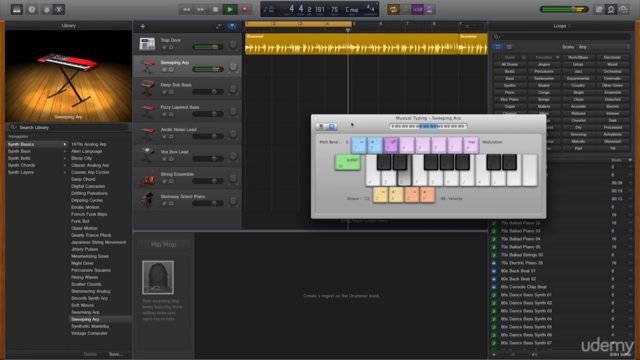



Loading charts...
Comidoc Review
Our Verdict
The GarageBand Masterclass serves as an accessible introduction to music production using GarageBand, particularly for beginners. While the outdated content and lack of depth in some areas may be a drawback, it remains a valuable resource due to its clear explanations and structured lesson plan. Aiming for a more comprehensive guide that covers recent versions of GarageBand, incorporating real-world examples, and delving deeper into advanced features would further improve this course for aspiring musicians.
What We Liked
- Designed for beginners, with clear and uncomplicated explanations
- Covers a wide range of GarageBand features and capabilities
- Includes practical tips such as using the Quick Help tab
- Provides a structured lesson plan for learning GarageBand
Potential Drawbacks
- Outdated content: instructions do not match newer versions of GarageBand
- Limited focus on recording real instruments and vocals
- Lacks depth in some areas, such as the Amp Designer section
- Insufficient guidance for those with limited musical knowledge