Futuristic HUD Motion Graphics in After Effects

Why take this course?
🚀 Course Title: Futuristic HUD Motion Graphics in After Effects
🌟 Headline: Unleash the Secrets of Iron Man and Star Wars-Style HUD Animations with Ease in After Effects!
🎉 Welcome to the Course!
If you've ever stared at an intricate HUD animation in awe, thinking it must be the work of a digital artist wizard, think again! 🧙♂️ In this engaging course, I'm here to demystify the process and show you that with just a bit of After Effects knowledge, you can create these captivating motion graphics.
Course Breakdown:
🎓 Learning Objectives:
- 🔹 Transforming Shape Layers: We'll breathe life into plain shapes to make them a focal point of your animations.
- 🔹 Mastering Virtual Camera Animations: Learn how to create dynamic camera movements that give depth and realism to your scenes.
- 🔹 After Effects Expressions: Discover time-saving expressions that will streamline your animation workflow.
About Your Instructor, Sam DeZeeuw:
I'm Sam, a seasoned professional motion graphics artist with a knack for teaching. My portfolio includes stunning visuals displayed in front of crowds of 40,000+ at Major League Baseball games. I've been where you are now, and I've learned from the best to get here. Now, I'm eager to share my knowledge with you!
Student Testimonials:
Don't just take my word for it; hear what past students have said about my courses:
- "Sam's style is light, engaging and I never become bored with his content. Highly recommend for beginners!" 🌟
- "He's a great instructor—very clear, great examples, walks in slowly and moves at a great pace." 🌟
- "Great Course!! Learned a lot and feel motivated to follow more After Effects courses." 🌟
Our Mission:
This course is on a mission to show you that creating amazing motion graphics in After Effects doesn't require being an After Effects guru. We'll focus on manipulating shape layers and integrating them into professional projects, all while ensuring every step is clearly explained for your learning journey. If you have any questions, I'm just a Q&A away!
What You'll Learn:
📚 Course Content Overview:
- 🔹 Creating Basic Shape Layers: Start with the fundamentals of shape layers in After Effects.
- 🔹 Adjusting Shape Layers & Stroke Properties: Learn to refine your shapes for a polished look.
- 🔹 2D Animation in a 3D Space: Explore the intersection between 2D and 3D animation techniques.
- 🔹 Stylizing Footage with Glows, Tints, and Reflections: Add that extra pop to your animations with visual effects.
- 🔹 Using After Effects Expressions: Automate your animations for efficiency and consistency.
Ready to Elevate Your Motion Graphics Skills?
Join us on this journey through the world of motion graphics, where you'll learn not only to create HUD-style animations but also to enhance your overall motion graphics skillset. Enroll in this course today and step into a new realm of creative possibilities with After Effects! 🚀🎬
Enroll Now and Let's Get Started on Your Motion Graphics Adventure!
Course Gallery
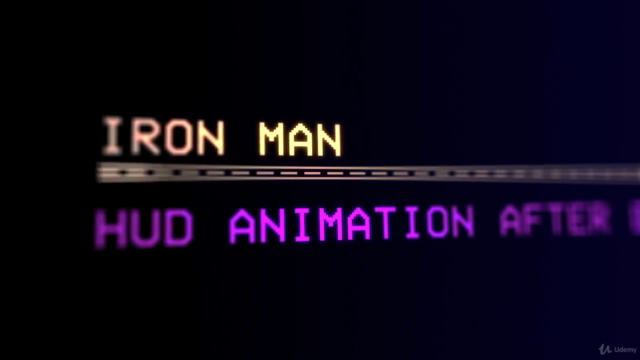
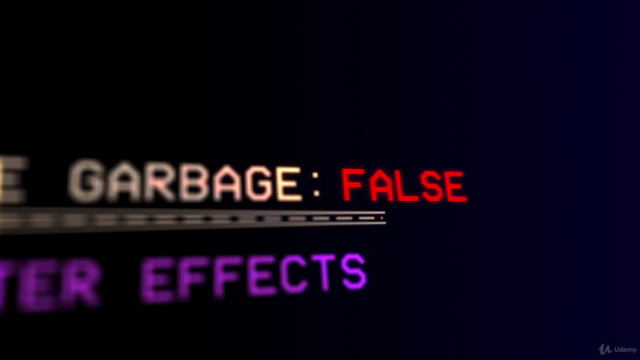
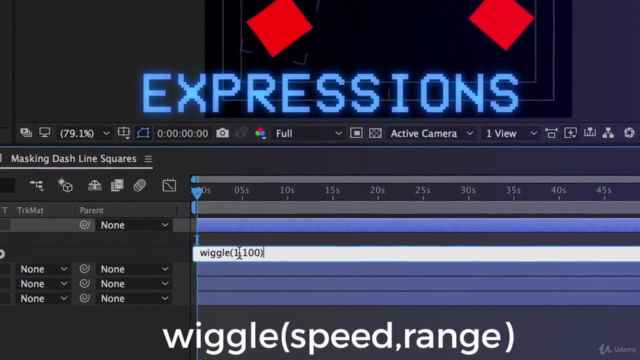

Loading charts...
Comidoc Review
Our Verdict
This compact course offers valuable insights into creating Futuristic HUD motion graphics with After Effects. While the instructor moves at a brisk pace, which could challenge beginners, the engaging teaching style and practical examples ensure a comprehensive understanding of various techniques and features. However, some intermediate users might find minor repetitions in the content.
What We Liked
- In-depth coverage of Futuristic HUD motion graphics creation using After Effects
- Comprehensible explanation of techniques coupled with interesting effects
- Useful command and features taught through practical examples
- Straightforward approach without unnecessary information
Potential Drawbacks
- Speed might be too fast for beginners
- Some minor mistakes left unedited in the video
- Intermediate After Effects users may find some content repetitive