How to use Pixrl, canvas and Image Photo Editor for beginner

Why take this course?
Course Title: Mastering Photos and Image Editing with Pixrl, Canvas, and Image Photo Editor 🚀
Course Instructor: Efuetbeza Simon Herve 👩🏫
Course Headline: Unleash Your Creative Vision! 🎨
Course Description:
Are you ready to transform your photos into stunning visuals with just a few clicks? Whether you're a budding photographer, a social media enthusiast, or someone who loves playing with images, this online course is tailored for beginners to master the art of photo editing using Pixrl, Canvas, and Image Photo Editor.
What You'll Learn:
📚 Introduction to Photo Editing Tools: Get acquainted with the user interface of each editor and understand their unique features.
Step-by-Step Guidance:
- Understanding Pixrl: Discover how to navigate this powerful photo editing tool, and learn essential techniques to enhance your images.
- Exploring Canvas: Unlock the capabilities of Canvas as Efuetbeza Simon Herve guides you through its intuitive interface and versatile functions.
- Image Photo Editor Mastery: Learn how to manipulate images with precision using Image Photo Editor's extensive toolset.
Hands-On Practice:
- Apply various adjustment tools like brightness, contrast, saturation, and more to perfect your shots.
- Explore layers and masks to composite multiple images seamlessly.
- Experiment with filters, effects, and textures to add that special touch to your photos.
Real-World Applications:
- Edit portraits to bring out the best in your subjects.
- Retouch landscapes to make them pop.
- Create eye-catching graphics for social media platforms.
By the End of This Course, You Will Be Able To:
- Confidently navigate and utilize Pixrl, Canvas, and Image Photo Editor for all your photo editing needs.
- Edit photos like a pro, applying both basic and advanced techniques.
- Produce high-quality images tailored to various platforms and audiences.
Why Take This Course? 🌟
- Comprehensive Learning: Step-by-step lessons that cater to all skill levels.
- Real-World Skills: Practical knowledge that can be applied to real-life projects.
- Supportive Community: Join a community of like-minded learners and enthusiasts.
- Expert Guidance: Learn from Efuetbeza Simon Herve, an experienced instructor with a passion for photography and image editing.
Enroll Now to Begin Your Journey into the World of Professional Photo Editing! 🌈
Key Takeaways:
- No Prior Experience Necessary: This course is designed for absolute beginners.
- Learn at Your Own Pace: Access the course materials anytime, anywhere.
- Practical Projects: Apply what you learn through engaging assignments.
- Expert Support: Receive feedback and guidance from Efuetbeza Simon Herve throughout your learning journey.
Ready to elevate your photos and images? Click 'Enroll' to start this transformative course today! 📸✨
Course Gallery
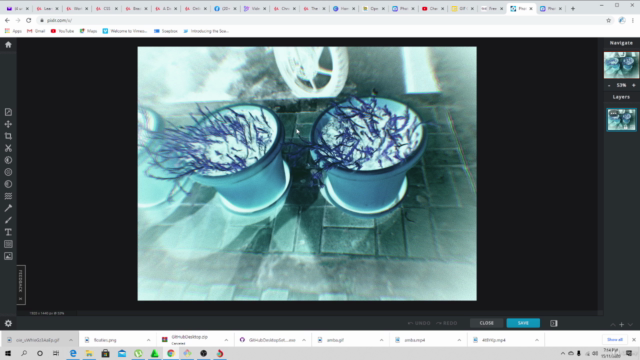
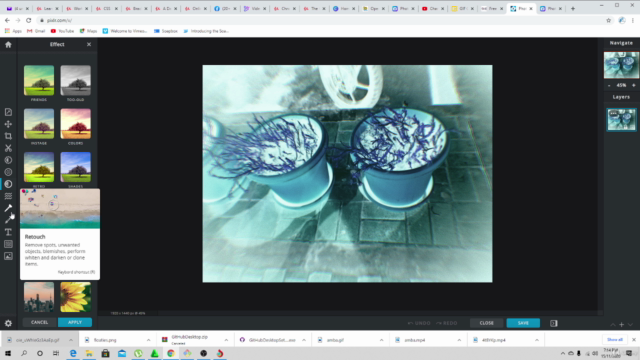
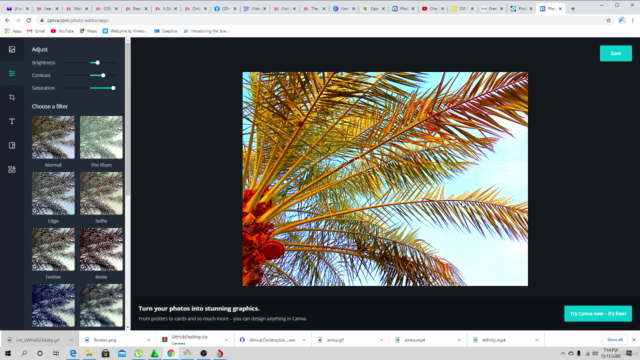
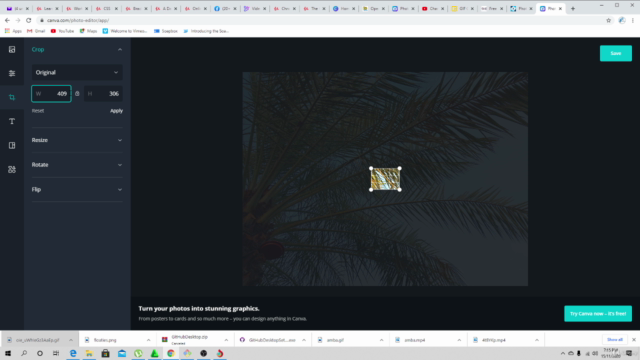
Loading charts...