Fix Studio Backdrops Using AI in Photoshop
Learn How to Use the Different AI Tools in Photoshop to Extend, Smooth Out and Fix All Issues in Studio Backdrops
4.92 (6 reviews)

270
students
4 hours
content
May 2025
last update
$13.99
regular price
What you will learn
How to extend studio backdrops using AI in Photoshop
How to smooth out studio backdrops using AI in Photoshop
How to correct subject distortion issues that AI causes
How different AI tools like Generative Fill, Generative Expand, Content Aware Fill, etc work together in achieving the final outcome
How to make precise selections of the backdrop or the subject using AI
How to change the color of the backdrop
How to replace the backdrop using AI
Course Gallery

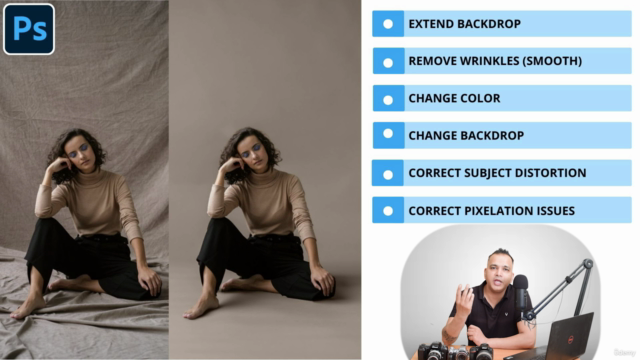

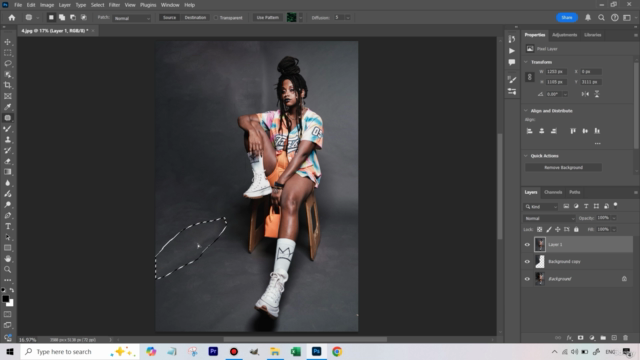
Loading charts...
6295239
udemy ID
19/11/2024
course created date
07/12/2024
course indexed date
Bot
course submited by