Filmora 11/X/9: Zero to Hero in Video Editing

Why take this course?
Master Video Editing with Wondershare Filmora X & Filmora 9: Zero to Hero 🎬✨
Course Headline: Unlock Your Creativity: Become a Pro Video Editor with Ease Using Wondershare Filmora X and Filmora 9!
Introduction: Are you ready to take your video editing skills from novice to expert? Whether you're a budding YouTuber, an aspiring filmmaker, a seasoned vlogger, or a professional video editor looking to expand your toolkit, this course is designed for YOU. Filmora X and Filmora 9 are powerful yet user-friendly tools that can elevate your content creation game without breaking the bank. Dive into this comprehensive guide to master video editing with these versatile software options.
Who Is This Course For? 🎯
- YouTubers & Content Creators: Streamline your workflow and enhance your channel's production value.
- Filmmakers & Vloggers: Capture your audience's attention with polished, professional edits.
- Freelance Video Editors: Expand your skills and add another tool to your editing arsenal.
- Amateur Video Editors: Learn the ropes of video editing with a software that's both intuitive and robust.
Why Choose Filmora X & Filmora 9? 🚀
- User-Friendly Interface: Navigate the intuitive timeline and drag-and-drop functionality.
- Comprehensive Editing Tools: Access a wide range of editing features, including basic compositing and audio tools.
- 4K Support: Work with high-resolution footage without compromising on quality.
- Versatility: From short films to documentaries, Filmora9 caters to various projects within a limited budget.
Features & Benefits 🛠️✨
- Layered Editing: Work with up to 100 layers in the timeline for complex compositions.
- 4K Resolution Support: Edit your footage in UHD and DCI 4K without any issues.
- Audio Mastery: Utilize advanced audio editing features to enhance your soundscape.
- Compositing Power: Blend videos, images, and text seamlessly with keyframing and masking tools.
- Visual Effects: Add motion elements, filters, and transitions to bring your story to life.
Supported Formats & System Requirements 🖥️
- Recording Formats: Compatible with a variety of formats typically used by DSLR and mirrorless cameras.
- Export Formats: While ProRes isn't supported for recording, it is available for exporting your final project.
- Codecs & Resolutions: Edit and export in the codecs and resolutions that best fit your project needs, including 4K.
- System Requirements: Ensure your computer meets the necessary specifications to run Filmora X or Filmora 9 smoothly.
What You Will Learn:
- The Basics of Video Editing: Understand the fundamentals with easy-to-follow tutorials.
- Advanced Editing Techniques: Master keyframe animation, color grading, and audio mixing.
- Efficient Workflow: Learn to streamline your editing process for faster turnaround times.
- Exporting Your Video: Finalize your project with the correct settings for various platforms.
Join Us on This Editing Adventure! 🎓🎉 With Wondershare Filmora X & Filmora 9, you'll be editing videos like a pro in no time. This course is designed to take you from scratch to expert, covering all the essentials and beyond. Whether you're looking to enhance your personal projects or offer premium video editing services, this course will equip you with the skills and knowledge needed to succeed. Enroll now and start your journey towards becoming a video editing virtuoso!
Course Gallery



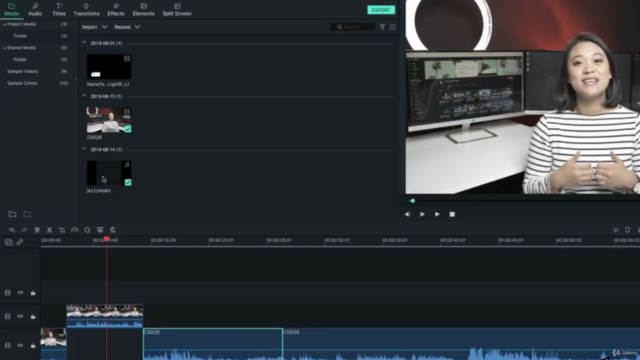
Loading charts...
Comidoc Review
Our Verdict
Boasting an extensive subscriber base and a solid global rating, this Filmora course targets both beginners and intermediates in video editing. While slight linguistic barriers or background music might impact individual learning experiences, the practical projects and numerous Filmora features explored make it a worthwhile pursuit for those seeking to enhance their video editing skills.
What We Liked
- Well-structured course design with practical projects encouraging hands-on experience.
- Comprehensive coverage of Filmora features, from basic to advanced techniques such as color grading presets, 4K resolution editing, and VFX.
- Instructor’s passion and enthusiasm for teaching create an engaging learning environment.
- Zip files with project assets facilitate smoother lesson progression.
Potential Drawbacks
- Accent might be challenging for some students to comprehend comfortably.
- Annoying background music in videos, affecting focus during lessons.
- Occasional meaningless words at the beginning and end of some videos may cause confusion.
- Some users experienced issues with project example setups and blackouts.