Filmora 12 Video Editing (Including Filmora 9, X, 11)

Why take this course?
🚀 Course Title: Filmora 12 Video Editing (Including Filmora 9, X, 11) TDMG⚫️🎬 Headline: Master the Art of Video Editing in under an Hour with Filmora 12 Plus Filmora 9, X, 11!
🚀 Welcome to Your First Step towards Professional Video Editing! Wondering how to transform your raw footage into compelling, polished videos that capture your audience's imagination? Look no further! With our comprehensive course, you can "Create Your First Professionally edited video in the first 30 Minutes!" 🏆
🎞️ Unleash Your Creativity with Filmora 12 and More Filmora 12 plus Filmora 9, X, and 11 are powerful tools in the hands of a skilled editor. They offer an array of features to help you release your own professional-grade videos quickly and easily. This full course is designed to get you up and running without the daunting learning curve that often comes with new software.
🛠️ Hands-On Learning at Its Best We believe in learning by doing! That's why we've included a wealth of video, image, and audio clips that are free to download, allowing you to follow along with real-world examples as you learn. No theory here—just practical experience to hone your skills.
🎓 By the End of This Course, You Will Be Able To:
💡 Ready to Dive In? Why wait any longer? With our step-by-step guidance and hands-on approach, you're just a click away from becoming a video editing wizard. Go ahead and click on the enroll button. You've got nothing to lose but everything to gain! 🏋️♂️
Thank you for choosing our course,
Jim Faulkner 🎬
P.S. Don't forget, with lifetime access and a 30-day money-back guarantee, there's no risk in giving this course a try! Start your video editing journey today! 🚀🎉
Course Gallery
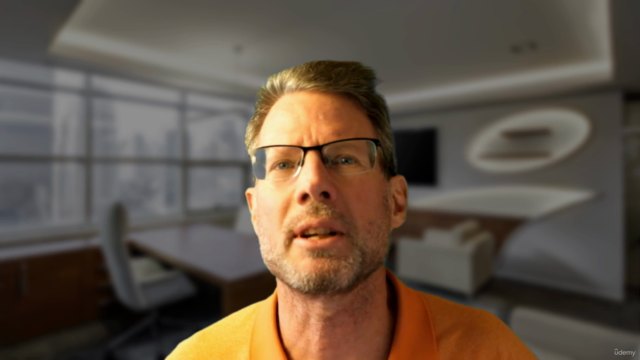
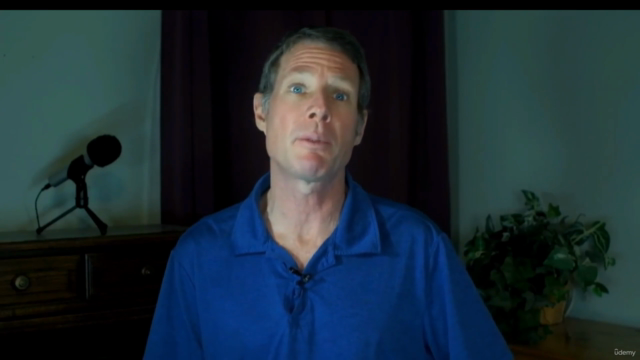
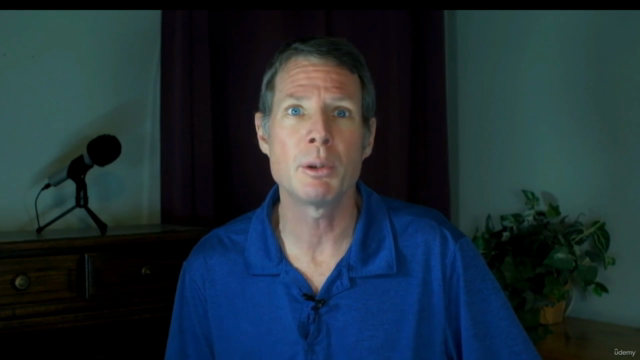
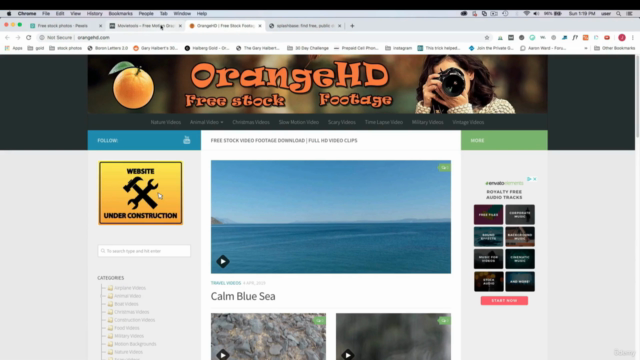
Loading charts...
Comidoc Review
Our Verdict
After analyzing user testimonials and evaluating this Filmora 12 Video Editing course, a few key points stood out. While the course seems well-received among beginners as an introduction to the software, there is a noticeable absence of structured practice exercises or step-by-step instructions for certain tasks within Filmora. The course content appears informative and thorough, with resources provided, however some users have commented on basic content repetition across the different versions covered (9, X, 10, 11). In terms of production quality, audio inconsistency has been mentioned sporadically, and there exists a demand for advanced feature demonstrations specifically pertaining to Filmora 11 and 12. To improve this highly-rated course on Comidoc, incorporating interactive practice exercises as part of the learning process could add immense value for those seeking mastery of their video editing skills. Ensuring audio quality consistency throughout the course would further enhance the user experience, making it easier to follow along with the lessons. Lastly, expanding upon advanced Filmora features and upgrading demonstration quality will surely solidify this as a go-to resource for students at all levels of proficiency.
What We Liked
- The course is thorough and covers all versions of Filmora from 9 to 12, making it a great resource for users of any version.
- Instructor Jim's teaching style is clear and easy to understand, with a manageable lesson length that is great for beginners.
- The course offers a wide range of valuable skills, including green screen editing, color grading, and visual effects applications.
- Course resources are provided, allowing students to easily follow along with each concept.
Potential Drawbacks
- Some users may find the course content to be too basic or simple, especially if they have prior experience in video editing.
- There is a lack of structured practice exercises and step-by-step instructions for certain tasks within the software.
- Audio quality can be inconsistent at times, making it difficult for students to clearly hear the instructor's explanations.
- The course could benefit from additional content on Filmora 11 and 12 advanced features and higher video quality demonstrations.