Figma UI UX Design Essentials

Why take this course?
🚀 Course Title: Figma UI UX Design Essentials
👋 Hello, Design Enthusiasts!
My name is Dan Scott, and I'm here to guide you on an exciting journey into the world of UI/UX Design with Figma. Whether you're a complete beginner or simply looking to sharpen your skills, this course will equip you with the essential tools to land a job as a UX Designer.
What You'll Learn:
🎨 Understanding the Brief & Crafting UX Personas: We'll start by tackling client expectations and learning how to work effectively with user personas.
📐 Wireframing Basics: We'll create simple wireframes to lay the foundation of your designs.
🌈 Design Aesthetics: From selecting the perfect colors and images for your design, to understanding typography and choosing fonts that resonate with your audience.
➫ UI Components Creation: You'll learn how to design icons, buttons, and other UI elements that make a user interface intuitive and beautiful.
🧠 Mastering Figma Features: We'll demystify complex topics such as Components, Constraints, and Multi Dimensional Variants.
🛠️ Efficiency with UI Kits & Plugins: Discover how to use free UI kits and plugins in Figma to enhance your workflow.
📐 Building a Style Guide: We'll create a style guide for seamless client handoff, ensuring your designs are clear and professional.
🎥 Interactive Prototypes: By the end of this course, you will be able to make fully interactive prototypes that bring your designs to life.
Course Highlights:
✅ Hands-On Projects: You'll work on real-world assignments throughout the course to build your portfolio.
✅ Collaborative Workflows: Learn how to collaborate with other team members and export files effectively for developers or software engineers.
✅ Industry Insights: Understand the terminology, practices, and project management within the UX industry.
What You'll Achieve:
🎓 From Zero to Figma Hero: Transform your skills from a beginner to an advanced user capable of managing entire UX projects.
🛠️ Tool Proficiency: Master Figma and become adept at using its features for creating high-quality UI/UX designs.
🏆 Real-World Ready: Gain the knowledge and skills necessary to enter the field as a competent UX Designer, ready to tackle real-world challenges.
Join Us on This Design Adventure!
With Figma UI UX Design Essentials, you'll not only learn the ins and outs of Figma but also gain a deeper understanding of the UX/UI design process. By the end of this course, you'll have a solid foundation in UI/UX design, a portfolio full of stunning projects, and the confidence to step into the industry as a professional designer.
📅 Enroll Now and take your first step towards an exciting career in UI/UX Design with Figma! 🚀
Course Gallery
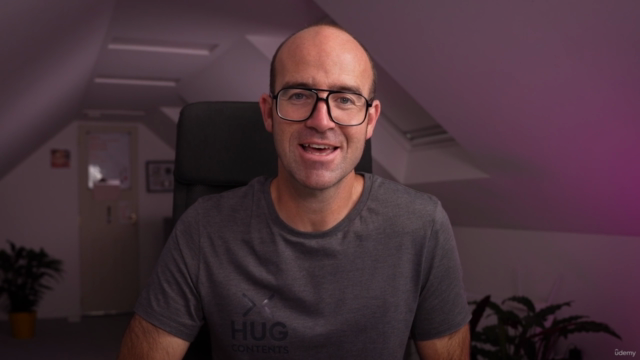
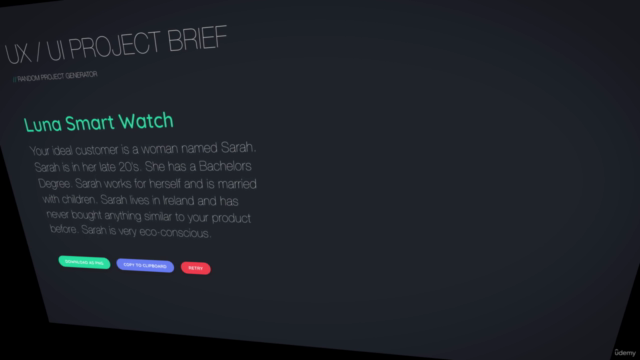
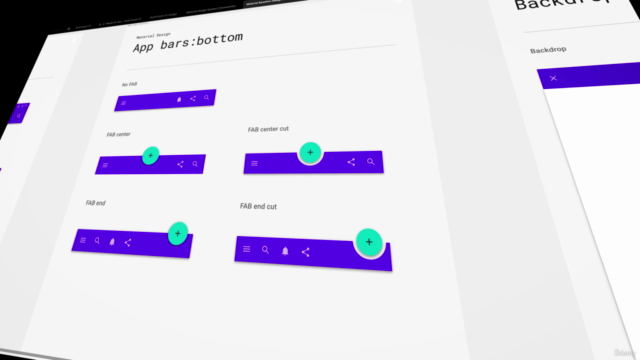

Loading charts...
Comidoc Review
Our Verdict
Elevate your UI/UX design skills with Figma UI UX Design Essentials, a meticulously crafted course offering comprehensive training and engaging assignments. Though lengthy and occasionally repetitious, its solid structure, insightful instruction, and real-world best practices more than compensate for the minor shortcomings. Perfect for beginners seeking to expand their design horizons with Figma.
What We Liked
- In-depth Figma training with 111 videos covering essential UI/UX design concepts
- Highly structured course with thoughtfully designed assignments to reinforce learning
- Comprehensive exploration of Figma features, such as Auto Layout, Components, and Variants
- Engaging teaching style and clear communication from an experienced instructor
- Practical tips and best practices for efficient design workflow integration
Potential Drawbacks
- Occasional minor repetition in lessons and long duration that may not suit all learners
- Limited focus on desktop and tablet designs with room for expansion in advanced courses
- Minor issues with video controls during some assignments that do not detract from the overall course experience