Microsoft Excel - Excel with The Ultimate Excel Course
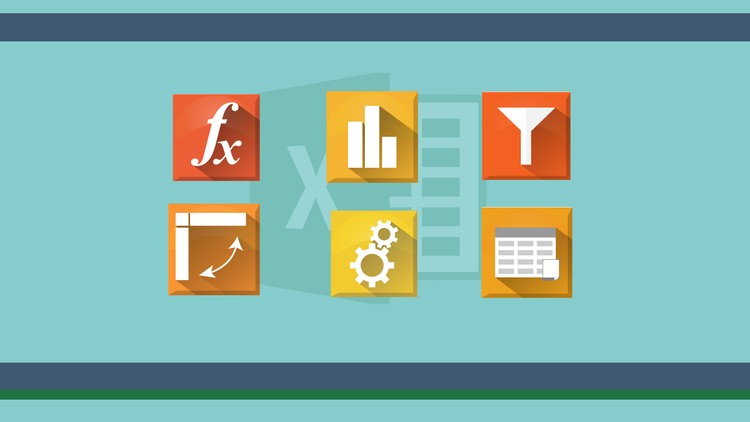
Why take this course?
🌟 Transform Your Career with Microsoft Excel - The Ultimate Excel Course! 🌟
Headline: Go from Excel Beginner to Excel Expert in Just 10 Hours!
Are you ready to elevate your Excel skills and make a significant impact on your professional life? Welcome to the Ultimate Microsoft Excel Course, where you'll master everything from basic operations to advanced functionalities, all tailored for Excel 2007, 2010, 2013, or 2016.
Why You Should Take This Course:
✅ Increase Your Excel Skills and Knowledge Within Hours - Get noticed by top management and potential employers!
✅ Become More Productive - Save hours each day and eliminate work-related stress!
✅ Use Excel with Confidence - Unlock opportunities like higher salaries and promotions!
Course Highlights:
- Lifetime Access: Learn at your own pace, with access to the course forever.
- 30-Day Money-Back Guarantee: If you're not satisfied, get a full refund, no questions asked.
- Over 190 Short and Precise Tutorials: Crafted by Udemy's top Excel instructors for an efficient learning experience.
- Comprehensive Coverage: Master all key features including the Excel Ribbon, Formatting, Formulas & Functions, Excel Tables, Charts, Pivot Tables, Conditional Formatting, Macros, VBA, Data Validation, and more!
- Tailored for All Levels: Whether you're a beginner or an advanced user, this course is designed to help everyone enhance their skills.
- 23 Chapters of Content: Tackle your weaknesses and build on your strengths with real-life business case studies and practical tips.
- Free Downloadable Excel Workbooks: Practice with hands-on exercises that reinforce learning.
- Bonus Video Section: Gain insights from instructor favorites and Excel shortcuts.
Career Benefits:
By enrolling in this course, you're not just learning a software; you're empowering your professional career. You'll be able to:
- Impress Your Boss with advanced Excel skills.
- Stand Out From Your Peers and showcase your efficiency and expertise.
- Achieve Greater Opportunities, including promotions and higher salaries.
- Advance Your Professional Development with skills that are applicable across various job roles.
Enroll Now with Complete Certainty:
Click the ENROLL NOW button to join this journey of Excel mastery. With a 30-day money-back guarantee, you have nothing to lose and everything to gain. Don't let another day pass by without harnessing the full potential of Microsoft Excel.
Preview the Course:
Watch our PROMO VIDEO above and explore a few of our FREE VIDEO TUTORIALS to see firsthand how this course can revolutionize your approach to Excel and open new doors in your career.
Take the first step towards becoming an Excel pro today! 🚀
Course Features Recap:
- Lifetime Access
- 30-Day Money-Back Guarantee
- 190+ Tutorials by top experts
- Comprehensive Coverage of all key features
- 23 Chapters with practical case studies and tips
- Downloadable Excel Workbooks for hands-on practice
- Bonus Video Content featuring instructor insights
Ready to Take Control of Your Excel Skills? Enroll Now! 📊✨
Course Gallery
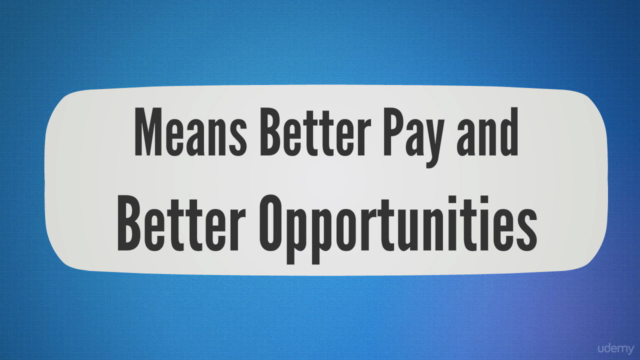
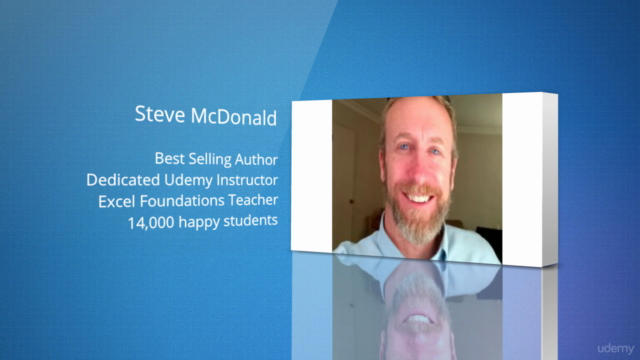

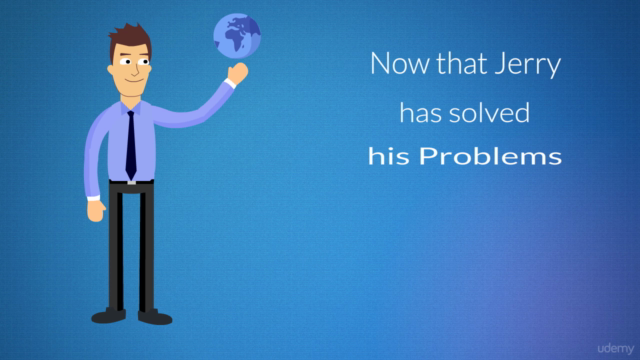
Loading charts...
Comidoc Review
Our Verdict
The Ultimate Excel Course delivers on its promise to take students from beginner to expert across 10 hours. With a vast array of Excel topics, thorough coverage and engaging instructors, learners generally find this course helpful in expanding their knowledge base. Despite minor issues with monotonous lecture delivery and potential need for additional real-world context, the course offers great value for both beginners and intermediary users seeking to refine their skills or prepare for more advanced materials.
What We Liked
- Comprehensive coverage of Excel fundamentals, intermediary and advanced topics like data aggregation, Pivot tables, VLOOKUP, macros and VBA.
- Includes a wide array (top 50) of Excel formulas and teaches multiple ways to maximize VLOOKUP for various use-cases.
- Engaging instructors known for their cool teaching style, especially the 'Mr. Macro & VBA' instructor who received particular praise.
- Structured in short, digestible videos (bite-sized chunks) making learning enjoyable and prevents boredom.
Potential Drawbacks
- Instructors' lectures vary in length; some can be monotonous and unpredictably long requiring repeat viewings to fully grasp complex processes.
- The course could provide more real-world context to help students understand why they're learning specific formulas, techniques or functions.
- More advanced Excel users may find limited new material since the VBA section was considered basic by some reviewers.