Zero to Hero in Microsoft Excel: Complete Excel guide 2025

Why take this course?
Based on the content provided, here's a summary of what you can expect from the Advanced Microsoft Excel course you've described:
Course Overview:
-
Introduction: A brief overview of what the course covers and how it is structured.
-
Mathematical Functions: Learn about functions like SUM, AVERAGE, RAND, MIN & MAX, SUMPRODUCT, which are essential for performing basic mathematical calculations in Excel.
-
Textual Formulas: Master text manipulation functions such as TRIM, CONCATENATE, SUBSTITUTE, UPPER & LOWER, LENGTH, LEFT, RIGHT, and MID.
-
Logical Formulas: Understand logical operations with AND & OR, IF, COUNTIF, SUMIF, and other functions that allow you to make decisions within Excel.
-
Date-time (Temporal) Functions: Get familiar with functions for handling dates and times, such as TODAY & NOW, DAY, MONTH & YEAR, DATEDIF, and DAYS.
-
Lookup Formulas: Learn to use VLOOKUP, HLOOKUP, INDEX, MATCH, and other lookup functions to retrieve data from a dataset.
-
Conditional Formatting: Apply conditional formatting to cells based on certain criteria.
-
Data Analysis with Pivot Tables: Learn how to summarize, analyze, explore, and present your data.
-
Excel Solver: Understand and apply what-if analysis by using the Excel Solver to optimize scenarios.
-
Advanced Charting: Create advanced charts like Waterfall charts and overlay charts to visualize data effectively.
-
Macros and VBA: Learn how to record macros and use Visual Basic for Applications (VBA) to automate repetitive tasks.
-
Exercise and Practice: Throughout the course, you will be provided with exercises to practice your skills and solidify your understanding of advanced Excel functionalities.
Key Differences Between Basic and Advanced Levels:
At the basic level, you'll understand how to use formulas, filters, sort data, and create simple charts. At the advanced level, you'll be able to handle more complex scenarios using lookup functions, logical functions like IF, SUMIF, and COUNTIF, pivot tables, macros, VBA, and advanced charting techniques.
Why Learn Advanced Excel?
- Efficiency: Mastering Excel can make you significantly more efficient at your job, regardless of the industry.
- Competitive Edge: Advanced knowledge of Excel can set you apart from others in job applications and career advancement.
- Problem-Solving: Learn to solve complex problems using data and analytics.
- Automation: Save time by automating repetitive tasks with macros and VBA.
Who Should Take This Course?
This course is designed for individuals who already have a basic understanding of Excel and want to enhance their skills to work proficiently and increase productivity in the corporate world or any other professional environment where data analysis and management are crucial.
By completing this course, you will be equipped with the advanced skills necessary to tackle a wide array of tasks and challenges that come with working with complex datasets in Excel.
Course Gallery



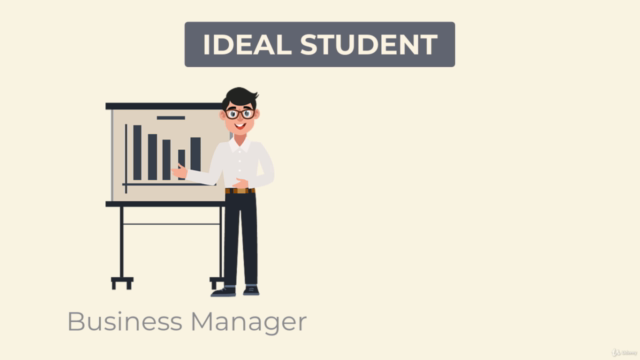
Loading charts...
Comidoc Review
Our Verdict
Zero to Hero in Microsoft Excel: Complete Excel guide 2025 offers a vast repertoire of essential and advanced Excel skills. Though minor navigation issues occur and advanced users might desire more complex exercises, the course shines with its well-organized curriculum and inclusive multicultural context that helps promote worldwide employability. This 10-hour Udemy masterclass supports learners in excelling within various professional fields requiring robust Excel expertise.
What We Liked
- Comprehensive coverage of Excel basics, charting, formulas, shortcuts, macros, and tips & tricks
- Well-structured curriculum enables learners to become proficient in essential Excel data tools like Sorting, Filtering, Data validations, and Data importing
- Covers popular lookup functions, such as Vlookup, Hlookup, Index and Match, enabling seamless data management
- Instructor's accent adds diversity and promotes understanding in a global context
Potential Drawbacks
- Occasional navigation confusion due to similar 'Skip to next lecture' and download resource options
- Limited coverage of complex excel functions and practice for advanced learners
- Audio quality needs improvement to ensure smooth learning experience, especially at regular playback speed