Excel: Data cleaning and analysis techniques

Why take this course?
👋 Welcome to "Excel: Data cleaning and analysis using TEXT functions" with Ashish Agarwal!
Course Overview:
Discover the power of Excel with this comprehensive course designed to teach you essential TEXT functions for data cleaning, manipulation, and analysis. Whether you're a beginner or looking to sharpen your skills, this course will equip you with practical knowledge applicable in a multitude of job roles.
Why Choose This Course? 🌟
- Tailored Content: Our course content is crafted to align with the real-world tasks you'll encounter in your daily work.
- Practical Learning: Benefit from 1 hour of crisp, synthesized content, accompanied by practical illustrations that mirror real-life scenarios.
- Hands-On Approach: Follow along with instructor-led demonstrations using the exact same setup and access all illustrated spreadsheets.
- Engaging Style: Ashish's teaching style is not only engaging but also makes learning Excel functions a fun and interactive experience.
- Challenging Assignments: Put your skills to test with practice assignments and course challenges across varying difficulty levels.
- Responsive Support: Our dedicated support team will respond to any queries within 24 hours.
- Competitive Price: Get access to a wealth of knowledge at an affordable price, making this course a valuable investment for your professional growth.
What You Will Learn:
- Data Cleaning Techniques: Master the art of cleaning data in Excel, preparing it for analysis.
- Text Functions: Dive deep into various TEXT functions and understand their applications in data manipulation and analysis.
- Real-World Application: Engage with real-world examples that will help you apply your learning in actual job scenarios.
Course Structure:
Each module in this course is carefully crafted to guide you through the learning process step by step. You'll have access to detailed lectures and can preview specific modules for a taste of what's in store. The curriculum is as follows:
- Module 1: Introduction to TEXT functions and their basic applications.
- Module 2: Advanced TEXT function techniques for complex data analysis.
- Module 3: Case studies and real-life examples demonstrating the practical use of TEXT functions.
Take the Next Step:
Ready to elevate your Excel skills and become a data analysis expert? Join Ashish Agarwal in this enlightening course and transform your approach to handling and analyzing data using TEXT functions in Excel. 🚀
- Enroll Now: Click the 'Enroll' button to secure your spot in the course.
- Get Support: If you have any questions or need clarification, our support team is here to help.
- Learn at Your Own Pace: Access the course materials anytime and anywhere, fitting learning into your busy schedule.
We're excited to have you on board! 🎉 Let's embark on this journey to master Excel and unlock your data analysis potential. Don't miss out on this opportunity to excel in your career with practical, hands-on expertise. Enroll today! 📊💻✨
Course Gallery
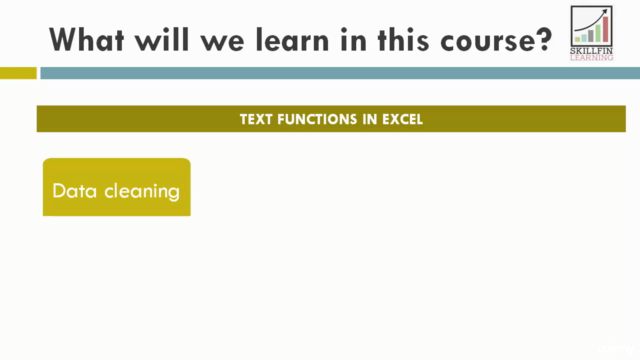
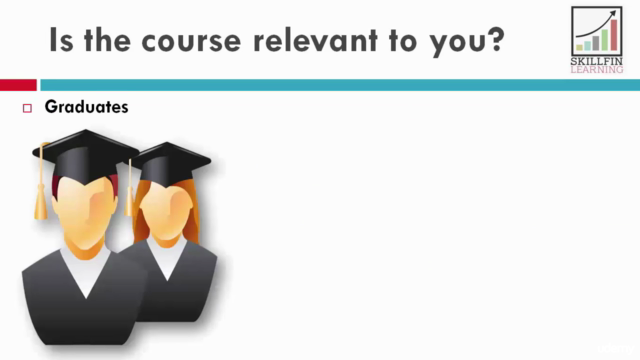


Loading charts...
Comidoc Review
Our Verdict
This Excel data cleaning and analysis course provides a solid introduction to essential functions and techniques, with a focus on TEXT functions. The course is particularly useful for those working on data projects seeking practical tips and comprehensive explanations of key features. Despite minor challenges like the instructor's accent or occasional mismatches in skill level requirements, most learners find this course helpful in improving their understanding of Excel as a data analysis tool, ultimately expanding their skill set for real-world application.
What We Liked
- Well-structured content that covers Excel functions for data cleaning and analysis using TEXT functions.
- Instructor explains concepts clearly and provides easy to follow examples.
- Valuable insights on real-world data analysis applications, especially beneficial for those working on data projects.
- Practical takeaways that can be directly applied to improve Excel skills, such as the LEFT/MID/RIGHT functions.
Potential Drawbacks
- Occasionally, the instructor's accent makes some explanations harder to understand.
- Advanced functions introduced in practice assignments may not align with skill levels of some learners.
- Inadequate preparation for certain assignments, as well as tools and formulas not always introduced prior to use.
- Pace of the course could be faster; some users find it too slow.