Excel Dashboards in an Hour
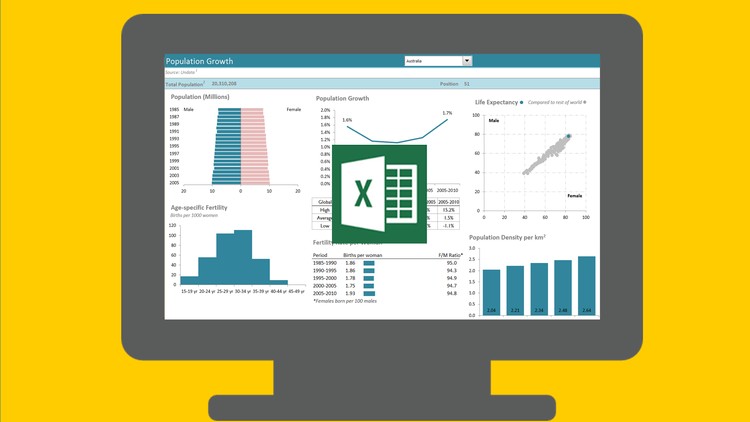
Why take this course?
📊 Transform Your Data into Insight with Excel Dashboards in Just One Hour! 🚀
Course Instructor: Mynda Treacy
Course Title: Excel Dashboards in an Hour
Course Description:
Elevate your data analysis skills and become a data hero with our Excel Dashboards in an Hour course! Excel Dashboards are a critical tool for visualizing, summarizing, and communicating complex data. They serve as a powerful snapshot of information that can be easily shared across teams, providing key insights at a glance.
🌟 Why You Should Take This Course:
- Masterful Techniques: I've honed these techniques over time and have received outstanding feedback from students who have seen immediate results after just a fraction of the course.
- Real Feedback: Don't just take my word for it – here's what past students have said:
- "I feel like I can save hours!" - Alex
- "Your mastery of Excel is impressive. The dashboard presentation was dazzling." - Ben
- "This course represented what I had spent days reading about in just one hour. Absolutely amazing!" - Lyn
- "This was definitely one of the best courses I've ever taken. Incredibly informative and insightful." - Amanta
- Expert Guidance: As a seasoned Excel user, you'll be amazed at how quickly you can produce automated dashboards with the skills you'll learn here.
What You'll Learn:
- 🔍 Design and Display Principles: Learn to design dashboards that are not only functional but visually appealing as well.
- 🎮 Interactive Controls: Discover how to create interactive elements in your dashboard so users can explore the data for themselves.
- ⚡️ Automating Your Dashboard: Find out how to set up your dashboards to update automatically, providing real-time insights.
The Impact of Dashboards:
Dashboards are more than just a tool; they're a storyteller for your data. They can revolutionize how you handle project management, customer service, retail management, financial forecasting, and much more. With the right skills, Excel Dashboards can provide insight, analysis, and alerts that will make your workflow significantly more efficient.
Course Requirements:
- Excel Version: Have access to the PC version of Excel 2010 or later.
- Experience Level: Familiar with creating reports in Excel, including knowledge of basic formulas. Experience with Pivot Tables and Charts is beneficial but not mandatory.
Course Contents & Overview:
This course is packed with 9 lectures and over 1 hour of content to give you a comprehensive understanding of creating interactive Excel Dashboards. You'll receive the course's Excel Dashboard workbook and PowerPoint presentation, complete with notes for further learning resources.
- Practical Application: Use the included materials as a practical guide to apply what you learn and as a reference for future projects.
- Advanced Features: Cover advanced features of Excel Dashboards, including principles for clear dashboard creation, interactive controls, and data automation.
Upon Completion:
You'll have an array of techniques at your fingertips, along with numerous examples that can be tailored to your own datasets. These tips and tricks will enhance your daily Excel work, making you more efficient and effective in analyzing and presenting data.
Don't miss out on the opportunity to turn your Excel skills into powerful data insights! Enroll in Excel Dashboards in an Hour today and start transforming your data storytelling tomorrow. 📈💻
Enroll now and take the first step towards becoming an Excel wizard! 🚀✨
Course Gallery


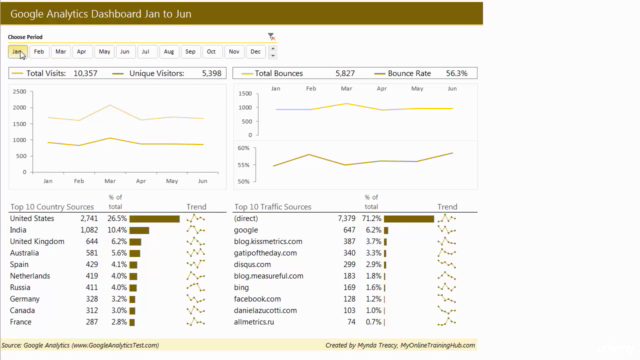

Loading charts...