Microsoft Excel - Excel from Beginner to Advanced 2025

Why take this course?
🌟 Course Title: Microsoft Excel - Excel from Beginner to Advanced 2024 🚀
Headline: The complete 8-hour Excel course compatible with MS Office 365, or ANY version of Excel. Zero to HERO! 🎉
Are You Ready to Master Excel? 📊
Did you know... Over 750 million people have Excel on their computers, but most don't know how to use it to its full potential! It might be because Excel can seem a bit awkward at first glance for new users. But fear not! 🛡️
Your Journey to Excel Mastery Starts Here 🚀
I'm Warrick Klimaytys, and I'm here to guide you through the world of Excel with my comprehensive course "Microsoft Excel - Excel from Beginner to Advanced 2024." In this course, I aim to dispel any apprehension or awkwardness you may have encountered with Excel and make using it as natural as your morning routine.
How I'll Help You Master Excel:
- Simple & Clear Explanations: I break down complex concepts into understandable pieces, ensuring you grasp the fundamental aspects of Excel.
- Detailed Breakdowns: I explore Excel's tools, features, and functions in meticulous detail, giving you a deeper understanding of the program.
- Reinforcement: I revisit previously taught topics to reinforce your learning and ensure retention.
- Tailored for All Levels: Whether you're a complete beginner or looking to refine your skills, this course is designed to meet your needs.
Why Learn Excel? 💼
Learning Excel can seem daunting, but it doesn’t have to be an all-or-nothing endeavor. There's a level of proficiency where you'll be considerably more qualified than the average user without having to master every aspect of Excel.
Your Exclusive Resources: I've created a valuable Excel workbook, "main-workbook-section2," to assist you throughout the initial stages of the course. This will help you quickly become familiar with the most crucial features and functionality of Excel. As we progress, additional pre-prepared spreadsheets and workbooks are available for you to follow along with my instructions.
What to Expect After Enrolling: 🎓
You'll start with some introductory tutorials to get settled before diving into the heart of the course in section two – a part I'm confident you'll not only complete but enjoy! We'll then dive deeper into Excel's advanced features and functionalities.
What You'll Gain by Enrolling: 🎁
- 30-day Money-Back Guarantee: Enroll risk-free.
- Lifetime Access: Return to the course anytime you want.
- Q & A Support: Get help whenever you need it.
- Certificate of Completion: Add a valuable certification to your resume/CV.
So, whether you're looking to enhance your resume, improve workplace productivity, or simply satisfy curiosity, enroll in "Microsoft Excel - Excel from Beginner to Advanced 2024" today! Let's embark on this exciting journey to Excel excellence together. 🤝
I'm excited to welcome you to the first lesson and beyond. See you there, and happy learning! 🚀
- Warrick Klimaytys
Course Gallery


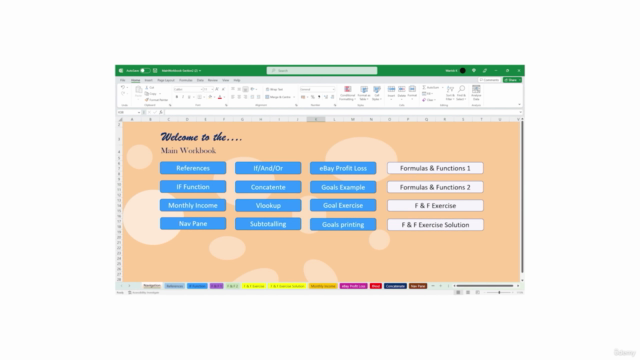

Loading charts...
Comidoc Review
Our Verdict
This beginner-to-advanced Excel course offers a wealth of knowledge spanning fundamental to advanced features. While real-world examples enhance understanding, the course would benefit from exercises geared towards independent thinking and confidence building. A few areas needing improvement include interface compatibility, British vs American English terminology, and time management for certain sections. Overall, it's an effective resource designed to elevate Excel skills for various applications.
What We Liked
- Comprehensive course covers all aspects of Excel from basic to advanced features with a focus on real-world applications.
- Instructor's attention to detail and clear explanations facilitate learning for beginners.
- Updated for 2025 with AI enhancement, making it current and relevant.
- Engaging content with over 12 hours of tutorials that cater to various learning styles.
Potential Drawbacks
- Lack of independent thinking exercises makes it challenging for learners to apply knowledge confidently.
- British English terminology may cause confusion for American users, and more macro video content is desirable.
- Some students experience issues with interface compatibility, such as differences between UK and US formats.
- The course devotes excessive time on sections like Printing and 3D Maps, which could be streamlined.