Microsoft 365 Excel - Expert

Why take this course?
🎉 Excel 365 - Expert📊
Course Instructor: Intellezy Trainers 🚀
Course Headline:
Mastering Advanced Excel Skills with Excel 365 - Expert
Course Description:
This course turbo-charges your Excel skill set by delving into the advanced features of Excel 365. It's designed for those who have already grasped the fundamentals and are ready to unlock the power of Excel to its full potential. We'll cover a blend of expanded topics from earlier courses and introduce you to a suite of cutting-edge features, ensuring you stay ahead in the world of data analysis. 🌟
Key Topics & Features:
-
Worksheet Automation Tools 🛠️
- Implement drop-down boxes, spinner controls, and option buttons to enhance user interaction without writing a single line of macro code.
-
Data Consolidation 🔁
- Learn to use both 3-D formulae and the powerful Data Consolidation feature to combine data from disparate worksheets.
-
Data Types & Information Retrieval 🧠
- Understand how to work with different types of data and retrieve information efficiently from various sources within an organization or beyond.
-
PowerPivot Data Modeling 📊
- Master the creation of a comprehensive data model using PowerPivot to analyze data from multiple tables, enhancing your PivotTable capabilities.
-
Lookup Functions 🔍
- Expand your knowledge of existing lookup functions and discover new ones, along with innovative uses, tips, and tricks for professional-grade results.
-
Dynamic Array Functions 🚀
- Move beyond scalar functions and embrace the dynamic array functions introduced in Excel 365 for more efficient data handling and analysis.
-
Financial & Statistical Functions 💸🔬
- Gain confidence in using Excel's financial and statistical functions to perform sophisticated professional analyses, no formal training required.
-
Predictive Analysis & Forecasting 📈
- Learn to use Solver in conjunction with Scenario Manager to optimize data sets and explore the capabilities of the Analysis ToolPak for descriptive summaries and histograms.
By the end of this course, you will have a robust toolkit of Excel skills at your disposal, enabling you to handle complex data tasks with confidence and precision. Whether you're an analyst, business professional, or lifelong learner, Excel 365 - Expert is your gateway to becoming an Excel maestro. 🧙♂️✨
Enroll now to transform the way you interact with data and set yourself apart in the professional world! 🚀🎉
Course Gallery
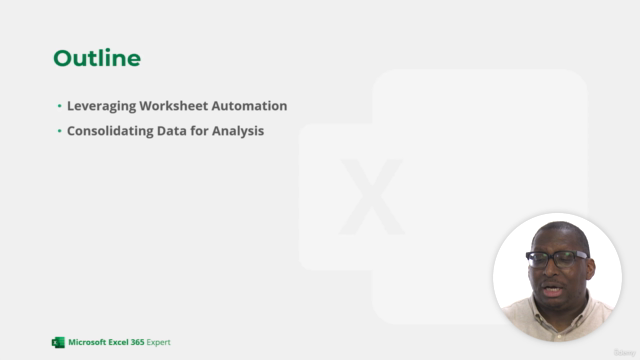
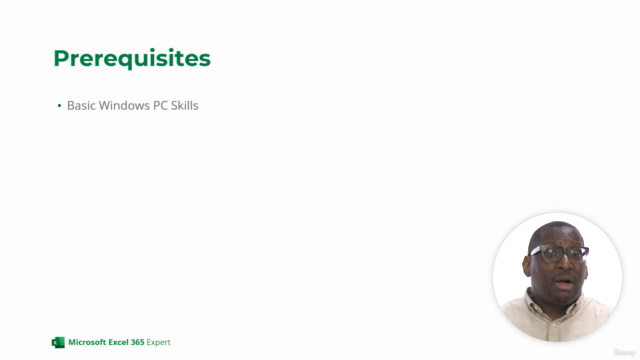
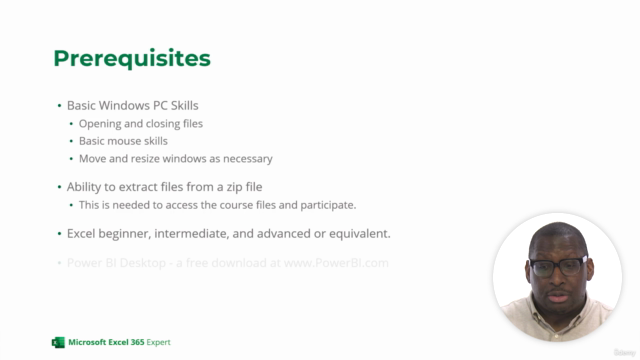
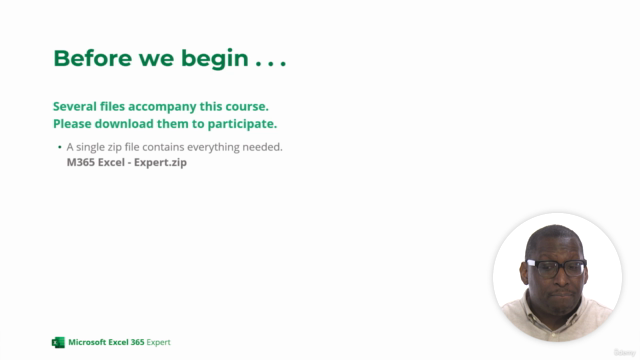
Loading charts...