Excel Formulas & Functions - Find Answers in Your Excel Data

Why take this course?
🌟 Master Excel Formulas & Functions - Your Path to Efficiency Starts Here! 🌟
Course Headline:
Excel Training: Unlock the Power of Formulas and Functions in Excel Spreadsheets
Course Description:
Are you feeling overwhelmed by the vast array of formulas and functions in Excel? Or perhaps you need Excel to excel at your job, but don't know where to begin? Fear not! In this comprehensive course, I, Steve McDonald, will guide you through the world of Excel Formulas and Functions with ease and clarity. 🛠️✨
I am so confident that this course will transform your Excel skills that I offer a guarantee: If you aren't completely satisfied with any aspect of what you've learned or if it doesn't make a tangible difference in your work within 30 days of enrolling, I promise a FULL REFUND. No questions asked.
Why Take This Course?
✅ Simplified Learning: I break down each function into simple, step-by-step instructions using relatable examples that you can apply immediately.
✅ Straightforward Instruction: Every lecture is designed to be direct and to the point, ensuring that you learn what you need without any unnecessary fluff.
Who Is This Course For?
This course is tailored for beginning or intermediate Excel learners who are eager to grasp the basics of formulas and functions but may feel intimidated by their complexity. Whether you're a student, professional, or just someone looking to enhance your spreadsheet skills, this course is perfect for you.
What's Included in the Course?
🚀 What is a Formula & Function? We start with the basics and build up your knowledge from there.
- The Anatomy of a Formula: Learn how to construct formulas like a pro.
- SUM, AVERAGE & AVERAGEA: Master the essential functions for basic calculations.
- COUNT & COUNTIFS: Discover how to count and sum data with precision.
- IF, SUMIF & SUMIFS: Learn to perform conditional calculations to make your data analysis more dynamic.
- VLOOKUP: Unlock the power of vertical lookups to find data within lists.
- RIGHT, LEFT & MID: Sort and manipulate text data with ease.
- Complete Demonstrations: Understand exactly how and when to use each function.
Ready to elevate your Excel game? With this course, you'll gain the confidence and skills to tackle any spreadsheet challenge. 📊🚀
Don't miss out on the opportunity to transform your approach to Excel. Watch one of the FREE preview lectures now and see for yourself the difference this course can make.
Click on the "Take This Course" button to begin your journey to becoming an Excel superuser today! 💻🎓
Remember, with our 100% satisfaction guarantee, you have nothing to lose and a world of Excel efficiency to gain! Enroll now and start learning at your own pace. Let's make those spreadsheets work for you! 🎉
Course Gallery
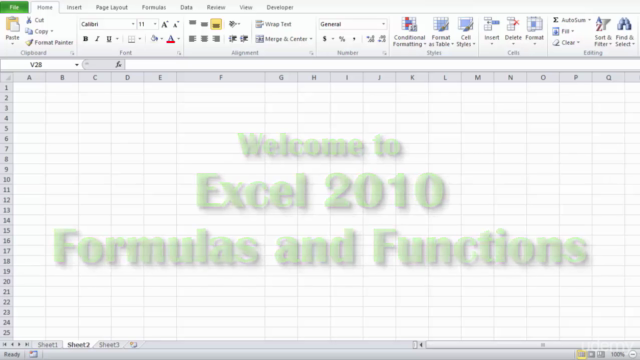
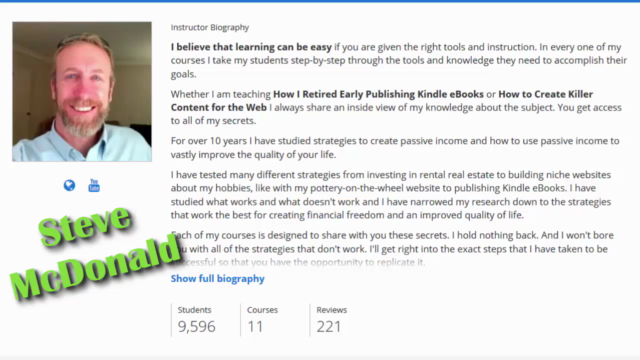
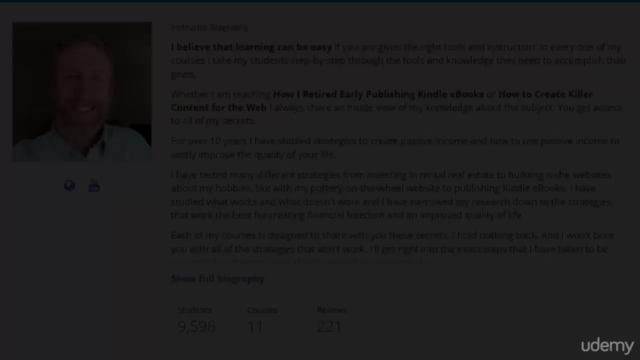
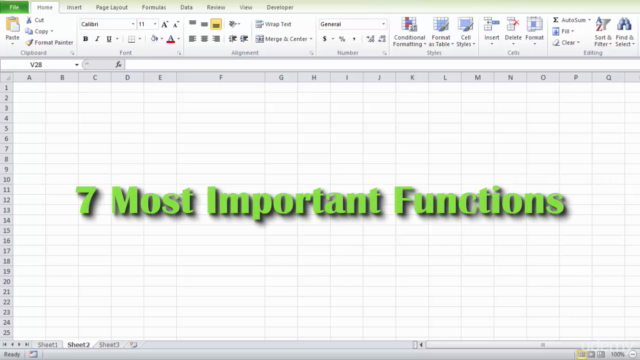
Loading charts...
Comidoc Review
Our Verdict
This course effectively equips learners with indispensable Excel skills across a variety of everyday computations. The instructor's focus on the seven most crucial functions—including VLOOKUP, SUMIF, and COUNTIF—provides students with a hands-on understanding of essential formulas that can be directly applied to their work or projects. While some users may yearn for more advanced techniques and keyboard shortcuts or seek an update for the latest Excel versions, this course is tailored for beginners who benefit from simple explanations and foundational concepts critical to becoming proficient in Excel spreadsheet management and data manipulation.
What We Liked
- Comprehensive coverage of fundamental Excel functions such as SUM, AVERAGE, COUNT, IF, and VLOOKUP
- Clearly explained formulas and techniques that are easy to follow
- Specifically designed for Excel 2010, 2013, and 2016 versions
- Highly relevant examples catering to common spreadsheet computations
Potential Drawbacks
- Lack of exercise sheets or templates to practice alongside the course
- Minimal coverage of advanced features such as keyboard shortcuts in Excel
- Some users expect more formulas and functions, especially for those with prior experience
- Limited applicability to newer versions of Excel