Beginners Digital Illustration with Krita
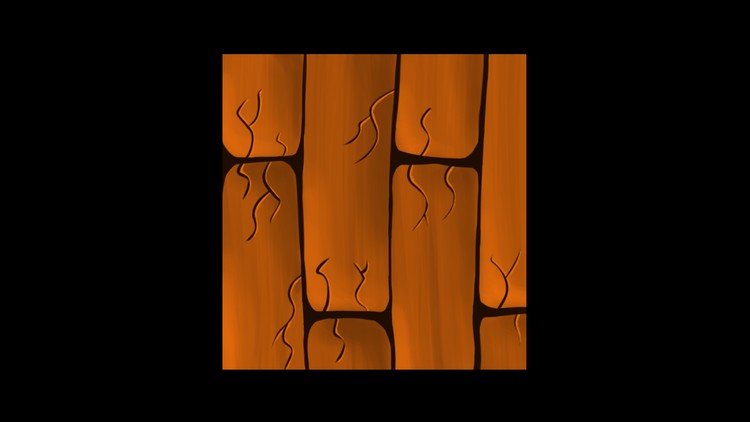
Why take this course?
🚀 Beginners Digital Illustration with Krita 🎨
Course Headline:
Get started digital painting for free with Krita
Course Description:
Welcome to Section 1 of my course, "Essentials of Digital Illustrations with Krita." Dive into the vibrant world of digital art with this comprehensive guide designed specifically for beginners. This initial section is a taste of what's to come, absolutely free! It serves as an entry point into the digital illustration realm, where you'll learn the fundamental techniques without any financial barriers.
Who Is This Course For?
This course is crafted for individuals who are:
- Complete beginners in digital illustrations,
- Eager to take their first steps into the exciting world of digital painting,
- Looking for a cost-effective way to learn without investing in expensive software.
Why Choose Krita?
Krita is a powerful, free and open source tool that stands shoulder to shoulder with its commercial counterparts. It's an ideal starting point for digital artists who wish to explore their creativity without the constraints of costly software licenses. Plus, you can always transition to other professional tools later on, should you choose to expand your digital art toolkit.
What You'll Learn:
This section covers a range of topics designed to lay down a solid foundation in digital illustration using Krita:
- 🎭 Get started creating simple doodles,
- 🌳 Learn about basic brushes and create your first wood texture,
- 🛠️ Explore the basic tools available to Krita,
- 🧑🎨 Learn to make a basic sketch,
- 🌈 Add color, shading, and highlighting,
- 🚀 Tons of tips to enhance your skills,
- 📚 Exercises to practice what you learn.
More Freebies Await!
Looking for additional resources? My YouTube channel, "Open Source Tutor," is your go-to destination for free, educational content that complements this course perfectly. 🎬
Course Update:
With the release of Krita version 4.0 and its new set of default brushes, I've added some extra videos to ensure a smooth learning experience amid these updates. Rest assured, you're in good hands as we navigate these changes together.
Join Us on This Creative Journey!
Embark on your digital illustration adventure with "Beginners Digital Illustration with Krita." Embrace the creative potential within you and start painting your dreams into reality today. Enroll now and transform your artistic vision into stunning, digital masterpieces! 🖌️✨
Course Gallery
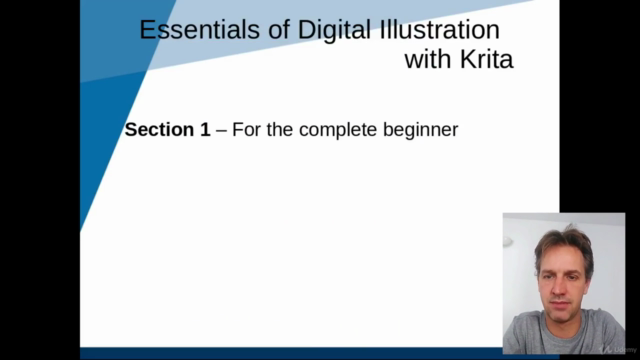
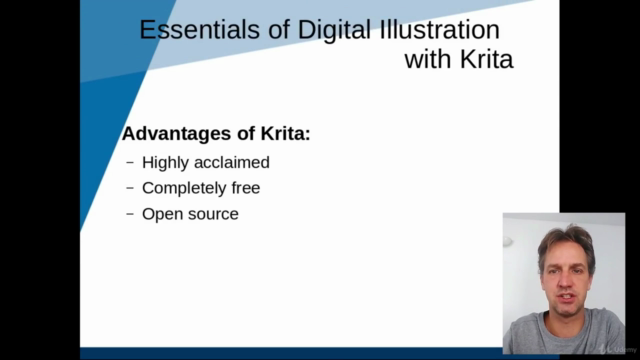
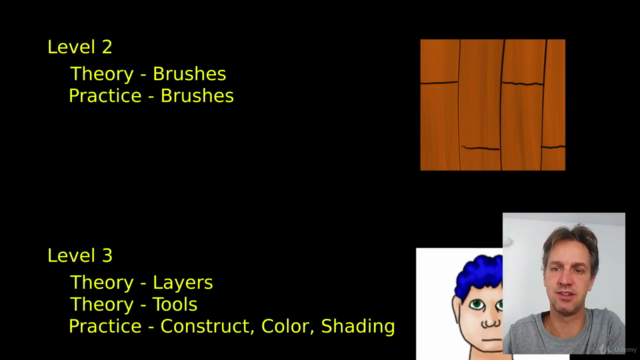
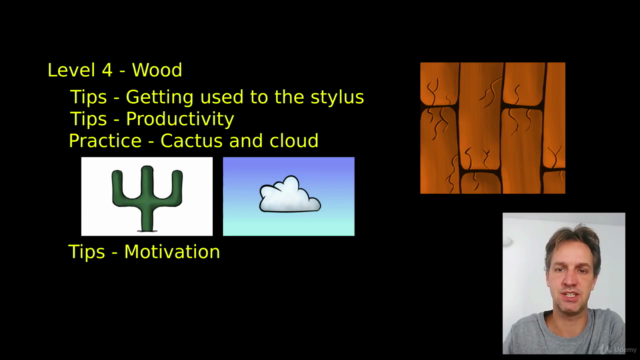
Loading charts...
Comidoc Review
Our Verdict
This Krita course offers a comprehensive introduction to the software while teaching solid digital painting fundamentals. Some inconsistencies in instruction quality and accessibility issues for non-Mac users detract slightly from its value but are not deal breakers. If you're looking for an engaging, beginner-friendly course and can tolerate some minor frustrations, this is a great option.
What We Liked
- Covers the basics of digital painting software Krita thoroughly, making it a great starting point for beginners.
- Exercises are engaging and challenging, providing a good balance between simplicity and instructional value.
- Includes useful tips applicable to digital art as a whole, not just limited to Krita.
- The course is accessible and helpful in applying basic tools and techniques to small artwork projects.
- Subtitle errors add a touch of humor without affecting overall understanding.
Potential Drawbacks
- Some exercises may cause frustration due to minor setup issues or differences between student and instructor setups.
- The host admits his own weaknesses in some areas, which can impact confidence in the instruction.
- Instructions could be more clear for PC users as only Mac instructions are provided.
- Fast-paced instructions may make it difficult for some students to keep up with software shortcuts.
- Course is not updated, and while resources are provided, this may affect overall satisfaction.