ePLAN Electric P8 - Custom Symbols / Tips And Tricks

Why take this course?
_Course Instructor: Ivan Vidovic
_Course Title: Mastering ePLAN Electric P8 with Custom Symbols and Tips & Tricks
Headline: Unleash Your Potential in Electrical Design with Advanced EPLAN Electric P8 Features
🚧 DISCLAIMER 🚧
- Please note that this course is not an official EPLAN training. For official training and certification, as well as for the purchase of EPLAN software, please contact the manufacturer of the software.
Course Overview & Updates:
- October 26, 2019 Update: Captions in English have been edited (not auto-generated) for a more engaging learning experience.
Dear Student,
Welcome to what I consider the ultimate intermediate course on EPLAN Electric P8! This course is meticulously designed to take your skills with this powerful electrical design software to the next level. 🚀
In this concise yet comprehensive course, we will delve into the following key areas:
Core Modules:
- Symbols and Symbol Libraries - A masterclass on creating and managing custom symbols in EPLAN, ensuring your projects are both efficient and visually appealing. 🎨
- Layer Management - Discover the full potential of layers in EPLAN and how they translate into practical real-world applications. 🔍
- Working Efficiently in EPLAN - Learn strategies and shortcuts to enhance your productivity while working on your designs. 💡
- Bonus Lecture: An intriguing approach to cable tagging, a must-know for projects that require client-specific markings. 📦
This may be one of my final EPLAN Electric P8 courses, and I'm eager to hear your feedback! Your insights will shape the content of my upcoming course, ensuring it meets the needs of aspiring electrical engineers like you.
After concluding this series of EPLAN courses, I am excited to dive deeper into real-world electrical design projects, sharing my experiences and insights from the field. 🏭️
My commitment to you: To help you master electrical design on a professional level, enabling you to consider a rewarding career in this dynamic field of electrical engineering.
I hope this course not only enhances your technical skills but also brings you enjoyment as you become proficient with EPLAN Electric P8. Your success is my success, and I'm here to guide you every step of the way. 🌟
Rating and Review: Your feedback is invaluable! After completing the course, I encourage you to rate it and leave a review. Your thoughts will help me continue improving and creating content that meets your learning needs. 🙏
Thank you for choosing this course, and I look forward to your participation and questions throughout our journey together.
Your Instructor for Electrical Design, Ivan 👨🏫✨
Course Gallery
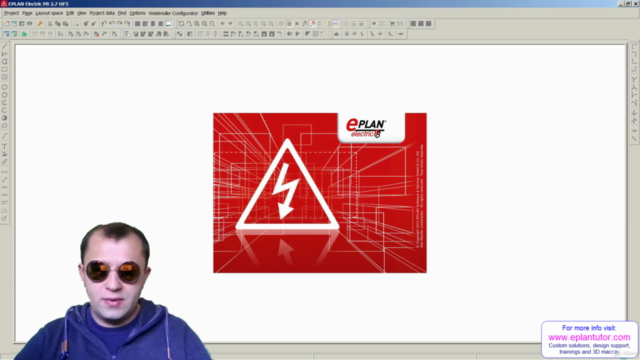
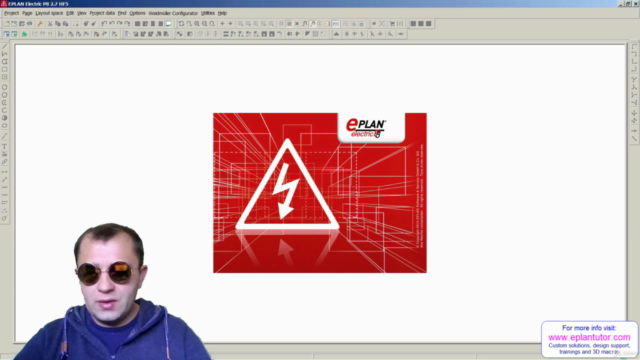
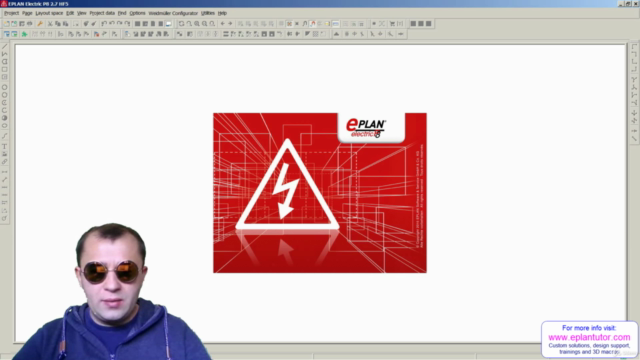
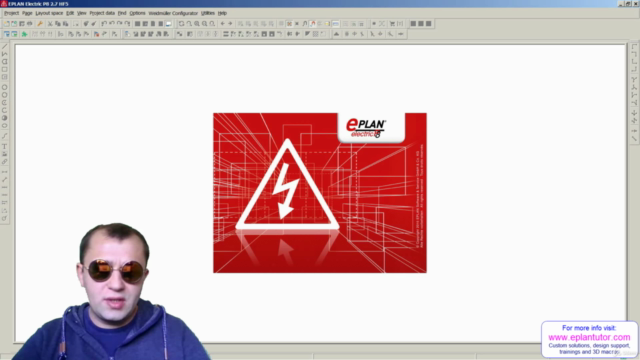
Loading charts...