Using Open Source Tools to Create an Enterprise GIS

Why take this course?
🚀 Master Enterprise GIS with Open Source Tools! 🌿
Course Headline:
Unlock the Power of Geospatial Data with Postgres SQL, QGIS, and PostGIS: A Comprehensive Guide to Building a Multi-User Enterprise GIS
🎉 Your Journey to GIS Mastery Begins Here! 🎓
Course Description:
Are you ready to demystify the concept of an Enterprise Geographic Information System (GIS)? Arthur Lembo, a seasoned professional in the field, has crafted this meticulously structured online course designed to empower you with the knowledge and skills to create your very own robust enterprise GIS from the ground up using only Open Source Tools. 🛠️🌟
Why You Should Enroll in "Using Open Source Tools to Create an Enterprise GIS":
- Cost-Effective: Say goodbye to hefty licensing fees and hello to powerful open source alternatives like Postgres, QGIS, and PostGIS.
- Real-World Application: This course isn't just theoretical; you'll build a working enterprise GIS system that can handle multiple users and complex data.
- Versatility: Learn how to integrate your enterprise GIS with other commercial GIS software clients, enhancing its capabilities without breaking the bank.
- Expert Guidance: Arthur Lembo's hands-on approach ensures you get practical, step-by-step instructions from an expert in the field.
- Skill Development: Gain valuable skills in database management, user permissions, and multi-user editing—essential for any enterprise GIS professional.
What You Will Learn:
- Setting Up Your Environment: Get started with Postgres SQL, a powerful and flexible open-source database platform, and PostGIS, the geospatial extension that brings GIS functionality to PostgreSQL.
- Building Your Enterprise GIS: Create a full-fledged enterprise GIS using QGIS, a user-friendly and powerful open-source Geographic Information System (GIS) application.
- User Management: Learn how to manage different levels of users, from data viewers to data editors, ensuring that your enterprise GIS is secure and accessible to the right people.
- Data Handling: Master vector and raster data management for a mid-sized municipality, including data entry, querying, and analysis.
- Multi-User Interaction: Perform simultaneous multi-user editing on the same GIS layer, demonstrating how an enterprise GIS can effectively manage many users at once.
Bonus Content:
- Python Integration: Discover how to use Python to create a table-top GIS application, allowing users to interact with your enterprise GIS in a user-friendly manner.
- Web Interface: Learn how to display the same data on the Internet using FOSS4g software, making your enterprise GIS accessible from anywhere in the world.
Testimonials:
- "I've been fascinated with Enterprise GIS for a while now. After taking Arthur Lembo's course, I can confidently say that I've created a multi-user enterprise GIS on my own! This course was a game-changer for me." - John from California
Enroll Today and Transform Your Career in Geospatial Analysis! 🌍🔍
Don't miss this opportunity to become an expert in creating and managing an Enterprise GIS using open source tools. Sign up now and join the ranks of professionals who are making a difference with geospatial data every day!
Course Gallery

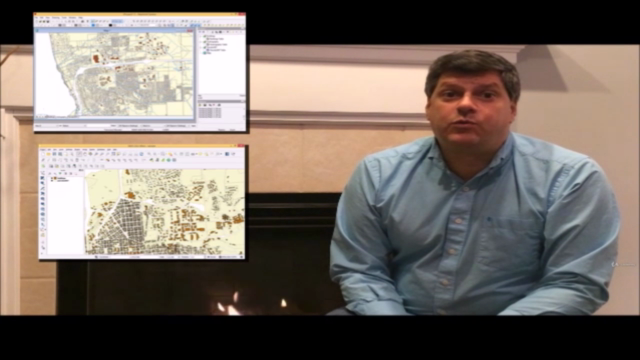


Loading charts...
Comidoc Review
Our Verdict
This enterprise GIS course delivers essential insights into open-source tools such as PostGRES and QGIS. You'll grasp designing databases with multiple users, roles, constraints, views, indexes, and more. However, be prepared for outdated software examples. While occasional, the need for relying on external resources to keep pace with evolving GIS technologies detracts from seamless learning. Course updates or reworking quizzes would further solidify learners' mastery. Exploring versioning, setting domains & ranges, and backups as essential topics can enhance this course.
What We Liked
- In-depth exploration of open-source GIS tools like PostGRES, PostGIS, QGIS, and Python for enterprise use.
- Clear goals and structured approach from basic installation to data management, multi-user editing, SQL queries, and web mapping.
- Comprehensive guidance on designing databases with multiple users, roles, constraints, views, and indexes.
Potential Drawbacks
- Software tools evolve rapidly; the course should feature more recent versions or updates.
- Lack of exercises or quizzes to reinforce understanding
- More thorough explanations on backups, versioning, setting domains & ranges would provide a complete picture.