Devops Tools and AWS for Java Microservice Developers
Master Docker , Kubernetes, Maven, Jenkins ,GIT , AWS EC2 ,Elastic Beanstalk,ELB,Auto Scaling and more in easy steps
4.49 (1822 reviews)

16 678
students
20.5 hours
content
May 2025
last update
$84.99
regular price
What you will learn
You will learn The concepts of cloud, continuous delivery and Devops
You will then be introduced to AWS where you will setup your AWS Cloud account
Learn how to launch AWS instances and learn a few linux basic commands
You will learn how to install and use GIT locally
Perform operations on remote Git Repositories as well
You will also learn how to resolve code conflicts ,branching and more
You will master all the fundamentals of maven and create and build standalone and java web applications
You will then create two micro service projects using spring boot
You will deploy and test your Micro Service applications manually to AWS by setting up java, mysql on a EC2 Instance on the cloud
Using AWS Elastic bean Stalk Service we can quickly deploy our applications and it will provide our application the environment that is required to run
You will use EBS with RDS (Relational Database Service) to deploy and test your micro services
You will use various docker commands to pull images and launch containers, mount volumes and even working with docker networks
You will use Visual Studio Code IDE which will make Docker File Creation super simple
Docker-Compose is a very powerful tool using which you will launch multiple docker containers in one shot
You will learn what Kubernetes is ,various components in the Kubernetes cluster
You will setup Minikube which is a super easy way to explore Kubernetes cluster on your laptop
You will then come back to AWS and master services such as IAM , Auto Scaling,Elastic Load Balancer, Cloud Watch
You will learn how to use jenkins to configure you project builds , web hooks ,pipelines and automate the complete deployment process
You will also be introduced to Ansible which is a configuration management tool for Devops
Course Gallery
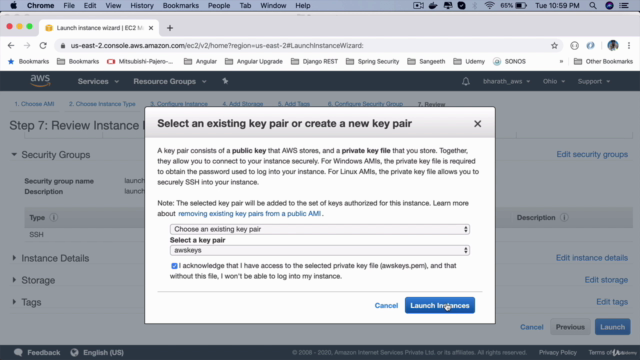

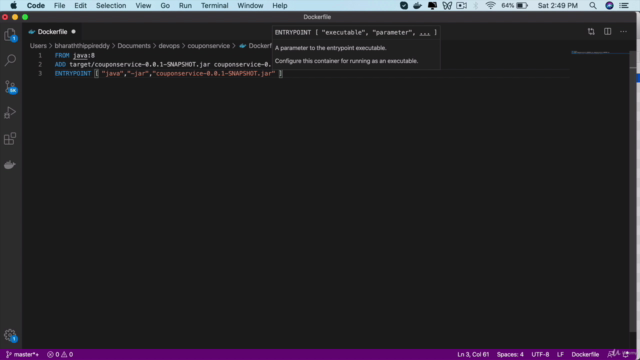
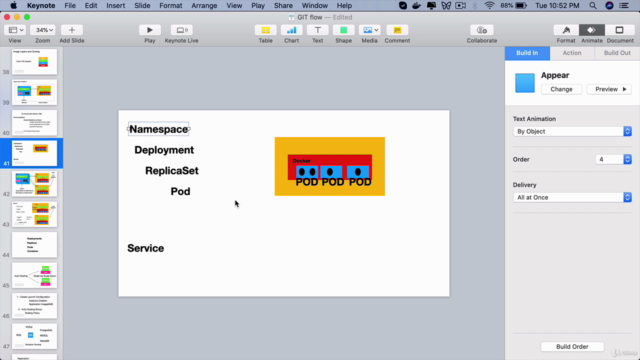
Loading charts...
Comidoc Review
Our Verdict
This DevOps Tools and AWS course for Java Microservice Developers is a comprehensive resource with clear explanations, practical insights, and an engaging teaching style. However, it's essential to be aware of slightly outdated content and the lack of integration between different topics. Enhancements such as more in-depth illustrations, real-world examples, and staying updated on newer tools can further improve this course for aspiring Java developers.
What We Liked
- Covers a wide range of essential DevOps tools and AWS services for Java developers
- Practical insights and real-world microservice development strategies
- Instructor's clear explanations and engaging teaching style
- Structured course with a holistic view of microservices and focused details
Potential Drawbacks
- Some users mentioned the need for more in-depth illustrations and examples
- Course could benefit from tying all topics together using a single project
- Outdated content and missing some newer, widely used tools like Skaffold, Kaniko, Containerd, ECS, EKS, and Spinnaker
Related Topics
2295003
udemy ID
28/03/2019
course created date
22/05/2020
course indexed date
Bot
course submited by