Social Media Content Creation: Canva Beginner to Advanced

Why take this course?
🚀 Social Media Content Creation: Canva Beginner to Advanced 🎓
Using Canva, you'll learn to design incredible graphics, videos, and more for your social media marketing in 2024!
Are you ready to create something remarkable today?
Welcome to the "Social Media Content Creation: Canva Beginner to Advanced" course! Whether you're a beginner looking for some guidance on basic graphic creation 🎨 or an expert looking to pick up some new tricks ✨ - there is something in this course just for you!
What can you expect?
This course is packed full of exciting, valuable lessons that teach you exactly how to create beautiful graphics that will help turn your online presence into something truly remarkable. It's taught using follow-along videos where I'll be sharing my screen 🖥️, so you can create your own projects at your own pace as you watch! Plus, I'll provide you with my custom, downloadable, mobile-friendly templates to ensure that each graphic you create is going to look fabulous on mobile too.
By the end of this course, you'll be able to make your own:
- 🎭 Canva graphics to use anywhere online and offline for print
- 💬 Instagram inspirational quote graphics, multi-post carousel images
- ⏫ Easy Instagram reels
- 🎉 Sharable GIFs and meme posts
- 🏳️⚜️ Facebook banners for your business page
- ✨ Animated Pinterest pins
- 🎬 YouTube channel banners, video thumbnails, animated end screens and intro videos
- 📚 Business materials including eBooks, presentations, mockups and business cards
- 🌐 Simple websites for yourself or clients
- 👩💻 Animated email signatures
- ...and so much more! 🤩
I hope you're as excited as I am and I can't wait to see you on the inside! This course is your golden ticket to becoming a social media content creation wizard with Canva. Whether you're here to elevate your brand, enhance your business's online presence, or simply have some fun with digital design, we've got all the tools and techniques you need right at your fingertips.
Let's embark on this journey together and transform the way you create and share content online. 🌟 Join me, Maggie Staraca, and let's make your social media game-changing with Canva! Enroll now and unlock a world of creative possibilities! 🚀
Course Gallery
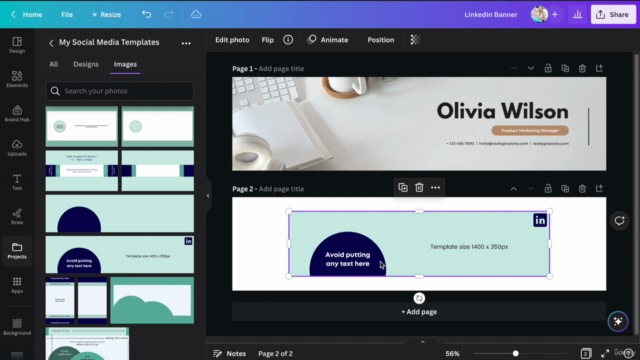
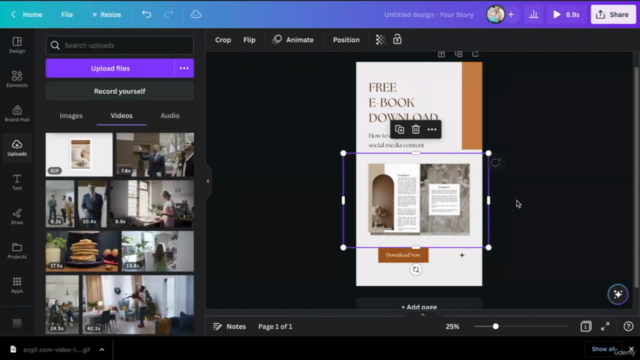


Loading charts...
Comidoc Review
Our Verdict
Boasting a 4.59 global rating and catering to over 31,000 subscribers since its inception in 2018, this Canva Beginner to Advanced course is a comprehensive and engaging resource for social media content design enthusiasts. By emphasizing practical applications of concepts and providing ample real-world examples, instructor Maggie ensures learners remain captivated throughout the 13.5 hours of content. The primary strengths of this course lie in its accessibility, motivation, and broad skill coverage. However, it is important to note a few areas for improvement. Some students express frustration with the fast pace and lack of repetition, making certain sections difficult to follow without prior knowledge or additional practice. Additionally, while templates are useful starting points, learners may desire more guidance on crafting original designs from scratch. Lastly, learners should be aware that some techniques might be applicable solely within Canva's paid subscription tiers, which may not suit those with budget constraints. Acknowledging these considerations, this Canva Beginner to Advanced course remains a highly recommended and valuable tool for aspiring social media content creators seeking an engaging, practical, and informed learning experience."
What We Liked
- The course stands out with its practical approach, making complex design concepts accessible and enjoyable to grasp.
- Maggie's enthusiasm and clear instructional style inspire confidence in learners, allowing them to master Canva quickly.
- Comprehensive coverage includes beginner, intermediate, and advanced skills for graphics, videos, GIFs, eBooks, and social media marketing
- Well-structured course content helps save time and money by providing a single resource for learning and applying various design techniques
Potential Drawbacks
- A small number of learners find the pace too fast and would benefit from slower, more repetitive instruction.
- Lack of emphasis on original design creation and over-reliance on templates concerns some users.
- Limited visibility into instructor's screen during parts of the course may hinder learners attempting to replicate processes.
- The exclusion of free alternative resources as part of the lessons might deter budget-conscious students