Learn to Color Grade and Edit video with DaVinci Resolve 15

Why take this course?
🎉 Course Title: Master Video Editing with Ease: Learn to Color Grade & Edit with DaVinci Resolve 15 🎬✨
Headline: Professionally create stunning videos with the world's most powerful FREE video editing software!
Course Description:
🔥 Recently updated for DaVinci Resolve 15!
Are you ready to elevate your video editing skills to a professional level without breaking the bank? Look no further! With Learn to Color Grade and Edit with DaVinci Resolve 15, you'll unlock the full potential of your storytelling through cutting-edge video editing.
Why Choose DaVinci Resolve?
- Accessibility: It's free for both personal and commercial use, offering an incredible opportunity to anyone who dreams of editing videos professionally.
- Ease of Use: Despite its powerful capabilities, DaVinci Resolve is designed to be intuitive and straightforward, making it perfect for beginners and advanced users alike.
Why This Course? DaVinci Resolve stands toe-to-toe with industry giants like Adobe Premiere Pro or Final Cut Pro, yet it's a fraction of the cost (actually, free!). It's also more powerful than Sony Vegas or Camtasia, giving you an unmatched suite of video editing tools at your fingertips.
In this course, you will:
- Discover the Interface: Learn how to navigate DaVinci Resolve and get comfortable with its user-friendly workspace.
- Understand the Workflow: Gain a solid understanding of the video editing workflow from importing media to final delivery.
- Edit Like a Pro: Master the basics of cutting, arranging clips on the timeline, and syncing audio in DaVinci Resolve.
- Harness the Power of Color Grading: Unleash the full potential of your footage with professional color grading techniques that will make your videos pop!
- Add Professional Effects: Explore a variety of visual effects to enhance your storytelling and engage your audience.
- Finish Your Masterpiece: Learn how to polish your project with transitions, titles, and sound design to deliver a high-quality final product.
🎯 Key Takeaways:
- Access to Professional Tools: Learn how to use industry-standard software without the expense.
- Skills for All Levels: Whether you're a beginner or looking to refine your skills, this course will take you where you need to go.
- Real-World Application: Apply what you learn in practical, hands-on projects that will showcase your new abilities.
- Community Support: Join a community of like-minded individuals and fellow video editors who share your passion.
👨🏫 Your Instructor: Logan Bean Logan is an experienced video editor with a wealth of knowledge in using DaVinci Resolve to its fullest potential. His expertise has helped countless students achieve their creative vision and stand out in the competitive world of video production.
Enroll now and start your journey towards becoming a video editing virtuoso with Learn to Color Grade and Edit with DaVinci Resolve 15. Transform your passion for storytelling into a professional craft with the most powerful FREE video editing software in the world! 🚀🎞️
Course Gallery

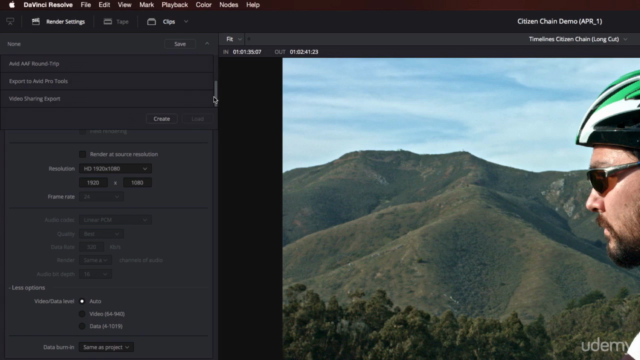
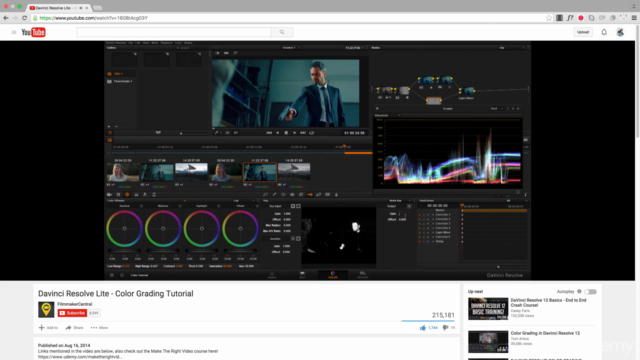

Loading charts...
Comidoc Review
Our Verdict
Learn to Color Grade and Edit Video with DaVinci Resolve 15 offers a valuable starting point for exploring this industry-standard software, particularly for those who wish to deepen their understanding of both editing and color grading workflows. While the course could benefit from slowing down its pacing or delving deeper into certain subtopics, it ultimately succeeds in introducing users to Resolve's essential capabilities through engaging examples and solid instruction.
What We Liked
- Covers both editing and color grading, providing a comprehensive overview of DaVinci Resolve's functionalities
- Uses real-life examples, enabling learners to grasp the practical applications of various tools
- Instructor is knowledgeable and passionate about the subject matter, injecting enthusiasm into lessons
- Updated in 2018, ensuring the course content remains current and applicable for Resolve 15
Potential Drawbacks
- Course moves at a fast pace; some learners might need to re-watch sections to fully understand the information
- Limited focus on color grading best practices may leave advanced users wanting more in-depth knowledge
- Course interface overlays sometimes obstruct visual aids, causing minor difficulties during demonstrations
- A small number of learners experienced inconsistencies while using Resolve 16 instead of the covered Resolve 15