DaVinci Resolve Color Grading - MotionVFX Academy - Part 1/2

Why take this course?
🎬 DaVinci Resolve Color Grading - MotionVFX Academy - Part 1/2 🚀
Unlock Your Video Editing Potential with Expert Insights from MotionVFX Leading Creators!
Course Overview:
Embark on a journey to master the art of color grading with our comprehensive DaVinci Resolve Color Grading course at MotionVFX Academy. This Part 1/2 of the series is tailored for beginners and experienced editors who are eager to elevate their video editing skills. Matt McCool, a seasoned professional, will be your guide, leading you through the intricacies of DaVinci Resolve, the industry-standard tool for colorists worldwide.
What You'll Learn:
✅ Understanding the Interface - Familiarize yourself with the DaVinci Resolve workspace and interface. Learn where to find essential tools and how to navigate the software efficiently.
✅ Primary & Secondary Color Correction Techniques - Discover how to adjust exposures, colors, contrasts, and more to achieve a natural look that tells your story effectively.
✅ Powerful Tools & Features - Get to grips with Resolve's powerful color grading tools, including LUTs, Curves, Color Wheels, and the Node Processor, to add creativity and polish to your projects.
✅ Workflow Optimization - Learn how to streamline your color grading workflow for faster turnaround times without compromising on quality.
Why Choose This Course?
-
Expert Guidance: Led by a professional who has worked on high-profile projects, you'll gain insights that only industry veterans possess.
-
Free & Accessible: This course is free to access, ensuring anyone with an internet connection can learn at their own pace and on any device.
-
Real-World Application: The lessons are designed around actual use cases, so you can apply what you learn directly to your own projects.
-
Step-by-Step Learning: Each lesson is concise and focused, ensuring you progress through the course in a logical, structured manner.
Who Is This Course For?
This course is ideal for:
-
Beginners: Those new to video editing and color grading who want to start with DaVinci Resolve.
-
Professional Editors: Experienced editors looking to expand their skillset and refine their approach to color grading.
-
Content Creators: Vloggers, YouTubers, and social media influencers who wish to improve the quality of their content.
Course Structure:
This course is divided into two parts, each with four compact lessons. The structure reflects a typical user experience and teaches you how to:
- Part 1/2: Focuses on the basics of color grading in DaVinci Resolve, including an overview of the interface, primary and secondary correction techniques, and essential color theory.
Get Started Today!
Dive into the world of professional color grading with DaVinci Resolve. Sign up for Part 1 of this two-part series and start your journey towards becoming a color grading expert. With the guidance of Matt McCool and the support of MotionVFX Academy, you'll be color grading like a pro in no time!
📺 Click here to enroll in "DaVinci Resolve Color Grading - MotionVFX Academy - Part 1/2" and transform your video editing skills!
Course Gallery



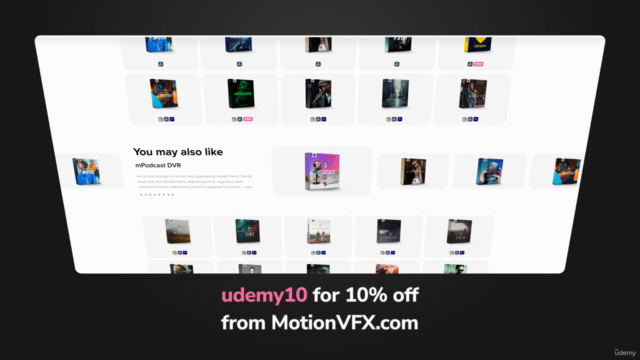
Loading charts...