Data Center Essentials: General Introduction

Why take this course?
🌐 Data Center Essentials: General Introduction
🎉 Course Headline: Where the Cloud and the Internet Live
🚀 Course Description: Get ready to dive into the heart of the digital world – the data center! This is where your emails, social media posts, streaming videos, and yes, even those cat memes live. It's also the unsung hero supporting the cloud, 5G networks, blockchain technologies, and so much more. As our online activities continue to explode, understanding data centers becomes crucial. With "Data Center Essentials: General Introduction," you'll gain a solid foundation in this critical field – faster than you can say "Terabyte!"
🏢 Why This Course?
- Industry Growth: Data centers are the cornerstone of our digital lives, and they're expanding rapidly. Jump on board now and be part of a future-focused sector.
- Insider Knowledge: Learn the lingo that experts use every day – master the terminology and concepts to communicate confidently in this field.
- Outpace Your Peers: Become one of the few who truly understands data centers, setting yourself apart from the majority in the industry.
📚 Course Outline:
Understanding Data Centers:
- History & Evolution: Discover how data centers have evolved over the years and the role they play today.
- Types & Sizes: Learn about the different kinds of data centers you may encounter, from small enterprise solutions to massive, hyperscale facilities.
Standards & Goals:
- Tier System Explained: Understand the four tiers of data center reliability and what each tier means for owners and operators.
- Regulatory Frameworks: Get to grips with the key standards that govern data center operations, ensuring they're as efficient and resilient as possible.
Components & Equipment:
- Critical Infrastructure: Dive into the equipment and systems that keep data centers running smoothly.
- Technological Insights: Explore the latest advancements in cooling, power distribution, and energy efficiency within these facilities.
Terms and Acronyms:
- Deciphering Data Center Lingo: Master the common jargon, definitions, and practices used by industry professionals.
- Glossary of Key Terms: Have a reference for all those important acronyms and abbreviations at your fingertips.
Security & Safety:
- Protecting Data Integrity: Learn about the measures taken to ensure data security in these high-stakes environments.
- Risk Management & Compliance: Understand the safety protocols, risk management strategies, and compliance requirements that are essential to maintaining a top-tier data center operation.
Embark on your journey into the world of data centers with "Data Center Essentials: General Introduction." Whether you're looking to start a career in this dynamic industry or simply aim to understand the backbone of our digital infrastructure, this course will equip you with the essential knowledge you need to succeed and excel.
📆 Enroll today and secure your place in the digital age!
Course Gallery

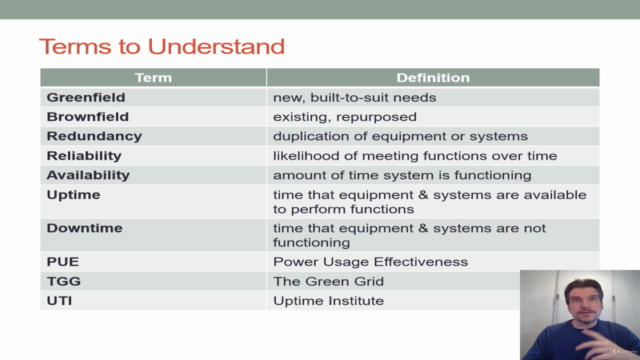

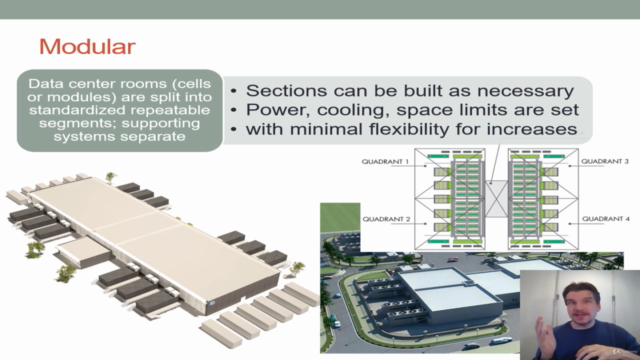
Loading charts...
Comidoc Review
Our Verdict
Data Center Essentials: General Introduction is a valuable resource for gaining a comprehensive understanding of the world of data centers. With its focus on delivering beginner to advanced concepts, real-world examples, and immediate actionability with downloadable resources, this course sets itself apart in the crowded e-learning space. However, some improvements such as enhanced audio quality, better camera placement, and visual design tweaks could elevate the overall user experience even further.
What We Liked
- Covers basic to advanced topics, making it suitable for beginners and IT professionals looking to expand their knowledge
- Explains concepts in an easily understandable way with real-world examples and clear language from the expert instructor
- Includes all aspects of data centers, such as power, cooling, construction and deployment sequences, building types and sizes
- Immediate actionability with downloadable resources and slides to support learning and implementation
Potential Drawbacks
- Audio quality could be improved, as some users have reported issues with the microphone crackling during playback
- Instructor's camera position covers parts of the on-screen graphics during lessons, which can make it challenging to fully grasp the content
- Some visual improvements in terms of animation and slide design may enhance overall user experience