Data Analytics With Excel and Power BI

Why take this course?
Master Data Analytics with Excel and Power BI: A Comprehensive Guide by Paula Guilfoyle, CPA
🚀 Course Headline: "Unlock the Secrets of Data with Excel & Power BI: Elevate Your Analytical Skills and Embrace Machine Learning!"
🎉 Course Description:
Dive into the world of data analytics with our introductory level course designed for professionals eager to gain competence in trend awareness, master Excel and Power BI as robust analytical tools, and understand the basics of machine learning (ML). Whether you're a business analyst, financial officer, or a data enthusiast, this course will equip you with the skills to interpret complex datasets and make informed decisions.
What You'll Learn:
📊 Data Trend Awareness:
- Understand Data Types: Discover the various types of data and learn how they differ in structure, analysis, and interpretation.
- Analyze Data Roles: Explore the evolving role of a data scientist and the various analytics.
- Business Buzz Terms: Get up to speed with common data science terminology that will help you communicate effectively within your industry.
📈 Statistical Applications in Excel:
- Descriptive Statistics: Learn to interpret and analyze descriptive statistics to gain insights from your data.
- Probability & Sample Selection: Master the art of calculating probability, selecting appropriate samples and variables, and understanding their significance in decision-making processes.
- Hypothesis Testing: Discover how to use hypothesis testing to solve real-world business problems within Excel.
📊 Business Intelligence with Power BI:
- Data Transformations: Understand simple transformations and data manipulation techniques that enhance data quality.
- Data Modeling with DAX: Learn how to model data effectively using the Data Analysis Expressions (DAX) in Power BI.
- Data Visualization: Gain proficiency in visualizing data in a way that clearly communicates insights and trends.
🧠 Machine Learning Awareness:
- ML Basics: Get an advanced level of awareness of machine learning, its applications, and how it's revolutionizing data analytics.
Implement Real Solutions: By completing this course, you will be equipped to implement business intelligence solutions using tools like Excel or Power BI, thereby improving your organization's reporting system and providing deeper insights to aid in the decision-making process.
Course Duration & Effort: While the video material may cover approximately 5 hours of content, we estimate that you will need around 20 hours to fully grasp the concepts and complete all activities. This course is designed for those who are willing to invest time and effort to truly understand data analytics and its applications.
Your Journey Awaits: Embark on a transformative learning experience with Paula Guilfoyle, CPA. With her expert guidance, you'll not only learn the tools of the trade but also develop a holistic understanding of data analytics that will serve you for years to come.
👩💼 Who Should Take This Course:
- Business Analysts
- Financial Officers
- Data Enthusiasts
- Marketing Professionals
- Anyone interested in gaining competence in data analytics, Excel, Power BI, and machine learning.
📅 Start Your Learning Journey Today! Enroll now to transform your analytical skills and stay ahead in the ever-evolving world of business intelligence and data analytics. Let's turn data into actionable insights together! 📈🚀
Course Gallery

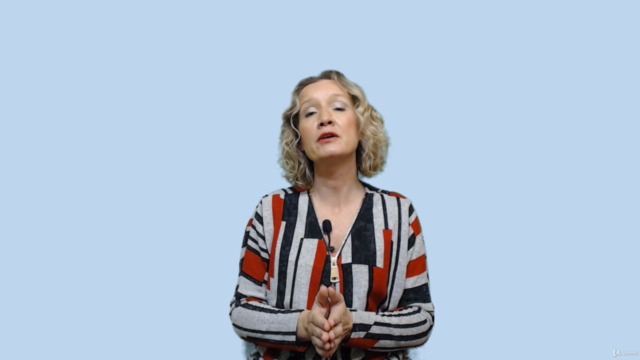
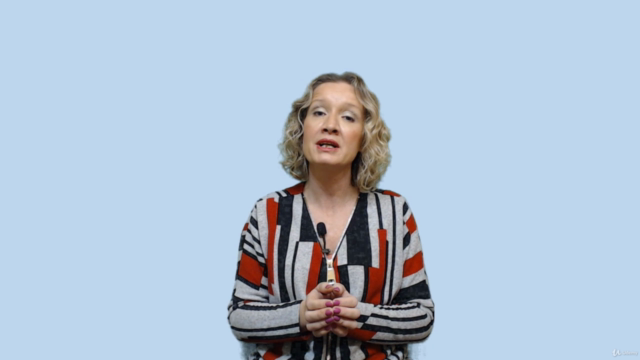
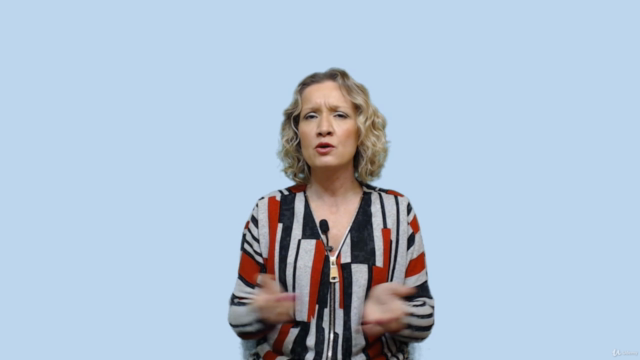
Loading charts...