Cucumber BDD With Java, Selenium, Jenkin, GIT, Extent Report

Why take this course?
🎉 Master Cucumber BDD Automation with Java & Selenium! 🚀
Course Title: Cucumber BDD With Java, Selenium, Jenkins, GIT, Extent Report
Headline: Unleash the Power of Behavior-Driven Development with Cucumber in Java and Automation Tools!
Unlock the World of Efficient Testing with Cucumber BDD!
Are you ready to dive into the exciting realm of Behavior Driven Development (BDD) with Cucumber? Whether you're a seasoned software tester or an aspiring QA engineer, this course will equip you with the skills to write expressive and easy-to-understand test cases using the Cucumber BDD framework along with Java, Selenium, Jenkins, GIT, and Extent Report. 🌟
Why Take This Course?
🚀 From Zero to Hero: We start from the ground up! No prior experience? No problem! Our course is designed for beginners and will take you through each step of setting up your BDD automation environment.
🔹 Comprehensive Curriculum:
- Basic Setup & Configuration: Learn how to install and configure all necessary tools including Java, Eclipse, Maven, Selenium, and Cucumber.
- Writing Test Cases: Master the art of writing Step Definitions, Feature Files, and leveraging various Cucumber options for test execution.
- Version Control & Continuous Integration: Understand how to use GIT for version control and Jenkins for continuous integration to automate your build process and manage your tests efficiently.
- Advanced Reporting: Discover the power of Extent Reports to generate detailed reports that provide insights into your test runs.
🔹 Hands-On Learning:
- Local Execution: Execute your Cucumber tests on your local machine and understand how to generate Cucumber reports.
- CI/CD Pipeline Integration: Learn to integrate your automation with Jenkins, allowing for automated test execution and report generation within a continuous integration pipeline.
🔹 Real-World Application:
- Practical Exercises: Engage with practical exercises that solidify your understanding of BDD principles and practices.
- Project Work: Apply what you've learned in a real-world project, enhancing your ability to implement robust test automation solutions.
Who Is This Course For?
- Aspiring QA Engineers & Automation Testers
- Software Developers looking to enhance their testing skills with BDD
- Anyone interested in learning Cucumber with Java and Selenium for efficient test automation
What Will You Gain?
- A solid understanding of BDD methodologies using Cucumber with Gherkin syntax.
- Expertise in setting up your development environment with Java, Eclipse, Maven, Selenium, Jenkins, and GIT.
- Proficiency in writing maintainable test automation scripts that are easy to understand and update.
- Skills to generate detailed reports using Extent Reports for better insights into your test coverage.
- The ability to integrate your tests into a CI/CD pipeline with Jenkins for seamless execution and reporting.
Ready to Transform Your Testing Strategy? 🚀
Join us now and embark on a journey towards mastering Cucumber BDD Automation with Java, Selenium, Jenkins, GIT, and Extent Report. Say goodbye to unclear test cases and welcome a future where your tests are as clear as the requirements they're testing against! 📚
Enroll today and unlock the full potential of your automation projects with Cucumber BDD With Java, Selenium, Jenkins, GIT, Extent Report! 🎉
Course Gallery
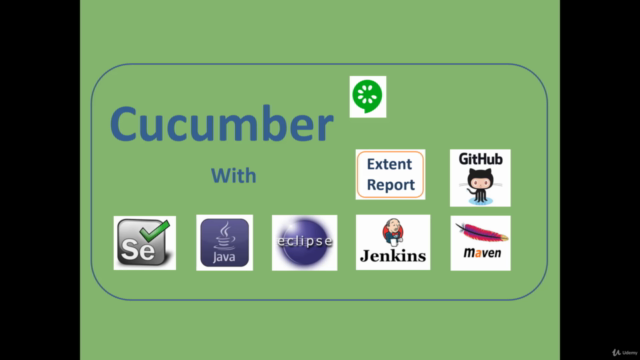
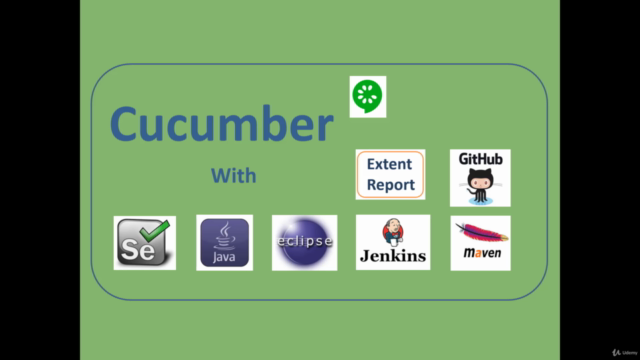
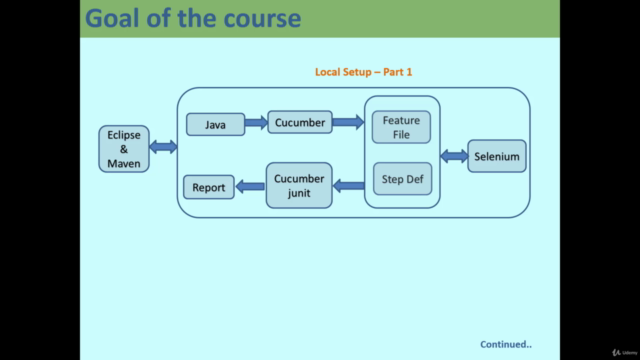
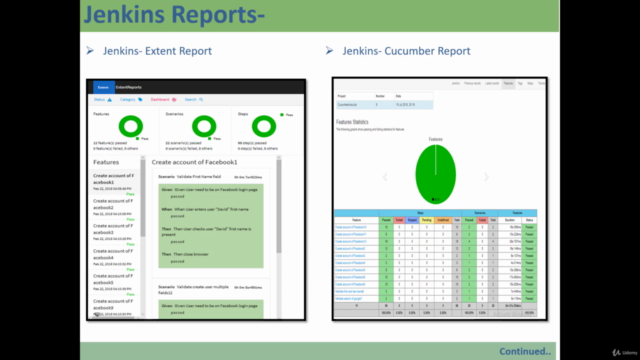
Loading charts...
Comidoc Review
Our Verdict
Delve into the world of Cucumber BDD Automation with expert guidance from a knowledgeable instructor. Although slightly outdated, it covers crucial concepts and practical implementation using various tools like Java, Selenium, Jenkins, GIT, and Extent Report. The course serves as an excellent foundation for beginners to understand BDD, yet needs updates to keep up with the latest developments in dependencies while providing detailed real-time examples.
What We Liked
- Comprehensive coverage of Cucumber BDD automation with real-life examples
- Instructor's clear voice and in-sync video enhances the learning experience
- Valuable guidance provided for students facing problems, even for minor issues
- Hands-on experience of setting up a robust framework with various tools like Jenkins, GIT, Extent Report, etc.
Potential Drawbacks
- Some installations and dependencies require updates, making it challenging to follow
- Lacks extensive real-time examples for practicing and mastering concepts
- Instructions on sending reports via email or scheduling builds could be improved
- A few sections contain outdated information (e.g., Selenium download page)