SAP Crystal Reports 2020 (and earlier versions)

Why take this course?
🌟 Master SAP Crystal Reports with Confidence! 🌟 GroupLayouts & Data Visualization Made Simple!
Course Title:
SAP Crystal Reports 2020 (and earlier versions)
Your Journey to Reporting Mastery Starts Here!
"📈 I've recently started a new job and need to use Crystal Reports 2016 which is software I'd not previously used at my old organization. I feel much more comfortable now working out what my predecessor did when putting her reports together, and will be able to more effectively roll-forward and update the previous reports." -- John
"🔍 Despite having some empirical experience of CR use, I was at the total beginners' level when starting this course. I can use SAP CR much more consciously now. Especially enjoyed the Formulas section. Thank you, Phillip!" - Julius
"🎓 Neatly articulated and presented with full of joy. Felt very good all the way till end with his friendly teaching method. Feel good learning experience. Thank You!" - Parthasarathi
Instructor: Phillip Burton
Platform: OnlineCoursesHub
Course Description:
Welcome to the comprehensive guide for SAP Crystal Reports 2008 to 2020! This course has been meticulously re-recorded using the latest SAP Crystal Reports 2020, ensuring that you get the most up-to-date and relevant content.
Whether you're a complete novice or looking to refine your skills with Crystal Reports, this course is designed to cater to all levels of expertise. You don't even need to have the software installed on your computer initially, as we'll start by setting up a trial version of Crystal Reports for free! This allows you to practice and experiment with real-world data, creating your own reports risk-free for 30 days.
Course Structure:
This course is organized into 7 distinct levels, each building upon the previous one to ensure a solid understanding of SAP Crystal Reports:
- Creating Your First Report
- Diving into the interface and creating your first basic report.
- Adding Grouping, Sorting, and Filtering (Selecting)
- Learning how to refine your data effectively with grouping, sorting, and filtering.
- Formatting
- Mastering the art of visual appeal and professional formatting.
- Adding User Interaction Through Parameters
- Enhancing user experience by adding dynamic interactivity to your reports.
- Graphs and Charts
- Visualizing data clearly with well-designed graphs and charts.
- Subreports
- Combining multiple reports to create a cohesive, comprehensive document.
- Formulas
- Utilizing advanced formulas to calculate and present complex data.
Learning Pace:
We'll cover each topic at a comfortable pace, ensuring you have ample time to understand the concepts and become familiar with the Crystal Reports interface. By the end of this course, you will be equipped to develop your own reports, analyze data effectively, and even start exploring other people's reports for further insights.
Certification & Rewards:
Upon completing the course, you will receive a Certificate of Completion to add to your professional credentials. This certification not only showcases your commitment to learning but also marks your newfound expertise in SAP Crystal Reports.
Enroll now and embark on your journey to becoming a Crystal Reports expert! 🚀📊✨
Course Gallery


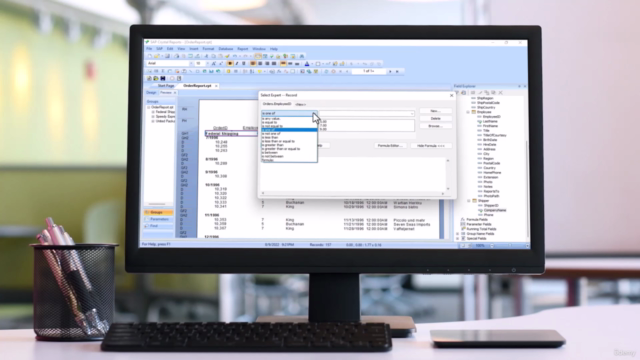

Loading charts...
Comidoc Review
Our Verdict
Boasting a strong global rating of 4.47, this SAP Crystal Reports course stands out for its breadth and applicability across multiple product versions (2008-2020). The instructor's engaging teaching style helps bridge theoretical knowledge and practical applications through real-world examples. However, those seeking in-depth tutorials or advanced techniques might be left craving more comprehensive content—something to consider for future iterations of the course. Despite minor quibbles with pacing and data source diversity, this remains a valuable starting point for newcomers to SAP Crystal Reports.
What We Liked
- Comprehensive overview of SAP Crystal Reports, from basics to advanced features like formulas and subreports across various versions (2008-2020)
- Real-world examples and tasks that help learners understand concepts and apply them in their own work
- Instructor's teaching style is praised for being engaging, clear, and paced well—ideal for beginners
- Strong focus on practical skills, such as connecting to different data sources, formatting fields, creating charts, and implementing parameters
Potential Drawbacks
- Intermediate users may find the course too introductory, lacking depth in specific areas like formulas or advanced functions
- Some users wish for more examples or practice exercises, feeling that theoretical knowledge could be reinforced with additional hands-on work
- Limited variety in data sources used throughout demonstrations might not cater to learners working with unique or specific databases
- A few students mention the instructor seems to rush at times during lectures, making it challenging to follow along without pausing and rewinding