Cryptography: Learn Public Key Infrastructure from Scratch

Why take this course?
🚀 Course Title: Cryptography: Learn Public Key Infrastructure (PKI) from Scratch on Windows Servers
🔓 Course Headline: Dive Deep into Deployment and Configuration of Active Directory Certificate Services (ADCS) a.k.a PKI on Windows Servers
What is this course about?
Are you fascinated by the security mechanisms that safeguard online transactions and communications? Do you want to understand how SSL/TLS protocols secure your web browsing experience, or how digital certificates play a crucial role in establishing trust between entities? If yes, then embark on a comprehensive learning journey with our Cryptography course focused on Public Key Infrastructure (PKI) on Windows Servers.
In this course, we'll delve into the intricacies of PKI and guide you through deploying and managing a robust 2-tier PKI solution on Windows servers to support applications demanding certificate-based security. Get ready to enhance your skills by implementing this solution to secure websites, applications, and devices.
📘 Note: This course is exclusively focused on Microsoft PKI on Windows Server, also known as Active Directory Certificate Services (ADCS). Please ensure you review the curriculum before enrolling to align with your learning objectives.
What kind of materials are used?
This course leverages the Microsoft Official Curriculum (MOC) for a structured and authoritative learning experience. The training material is presented through engaging videos, combining theoretical lectures with hands-on exercises for a holistic understanding.
Why take this Course?
🌟 With a 4-star rating or more, this course stands out as one of the best in its domain.
🏫 It's designed according to the Microsoft Official Curriculum and is taught by a certified Microsoft Trainer with years of experience.
🚀 The course caters to learners at all levels—beginners will find it accessible, while advanced users can deepen their knowledge.
👩💻 Hands-On learning ensures you get practical skills in addition to theoretical knowledge.
🔥 In the age of digital transformation, understanding PKI is not just beneficial but essential for IT security professionals.
🤝 I am committed to your success and will provide assistance wherever needed. Drop your queries in the Q&A section, and I'll respond promptly.
Course Updates:
- 30/11/2018: Included additional lectures on migrating Hashing Algorithms from SHA1 to SHA2 to keep you updated with the latest security practices.
Join us and be part of the secure future of IT infrastructure! 🛡️💻
Course Gallery
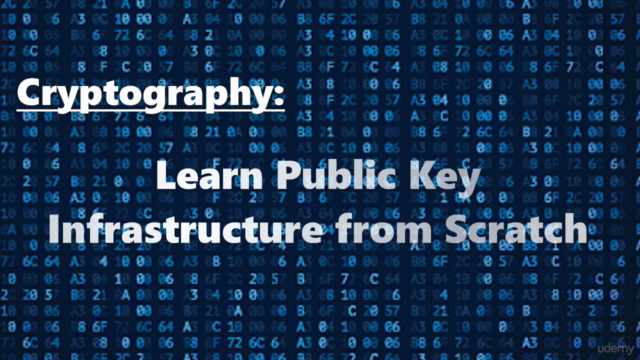
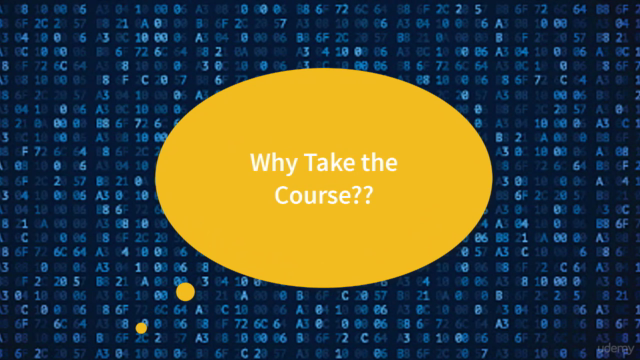

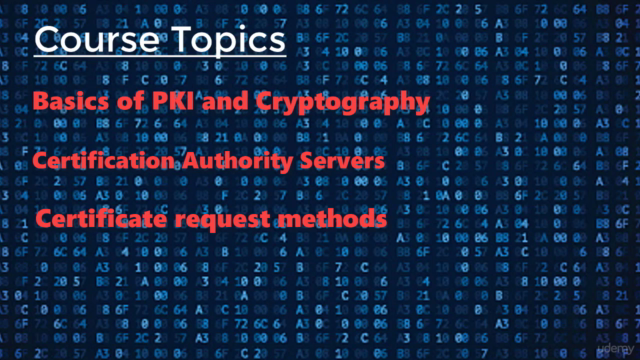
Loading charts...
Comidoc Review
Our Verdict
A solid foundation in Public Key Infrastructure (PKI) for Windows Server administrators desiring to improve their secure communication skills. However, users should be prepared for outdated content and a thick accent from the instructor that can sometimes hinder learning. We recommend supplementing this course with more recent materials and online resources on cryptography concepts to attain a holistic understanding of PKI ecosystems.
What We Liked
- Comprehensive coverage of PKI deployment and configuration on Windows Servers
- In-depth understanding of certificates services in a Microsoft environment
- Hands-on approach with practical exercises and demonstrations
- Clear explanations of SSL website security using certificates
Potential Drawbacks
- Dated information, lacks consideration for recent security issues
- Missing some cryptography concepts, standards, and best practices
- Accent of the instructor can make it hard to focus on the content
- Minimal coverage of DNS server setup