Creative Photoshop Portrait Retouching and Lightroom

Why take this course?
GroupLayout: Creative Photoshop Portrait Retouching and Lightroom 🖌️✨
Headline: Dive into the Art of Beauty Retouching with Master Instructor Inna Mosina! 🌟
Course Description
Embark on a transformative journey in portrait retouching with Adobe Photoshop and Lightroom, tailored for both beginners and seasoned photographers. This comprehensive online course will guide you through the nuances of high-end beauty retouching, making it look deceptively 'Easy! Just repeat after me.' 🎓
A Step-by-Step Photoshop Tutorial
- Full Image Edit Breakdown: Discover the professional process of retouching, dodging and burning, color grading, and more. 🖼️
- Retouching Techniques: Master advanced skills like frequency separation, selective color application, Curves adjustments, and beyond. 🎨
- Secret Processes Revealed: Unlock the secrets behind my unique processing techniques, including achieving a fabulous color for greenery and the environment. 🌱
- Real-World Application: Follow along with the instructor by opening Photoshop as you watch, applying these techniques to your own images step-by-step. 🖥️
Exclusive Learning Materials
- A RAW file provided for practice, allowing you to apply what you learn directly to real photography. 📸
Course Highlights ✨
What This Course Includes:
- Skin & Hair Retouching: Learn the essentials of smoothing and enhancing skin and hair textures for a natural yet polished look.
- Eyes Transformation: Discover how to make eyes appear larger, retouch imperfections, sharpen, brighten, and create captivating focal points in portraits.
- Global & Local Dodge & Burn: Perfect the art of global Dodge & Burn for overall tone control and learn localized techniques to add depth and dimension to your subject's features.
- Sharpening Mastery: Understand how to apply sharpening techniques that enhance detail without creating noise or unwanted artifacts.
- Final Adjustments: Learn how to make simple final adjustments to complete your image with professional finesse.
Instructor Led with Practical Application
Join Inna Mosina, a seasoned Creative Photoshop expert, as she takes you through each step of the retouching process. With her guidance, you'll not only understand the 'how,' but also the 'why' behind every adjustment, ensuring your skills are both robust and versatile.
Enroll now to transform your portrait photography with professional beauty retouching techniques that will make your images stand out! 🌈
Course Gallery
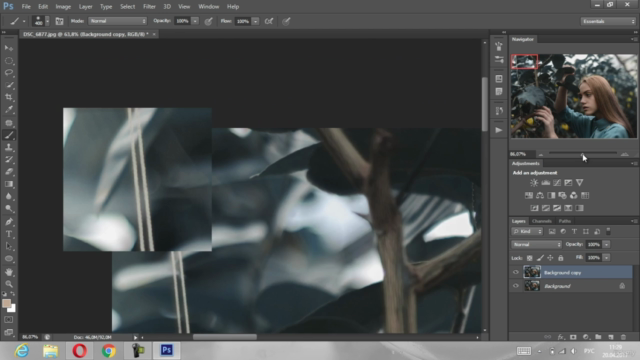

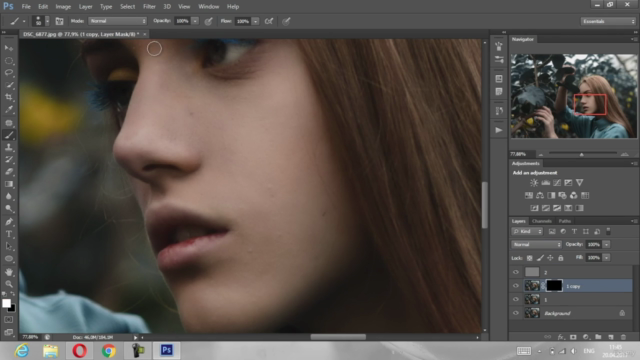
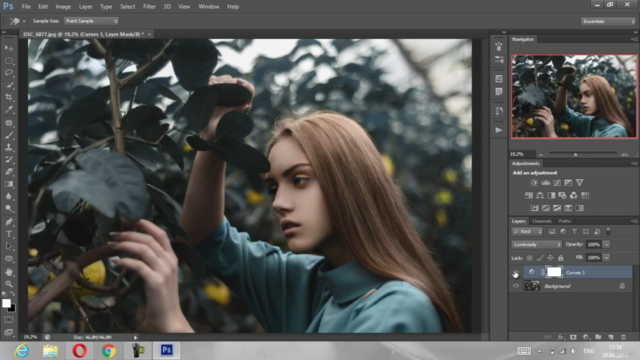
Loading charts...