Creating a Responsive Web Design

Why take this course?
🖥️ Master Responsive Web Design with Chris Converse
🚀 Course Headline: "Creating a Responsive Web Design: A Step-by-Step Course for Crafting Adaptive Layouts Across All Devices and Media!"
📘 Course Description: Are you ready to dive into the world of responsive web design? This comprehensive course is your gateway to crafting web layouts that adapt seamlessly to any screen size, from the smallest mobile devices to expansive desktop monitors, and even to print. With Chris Converse at the helm, you'll learn the intricacies of coordinating HTML, CSS, and graphics to deliver a responsive user experience.
🔹 What You'll Learn:
- Fundamentals: For those who are new to HTML, CSS, or web graphics, we've got you covered with introductory lessons that lay the groundwork for understanding these core components of web design.
- Navigation Menus: Design and implement navigation systems that work across multiple devices.
- Typography Styling: Style your typography to ensure readability and aesthetic appeal on every screen size.
- Graphic Formatting: Format and position your graphics for optimal display on all devices.
- CSS Animations: Enhance your site with CSS animations that delight users without compromising performance.
- Web Fonts: Import free, beautiful web fonts from Google Fonts to give your design that perfect touch.
- Responsive Layouts: Adjust and fine-tune your layout to fit a wide range of devices and screen sizes, ensuring the best user experience every time.
🔍 Why Take This Course?
- Practical Skills: Gain hands-on experience in creating responsive web designs that work across all media, from desktop to mobile to print.
- Expert Guidance: Learn from an industry expert who has a wealth of knowledge and practical experience.
- Real-World Application: Apply the concepts taught in this course to your own projects, enhancing your portfolio with cutting-edge web designs.
- Future-Proofing: Stay ahead of the curve by mastering the latest techniques in responsive design that will remain relevant for years to come.
👀 Preview the Course: Curious about what this course has to offer? Watch the first chapter for FREE and get a taste of the transformative experience awaiting you.
🕒 Running Time: 3:47 (225 minutes)
🎓 Embark on your journey to responsive web design excellence with Chris Converse and our step-by-step course. Enroll now and take the first step towards creating web designs that are as flexible as they are beautiful!
Course Gallery
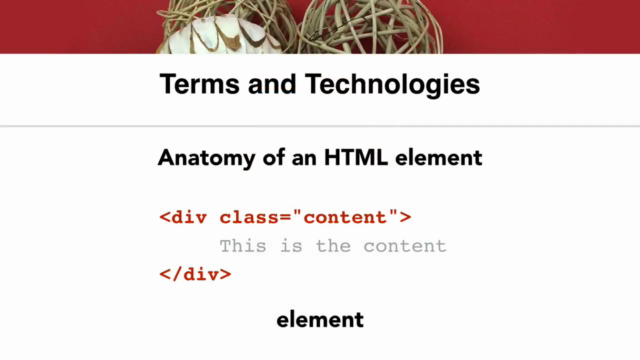
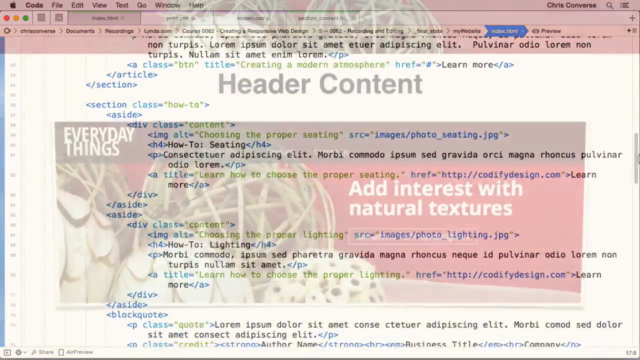
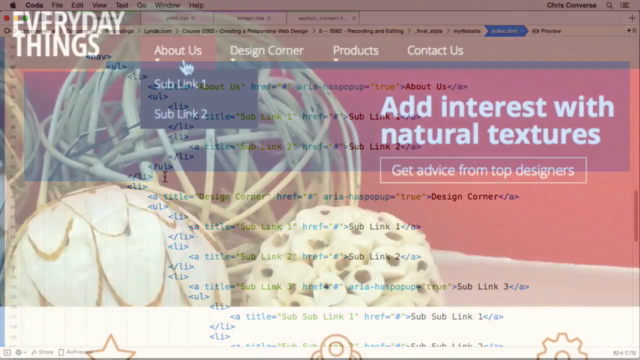
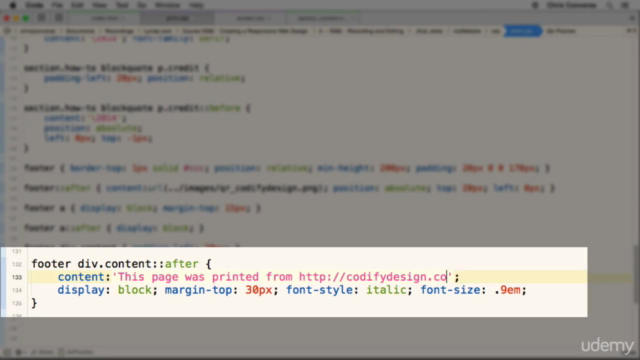
Loading charts...
Comidoc Review
Our Verdict
Creating a Responsive Web Design course on Udemy receives high praise from students for its clear and concise approach to teaching responsive web design concepts using HTML and CSS. The engaging instructor offers valuable insights into creating web layouts suitable for different screen sizes, prints, and improved user experience transformations. However, the course pacing can be challenging for beginners and lacks a deeper exploration of the design rationale and trade-offs in certain decisions.
What We Liked
- This course offers a clear and concise plan for creating a responsive web design using HTML and CSS.
- The instructor explains concepts thoroughly and follows a systematic approach to organizing the material, making it easy for students to follow along.
- Covers practical skills such as working with web graphics, adapting layouts for varying screen sizes, and optimizing printing capabilities.
- Students find the instructor's teaching style calm, clear and engaging, making the learning experience enjoyable.
Potential Drawbacks
- The course moves at a fairly quick pace which might be challenging for complete beginners to keep up.
- Some students would have appreciated more emphasis on how the 'magic numbers' were arrived at, rather than just following tutorial steps exactly.
- Lacks an in-depth exploration of the design concept and rationale behind certain decisions, leaving some students confused about the bigger picture.
- There is no transcript or summary provided for audio content, making it difficult to review material later on.