Create Dynamic Table Using React Js

Why take this course?
Create Dynamic Table Using React JS: Mastering React with a Real-World Project 🚀
Course Description: React, the powerful JavaScript library developed by Facebook, has taken the web development world by storm. Its flexibility, performance, and community support make it an essential skill for any front-end developer. In this course, renowned instructor Raman Sharmacontinues, takes you on a journey to master React by creating a dynamic table component—a project that will not only enhance your understanding of React but also serve as a impressive addition to your portfolio.
Why This Course? 🤔
- Real-World Application: Learn by doing! The dynamic table project is a practical application of React concepts, ensuring you can immediately apply what you learn.
- Comprehensive Understanding: From the basics to advanced techniques, this course covers all levels of expertise, making it ideal for beginners, intermediates, and seasoned React developers alike.
- Essential Skills: Get hands-on with state management, reusable components, and more. Learn how to manipulate data and transform it into various formats like JSON and even Excel—all within the React framework.
- Versatile Learning: Whether you want to build standalone apps or turn your component into a library, this course equips you with the knowledge to do so.
What You'll Learn:
🔹 React Fundamentals: Understand the core principles of React and how it operates within the web development ecosystem.
🔹 State Management: Master managing state in a React application, making your components responsive and dynamic.
🔹 Component Reusability: Learn to create components that can be reused throughout your applications, enhancing efficiency and code maintainability.
🔹 Data Transformation: Explore how to convert state data to JSON format and further into Excel files—a valuable skill for any React developer.
🔹 Exporting Data: Gain the ability to allow users to download data in their preferred format (JSON, Excel), making your applications user-friendly and versatile.
🔹 Building Libraries: Discover how to take your dynamic table component beyond a single application and turn it into a library for broader use.
Course Highlights:
- Step-by-step guidance with every line of code explained.
- Practical project that can be added to your portfolio.
- Expert advice and tips from Raman Sharmacontinue, an experienced React instructor.
- Opportunity to deepen your understanding of React, no matter your current level of expertise.
Who Should Take This Course? ✍️ Whether you're a beginner trying to grasp the basics, an intermediate developer looking to solidify your skills, or an advanced user aiming to push the boundaries of your React knowledge—this course is designed for you.
Join Us! 🎉 Sign up today and embark on a learning adventure with Raman Sharmacontinue. Together, we'll build a dynamic table project that showcases your React skills and demonstrates your ability to handle complex data operations. Don't miss out on the opportunity to enhance your development journey with this comprehensive course!
See You in Class! 🎓 Let's dive into React and create something incredible together. Enroll now and let your React adventure begin!
Course Gallery
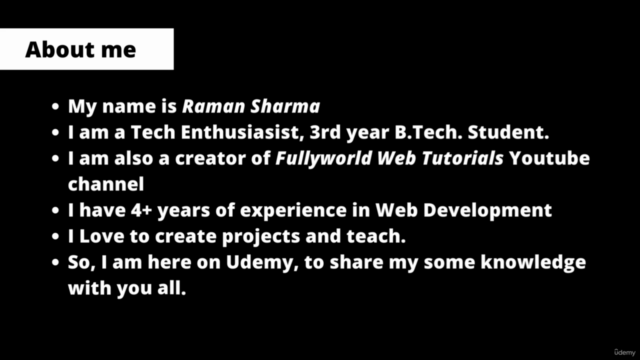
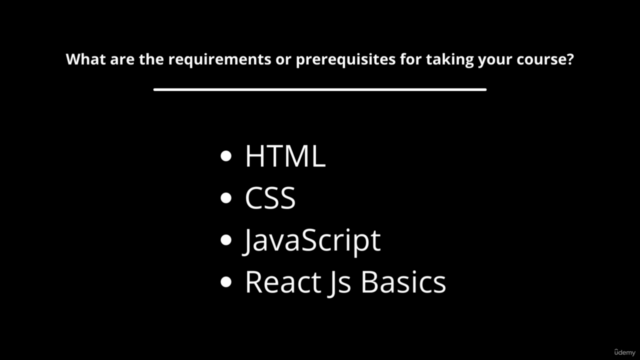
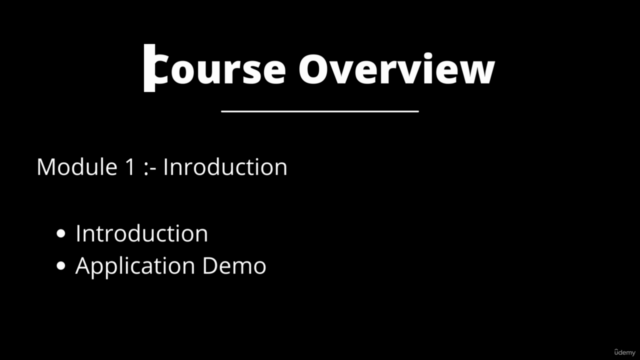
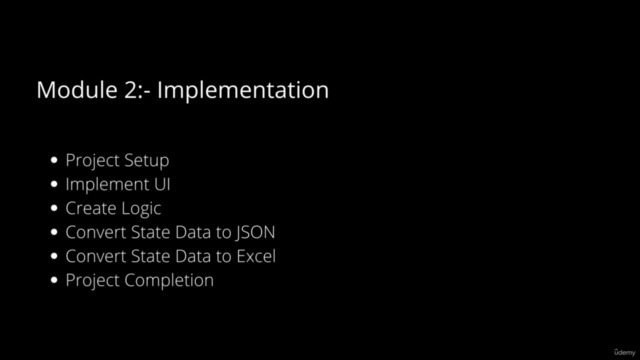
Loading charts...