Create a Google Form

Why take this course?
🎉 Create a Google Form: Google Forms From Start to Finish 📚
Course Instructor: Joyce Fiedler 🚀
Are you looking to streamline surveys, quizzes, or data collection efforts? Look no further! In this comprehensive online course, "Google Forms From Start to Finish," Joyce Fiedler will guide you through the process of creating, managing, and analyzing Google Forms like a pro.
Why Take This Course?
- Beginner-Friendly: Perfect for those new to Google Forms, or for intermediate users looking to expand their skillset.
- All-Inclusive: From the basics of form creation to advanced features – you'll learn it all!
- Real-World Application: Discover practical uses for Google Forms in various settings, from education to business.
- Self-Grading Quizzes: Learn how to design quizzes that automatically grade responses and provide feedback.
Here's What You'll Master:
- 📝 Understanding the Interface: Get familiar with the Google Forms dashboard and its features.
- ✍️ Creating Your First Form: Learn step-by-step how to create a form, from setting up to adding questions.
- 🎨 Question Types Explained: Explore the variety of question types available, including text, multiple choice, and more.
Course Highlights:
- 🛠️ Formatting and Styling: Understand how to format your form for clarity and user engagement.
- 🔒 Access Control: Manage who can access and respond to your Google Form.
- 📊 Data Analysis: Learn how to view, analyze, and summarize the data collected through your forms.
- 🚀 Automation and Integration: Discover how to connect your form with other Google tools like Sheets for automatic data organization.
- 🤝 Real-World Examples: See real-life examples of Google Forms in action across different industries.
By the End of This Course, You Will Be Able To:
- Create and customize forms to suit your specific needs.
- Use Google Forms for a variety of purposes, including surveys, quizzes, event registrations, and more.
- Confidently distribute your forms and collect responses.
- Analyze data for insights and make informed decisions based on the results.
Don't Miss Out! 🎓 Enroll in "Google Forms From Start to Finish" today and transform the way you collect information and assess learning. With Joyce Fiedler as your guide, you'll navigate Google Forms with confidence, efficiency, and style! Let's embark on this journey to master digital data collection and analysis together.
Enroll now and take the first step towards becoming a Google Forms guru! 🌟
Course Gallery
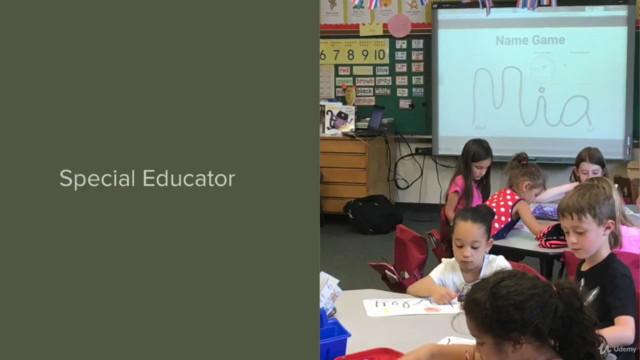

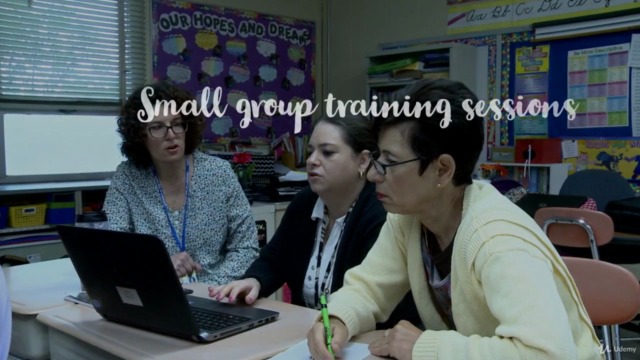
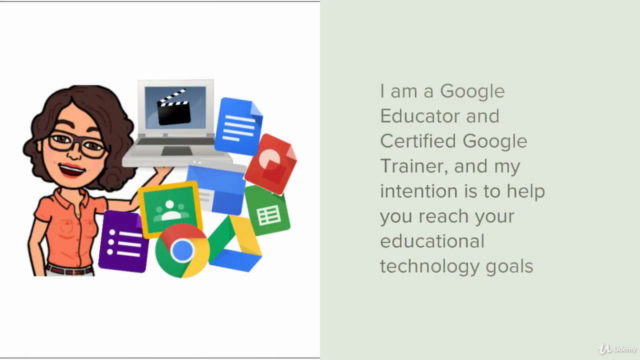
Loading charts...