Copilot in Microsoft Teams - Beginner
Harness AI in Teams: Enhance productivity, streamline meetings, improve communication, and collaborate efficiently.

6
students
1 hour
content
Apr 2025
last update
$19.99
regular price
Why take this course?
🚀 Course Title: Copilot in Microsoft Teams - Beginner
🎓 Course Headline: [Unlock Next-Level Productivity] Increase productivity using Copilot in Microsoft Teams! 🤖✨
🔍 Introduction to Copilot
Discover the capabilities and benefits of this AI-powered assistant that's set to transform your Microsoft Teams experience. Say goodbye to writer's block and tedious tasks, and welcome a world where your ideas can flow freely and efficiently.
Curriculum Breakdown:
🆕 Access and Integration
- Learn how to access Copilot: Find out the simple steps to integrate this powerful AI into your daily Teams usage.
- Seamless integration tips: Ensure Copilot becomes a natural extension of your workflow without disrupting your productivity.
✍️ Content Generation
- Master content creation: Generate text, emails, and more with precision and ease using Copilot's advanced features.
- Enhance writing skills: Perfect your communication by refining tone, style, and grammar with the help of Copilot's intelligent suggestions.
🤝 Collaboration
- Leverage team insights: Use Copilot to enhance collaboration and bring actionable intelligence into your team interactions.
- Smart decision making: Make better decisions together by incorporating Copilot's data-driven suggestions into your team's workflow.
🕒 Practical Application
- Real-time meeting assistance: Get actionable suggestions during meetings to summarize points, highlight key information, and keep everyone on track.
- Email crafting: Learn how to draft professional emails effortlessly with Copilot's language capabilities.
🎓 Hands-On Learning Experience
Engage with various features of Copilot, such as:
- Summarizing key points from meetings.
- Crafting compelling and clear emails that resonate with your audience.
- Streamlining tasks to save time and increase productivity.
- Elevating creativity by overcoming obstacles in content generation.
What You'll Learn:
By the end of this course, you will have:
- A solid understanding of how to effectively use Copilot within Microsoft Teams.
- Practical skills to enhance your daily tasks and creative processes with AI.
- Strategies to improve collaboration among team members using intelligent insights from Copilot.
- The confidence to apply Copilot's features in various scenarios for maximum efficiency and creativity.
Enroll now to transform the way you work with Microsoft Teams and unlock your full potential with Copilot! 🌟
Course Gallery
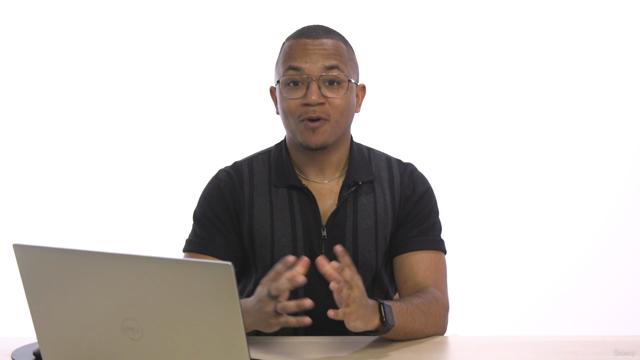

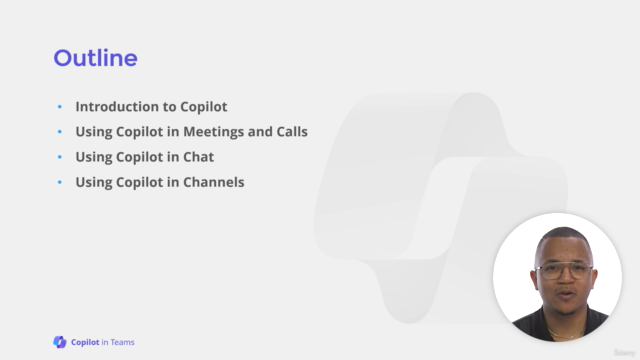
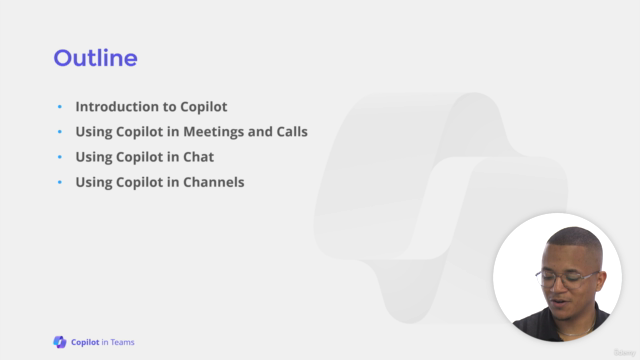
Loading charts...
5932840
udemy ID
19/04/2024
course created date
17/07/2024
course indexed date
Bot
course submited by